Woorise makes it easy to connect with your customers and market smarter, all while protecting your customers’ personal data. If your business is based in the European Union (EU), or you process the personal data of individuals in the EU, the General Data Protection Regulation (GDPR) affects you.
When relying on consent as your legal basis for processing, the GDPR says the consent you obtain must be freely given, specific, informed, and unambiguous. You also must clearly explain how you plan to use your audience personal data. Woorise forms can help you stay compliant with this law. Our optional, GDPR-friendly forms include checkboxes for opt-in consent, and editable sections that explain how and why you’re using data.
In this article
What is the GDPR?
The GDPR, or General Data Protection Regulation, is a European privacy law that went into effect in May 2018. It regulates how personal data of individuals in the EU can be collected, used, and processed.
The law impacts European companies and any business that targets European individuals or collects, uses, or processes the personal data of European individuals regardless of where the business is located.
Essentially, this means the GDPR will apply to most organizations that process personal data of EU individuals—regardless of where they are established and regardless of where their processing activities take place.
How Woorise make GDPR compliance easier
Easily get consent and build loyalty. Our tools make it easy to comply with the GDPR’s requirements as you grow your audience.
Collect consents
Woorise allows you to easily ask users to consent for any action using the Checkboxes field or any other field.
Add official rules and terms
An important part of any promotional campaign is to provide clear official rules and terms. Woorise makes it easy to add your official rules or terms in a popup, in an external page or as inline text in your campaign.
Manage personal data
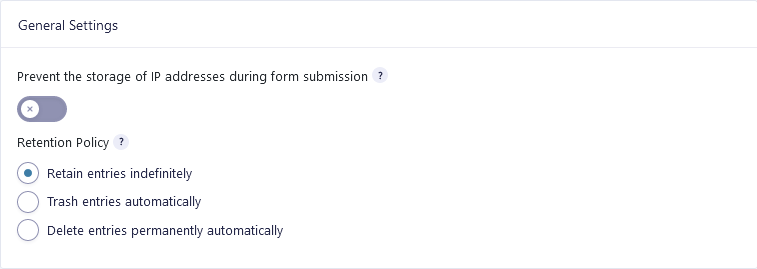
In the Form > Settings > Personal Data you will find settings to automatically manage form data:
- IP Addresses: Check this toggle if you do not want user’s IP Address stored upon form submission.
- Retain entries indefinitely: Entries will never be deleted (default state).
- Trash entries automatically: Entries will be trashed automatically after a specified number of days.
- Delete entries permanently automatically: Entries will be deleted permanently automatically after a specified number of days.
The minimum number of days allowed is one. This is to ensure that all entry processing is complete before deleting/trashing.
Country restriction
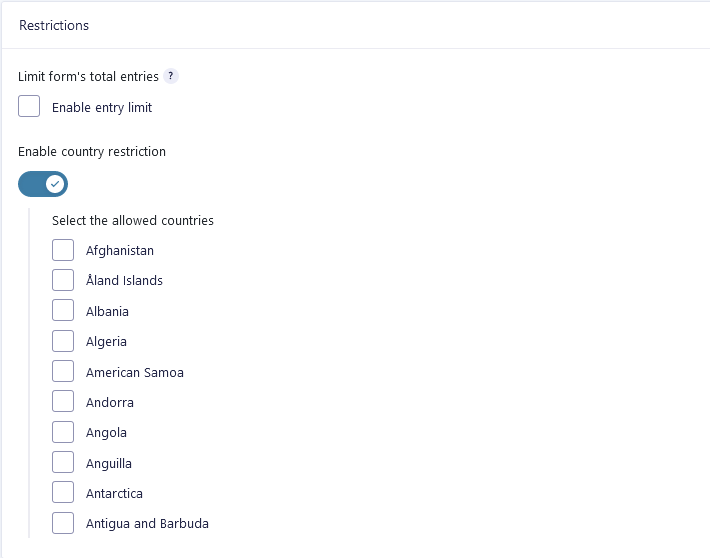
In the Form > Form Settings > Restrictions you can enable country restriction and allow specific countries to access your campaign.
Privacy tools
In the Sites > Privacy Tools you will find two options to manage data requests:
Export Personal Data
This tool helps site owners comply with local laws and regulations by exporting known data for a given user in a .zip file.
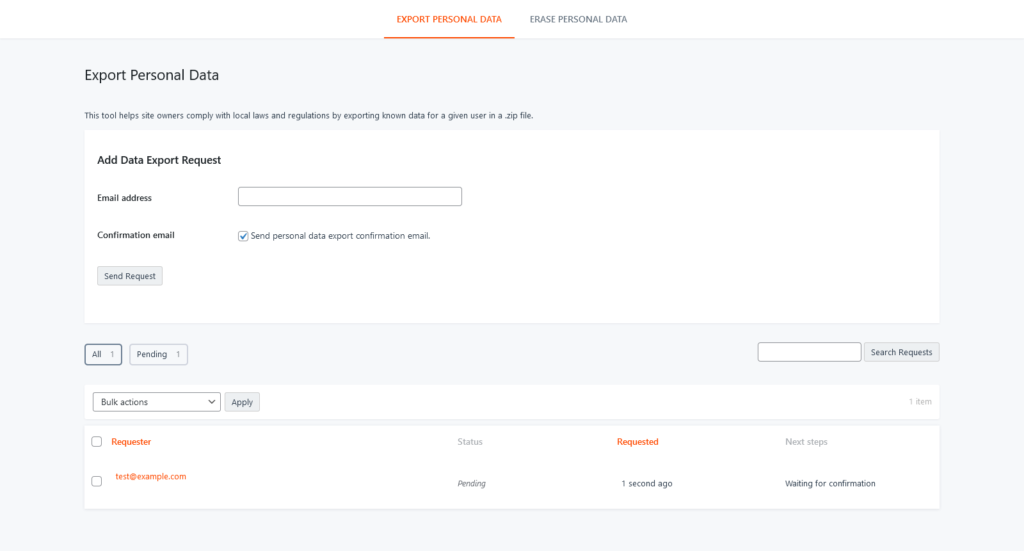
Erase Personal Data
This tool helps site owners comply with local laws and regulations by deleting or anonymizing known data for a given user.
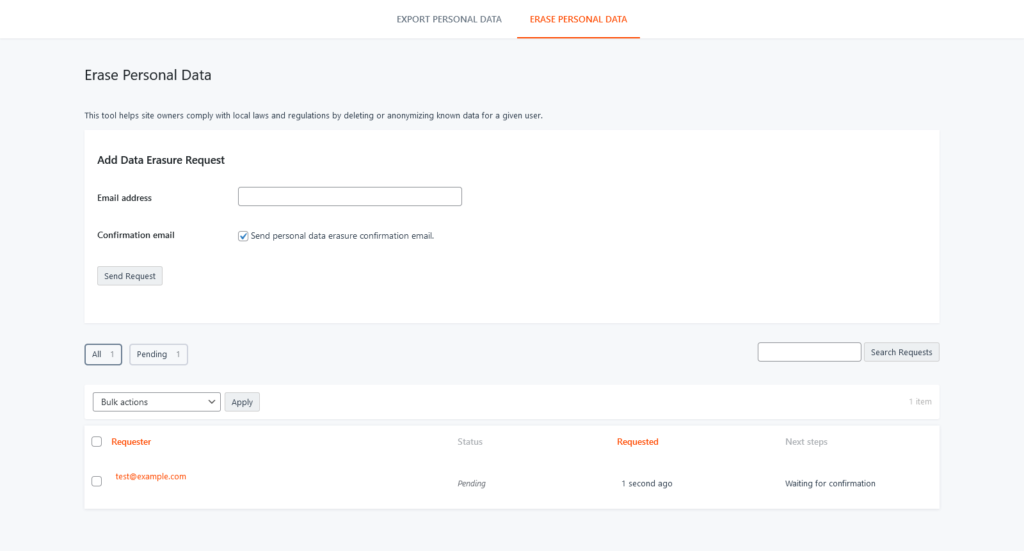
How to respond to data requests from your audience
Our management tools allow you to easily respond to data requests from your audience — without a cumbersome process or waiting for someone to handle the request for you.
Right of access
You can export data about individual entries from your Woorise account, which can help you fulfill access requests. While you can export entries for any reason from each campaign separately for data requests it’s recommended to export the data from all campaigns by navigating to Sites > Privacy Tools > Export Personal Data.
Right to be forgotten
In the Entries page you can delete entries for individual forms at any time. However, if you want to process a data removal request for a user is recommended to use the Sites > Privacy Tools > Erase Personal Data.
Right to object
If a contact objects to you processing their personal data you can remove them from your Woorise account at any time.
Right to rectification
You can access and update your entries to correct or complete information at any time by editing an entry.
Right of portability
You can export any of your entries, or selected information within any entry, at any time from the Entries page > Actions > Export Entries. However, if the user requests all his/her data it’s recommended to use the Sites > Privacy Tools > Export Personal Data.
GDPR rights for participants
As our Privacy Policy states, if you’ve submitted your personal data through a Woorise form, the creator of that form is responsible for this data. Woorise only processes this data on the creator’s behalf.
This means that if you want to exercise any of your GDPR rights, you should contact the person or organization that created the campaign. If this isn’t possible, we’ll do our best to put you in touch with the creator of the form.