SurveyMonkey is one of the most popular software for creating surveys. It’s customizable, multi-functional, integrable, and effective. Still, one tool can’t be great at everything for everyone. If you run a small business, you might find SurveyMonkey too expensive. On the other hand, if you’re directing a large enterprise, you may find that SurveyMonkey can’t satisfy all your needs.
Each company has its own requirements. That’s why we’ve collected the best SurveyMonkey alternatives that differ in their functionality, price, and focus, so you can choose which one is right for you. Check them out.
In this article
1. Woorise
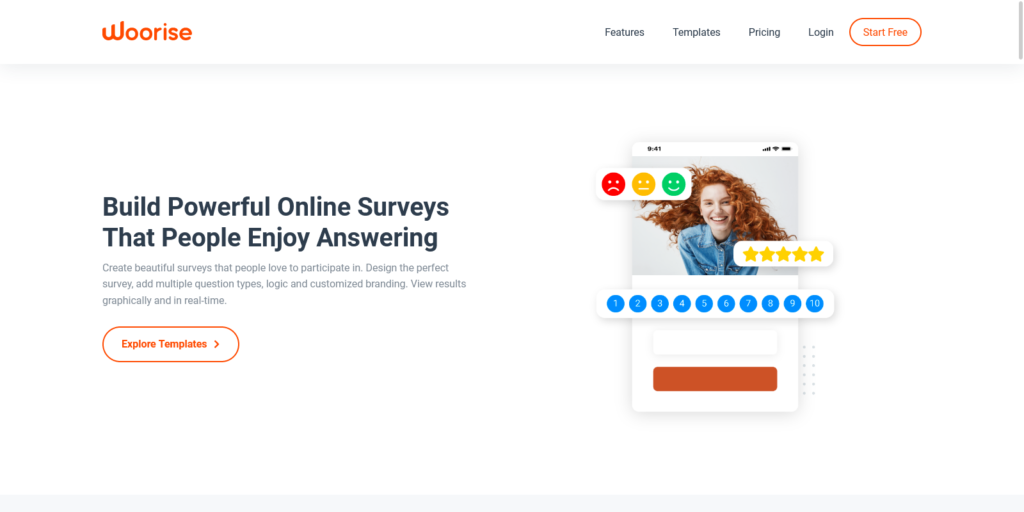
If you’re looking for an alternative to SurveyMonkey that’s specifically designed for collecting feedback from customers, Woorise might be one of your best choices. Even if you don’t have any coding skills or generally find it difficult to use new programs, this software will let you create complex question sets in a short time and with a minimum of effort.
It offers a wide range of prebuilt survey templates that you can customize and modify however you like. Depending on the type of survey you need, you can design customer or employee satisfaction surveys, Net Promoter Score, marketing, brand awareness, and market research surveys. This tool also offers text questions that can provide insights not only on what your audience feels, but what it thinks and wants.
You won’t have to worry about what device your customer uses at the moment and whether they’ll be able to complete the survey you sent them, because with Woorise you can send NPS and online surveys that are compatible on any device.
Customer responses are collected in real-time, meaning you can analyze them right away. Detailed reports on survey results and performance such as the number of views, starts, and completion rates are also available.
You can use the free version, but it has some limitations. To leverage all the features, you’ll need to choose one of the paid plans that start at $49 per month.
2. iSpring QuizMaker
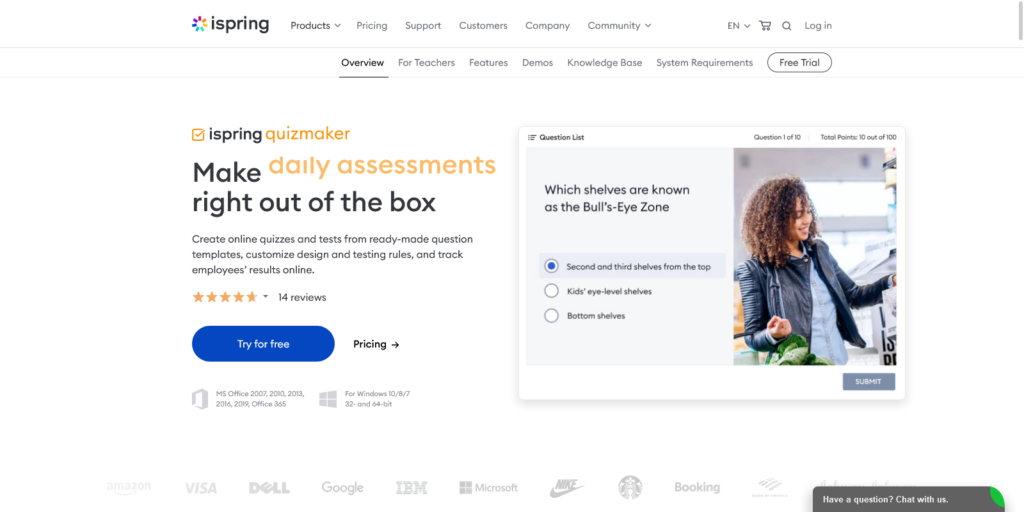
With 14 types of questions including Likert scale, drag-and-drop, hotspot, and matching questions, iSpring QuizMaker makes a great alternative to SurveyMonkey. While the last is focused mainly on surveys, iSpring QuizMaker (don’t let the name fool you) helps to create both surveys and quizzes that are engaging and effective.
You can get the best results by adapting quiz or survey settings to your own objectives: set time limits, randomize answer order, etc. Unlike SurveyMonkey, iSpring QuizMaker lets you supplement questions and feedback messages with images, video, and audio.
So, if you’re interested in creating surveys or quizzes in different formats and don’t have time to dive into guidelines on how to use one feature or another, iSpring QuizMaker with its multifunctionality and intuitive interface is totally worth trying.
It has a 14-day free trial, and an annual payment is $370, which is cheaper than SurveyMonkey’s. And you’ll get more features for less.
3. ProProfs Quiz Maker

ProProfs Quiz Maker is one of the most resourceful quiz maker tools that offers over 10+ question types, 100+ quiz templates, and over 100,000+ ready-to-use quiz questions. But that’s just the tip of the iceberg because ProProfs Quiz Maker has a lot to offer.
It even offers 100+ settings and customization options to let your creativity flow and provide learners with an enriched learning experience by integrating quizzes and surveys with images, videos, and personalized quiz results. All of this makes this tool go above and beyond what SurveyMonkey has to offer.
The quizzes are automatically graded, and you can track the scores of quiz-takers in real-time and also get a detailed analysis report of the individuals and groups to monitor their progress for the future.
If creating fun and engaging quizzes and surveys easily, anytime, and anywhere sounds like your thing, then you don’t need to look any further because ProProfs Quiz Maker is just the tool for you.
You can get started with a 15-day trial period on all plans, and the pricing starts from $0.50/taker/month and goes up to $2/taker/month, which includes all the features you could ask for.
4. LimeSurvey
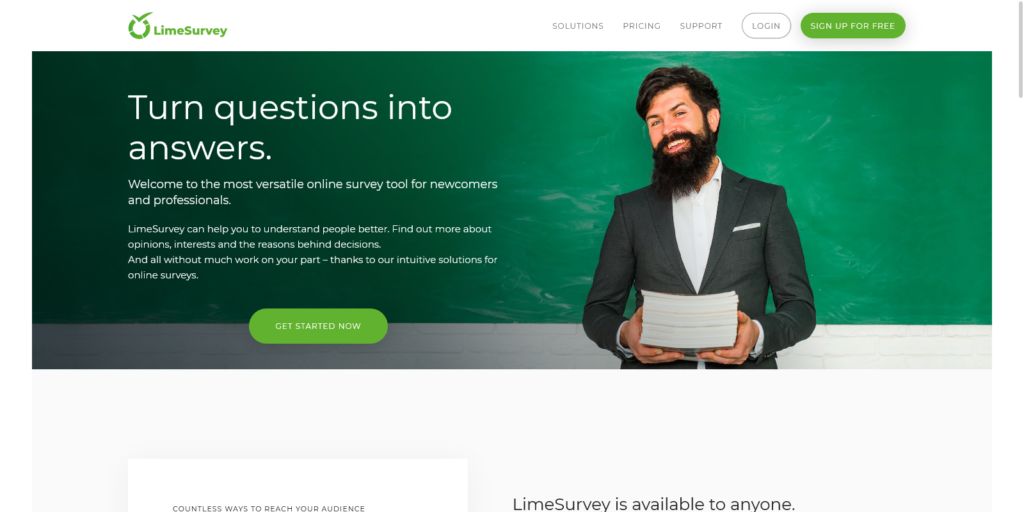
LimeSurvey offers one of the widest ranges of question types – 28. They include arrays, multiple, single, mask, and text questions that let you easily create all common surveys such as employee, job, or customer satisfaction surveys. The software has a sophisticated logic mechanism that lets you ask participants only relevant questions. This is extremely helpful when conducting a survey in a large company. You create them with a WYSIWYG editor which is really easy to use.
You won’t be able to create any interactive questions though. This tool focuses on different types of standard survey questions. It doesn’t let you evaluate the design of a product by using hotspots, for example. Also, LimeSurvey doesn’t let you change covers and add non-text information. Still, if you’re looking for a simple handy software that’ll help you create formal surveys, LimeSurvey might be a really good option.
You can use LimeSurvey for free and get up to 25 responses a month. Paid plans start at $24 per month.
5. CrowdSignal
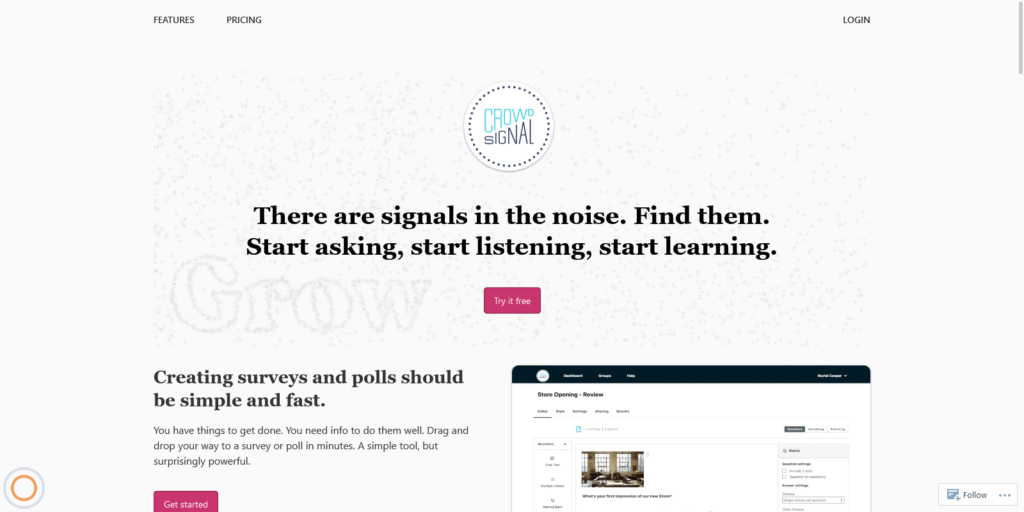
CrowdSignal has almost the same features as SurveyMonkey. With this tool, you can create 14 question and form types including multiple-choice, free type, and Likert scales.
It lets you fully customize your survey by changing colors and fonts. If you don’t want or need to, you can always choose one of the templates they offer. CrowdSignal also supports conditional branching that leads each participant along their own path through the survey based on participants’ responses.
If you’re worried that bots will make your survey results unreliable, you can restrict double voting and spam.
CrowdSignal promises you’ll get full control over your data. That means you’ll be able to watch data analysis in real-time, see a statistical map of where responses come from, and export and share your files in any format.
There is a free option with a limited number of responses and data export, but all types of questions, surveys, ratings and polls are available. Paid plans start at $15 per month and offer more features such as video and audio file uploads, conditional branching, and restrictions to duplicate responses.
6. Alchemer
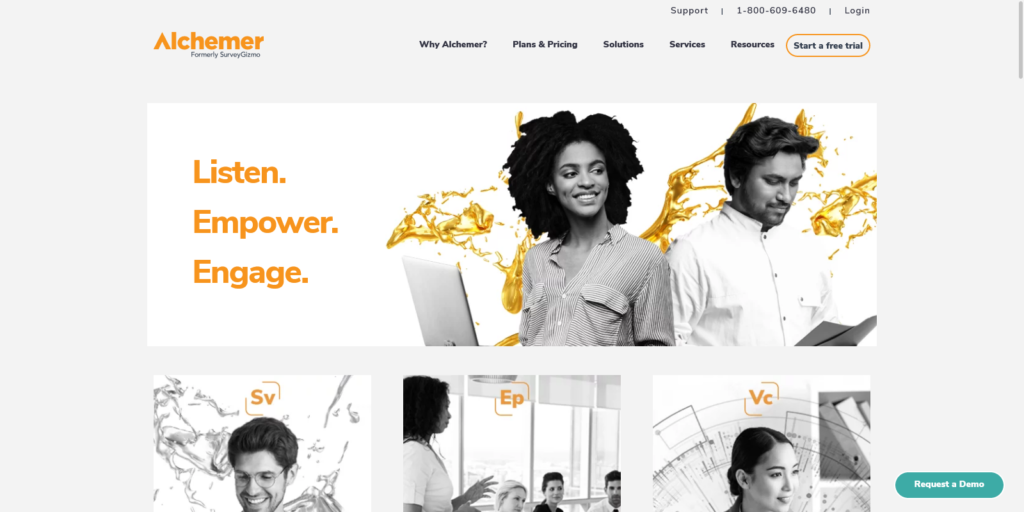
Alchemer, formerly SurveyGizmo, has twice as many features as SurveyMonkey and a third of the integrations.
Take a look at the features: 360-degree feedback, activity dashboard, anonymous feedback, drag-and-drop, polls, pulse surveys, real-time analytics, summary reports, and many other features Alchemer has and SurveyMonkey doesn’t.
One of the greatest features this software has is that it lets you check the effectiveness of your survey before you send it. The diagnostic tool estimates a survey’s length, accessibility, and respondent fatigue, and then assigns you a score.
Another big advantage is Alchemer’s support, that’s easy to reach, friendly, and, depending on your plan, can be given over the phone.
Still, Alchemer has some limitations such as it doesn’t support Android or iPhone/iPad platforms, doesn’t integrate with Gmail and WordPress, and costs more than SurveyMonkey. Alchemy’s paid plans start at $49 per month.
7. SurveySparrow
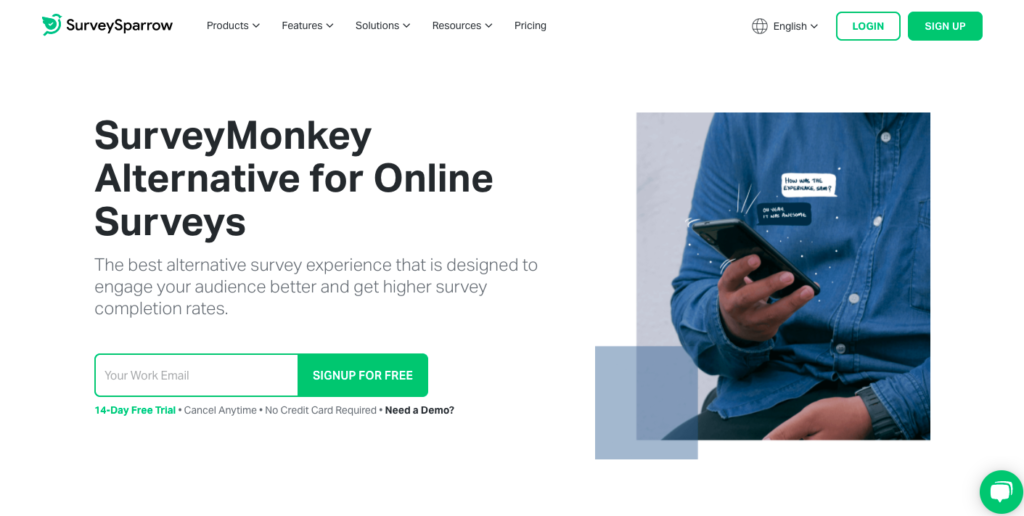
Speaking of SurveyMonkey alternatives, with fetching up to 40% more response rate, SurveySparrow could well be the best survey platform you’ll be happy to try.
It offers a wide range of features, including executive dashboards, case management and white label surveys. There’s a wide range of ready-to-use survey templates to conduct market research, customer satisfaction survey and niche businesses’ requirements.
Going beyond collecting responses and generating highly customizable reports, SurveySparrow has Case Management in place to close the feedback loop. It enables checking and following up on the response received immediately.
Oh, not to forget its highly interactive chat surveys will give the audience an actual conversational experience. Have it is a bot, embed it on a webpage or email, that’s sure to get the audience to complete the surveys.
The pricing starts at $19/month, is much more economical, intuitive and can perfectly serve as a SurveyMonkey alternative.
8. Zoho Survey
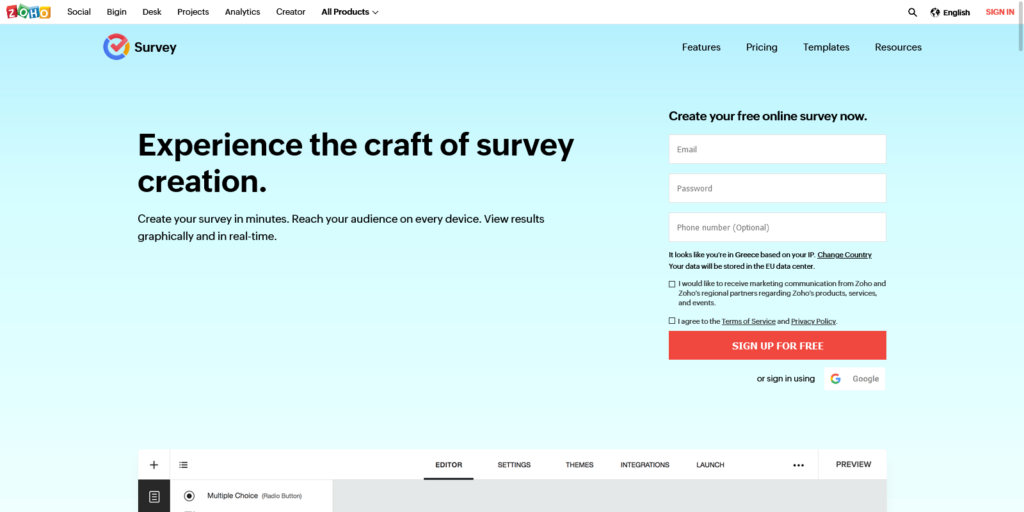
Zoho Survey offers 25 question types, including multiple-choice, image type, slider scale, and matrix star rating. Like SurveyMonkey, this software offers skip logic, social media integration, offline response collection, and over 200 templates.
One of the perils of Zoho Survey is personalization. You can customize themes, upload your logo, custom end page, and much more.
Although Zoho Survey is much less integrable compared to SurveyMonkey, this tool still lets you share your surveys to many platforms, and not just by sending emails or links, but also via social media and QR codes.
You might appreciate Zoho Survey’s analysis reports because they have lots of features that make the whole process easier. If you choose this survey maker, you’ll be able to share and schedule reports, filter responses, and watch reports in real-time.
Zoho Survey has a free version that is less limited than other tools. It may be more than enough for you, if you don’t need too many features. But if you do need more features, the price is not higher than SurveyMonkey’s. The paid plans start at $25 per month.
Overall, the main advantage and disadvantage of Zoho Survey is its simplicity. If you don’t need sophisticated survey forms, be sure to try this software. But otherwise, perhaps you should keep on looking.
9. Qualtrics
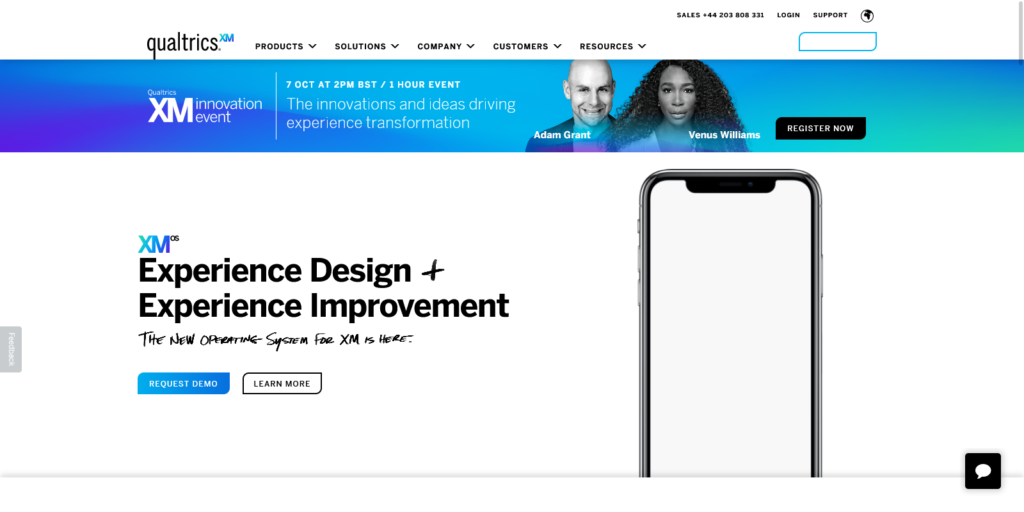
Qualtrics may be a perfect choice for enterprise brands. It specializes in all kinds of surveys: 360-degree employee feedback, market research, customer experience, ad testing, brand tracking, reputation management, and others.
With this survey maker, you can create standard question types such as multiple-choice and matrix table, and specialty questions such as hotspot, drill down, highlight, and heatmap. Qualtrics lets you set timing, upload files, and add captcha verification.
You can save time by compiling your survey using questions from the library.
If you don’t need all your employees to take the survey, you can just target the right respondents depending on their geolocation, site behavior, and more than 20 other targeting variables.
Qualtrics makes a great SurveyMonkey alternative because it beats SurveyMonkey at everything except ease of use. There’s an important factor, however, that makes this tool only large company oriented – the cost. Qualtrics doesn’t provide information on pricing on their website. This, together with the list of their customers, leads one to conclude that not every small business can afford this software.
10. SoGoSurvey
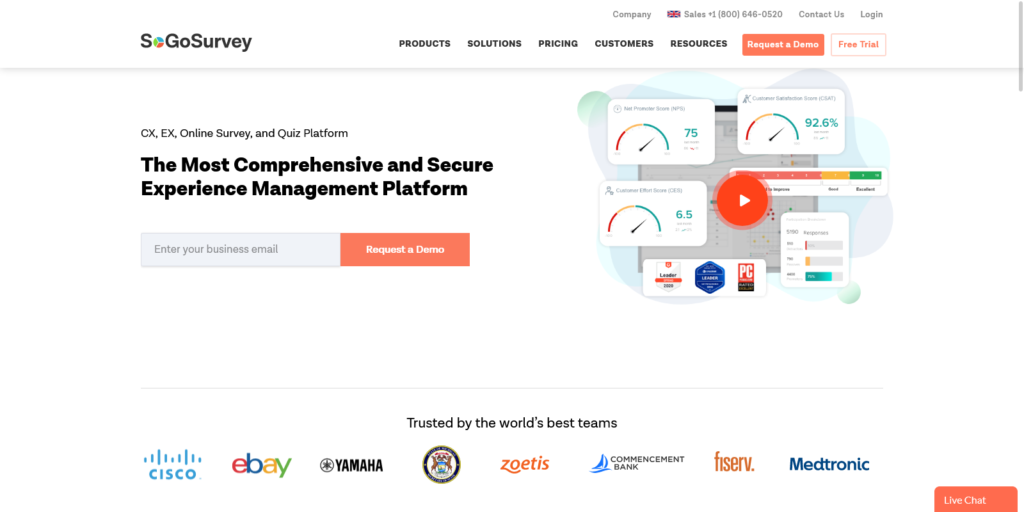
Another alternative to SurveyMonkey is SoGoSurvey. It offers in-built templates that you can customize to fully personalize your survey by adding logos, changing fonts and colors, and adding different question types including matrix grid, rating grid, attachment, image choice, and more.
Like SurveyMonkey, this tool supports branching and skip logic. Besides, SoGoSurvey helps you understand participants’ journeys and predict the weak and strong points of your surveys.
This software is highly integrative. You can push data from SoGoSurvey to any platform and pull it from any platform to your SoGoSurvey account.
Analyzing data is a great advantage of SoGoSurvey. It lets you analyze the influence of certain factors and time periods on your survey results and generates complete yet separate reports for different departments, locations, and other units you may have. With this survey maker, you can also form comparison reports and track responses to strategize your communication with participants and increase their engagement.
Although SoGoSurvey will not save you money – like SurveyMonkey, their pricing starts at $25 per month – you may find some useful features that can fulfill your organization’s needs.
11. Google Forms
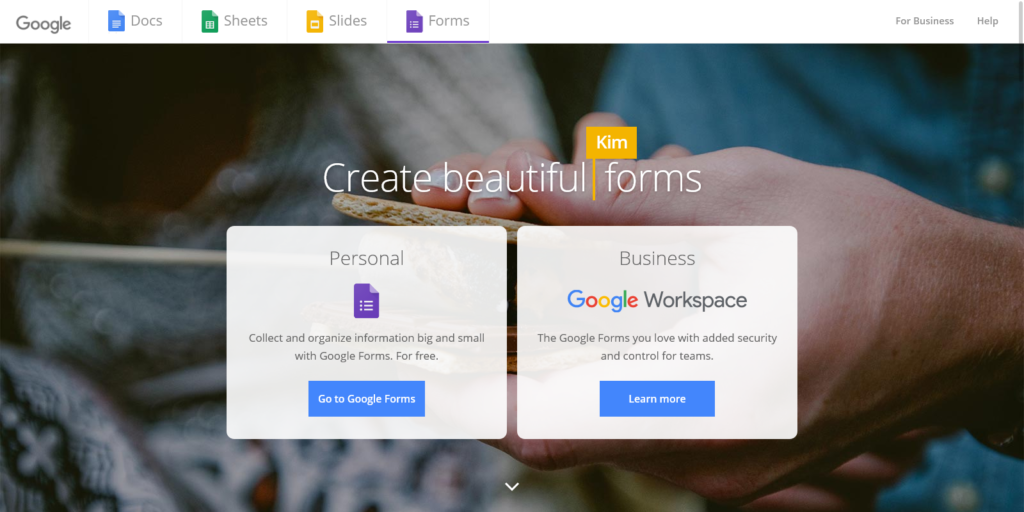
The first thing you need to know about Google Forms is that, unlike all other survey makers, including SurveyMonkey, it’s absolutely free. This fact itself is already attractive, but it’s even more attractive that, being free, Google Forms offers a lot of really useful options that help to create effective surveys.
With this software, you can add multiple-choice and dropdown questions, checkboxes, linear scale, multiple-choice, and checkbox grid, as well as an option to upload files.
Google Forms also supports question branching and customization. It lets you change themes by selecting colors or uploading your own images. If you’re eager to change the standard font, you can feel free to do so.
The feedback you get is automatically collected and analyzed. You can see the results in charts in real-time. If you need advanced analysis, you can proceed with your data to Google Sheets.
Overall, Google Forms is a great SurveyMonkey alternative if what you need is a simple survey with simple data analysis. For this reason, it might suit small businesses, but for large enterprises, it is likely to not be enough.
To Sum Up
Perhaps there isn’t such a thing as a universal best of all. It is always what’s best for you, your business, and satisfying its needs.
To choose the right survey maker, you need to understand what it is you’re trying to achieve, what features you need, and how much money you’re ready to spend. Once you do this, it will be much easier to make the right choice.
We hope this article has given you a broader view of survey makers, presented new names, and helped you choose the best SurveyMonkey alternative for your company. Good luck!



