Woorise provides a free bio link landing page with each new Woorise site you create. Additionally bio link templates are available to use them as landing page in your campaign.
The main difference is that the bio link page is accessible in the following URL format woorise.com/sitename while the campaigns are accessible in the following format woorise.com/sitename/campaign
- From the main menu navigate to Sites and click the Bio Link Page button for the site you want to edit the bio link page.
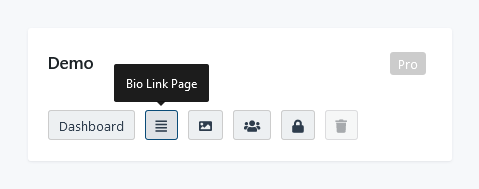
- Next, remove all existing blocks. You can also use the shortcut
CTRL+Ato select them all and then press the Delete button. - Open the Block Inserter and click on the Patterns tab.
- Browse all the available bio link patterns and click or drag & drop in the editor the one you like. You can also click the Explore button for larger previews.
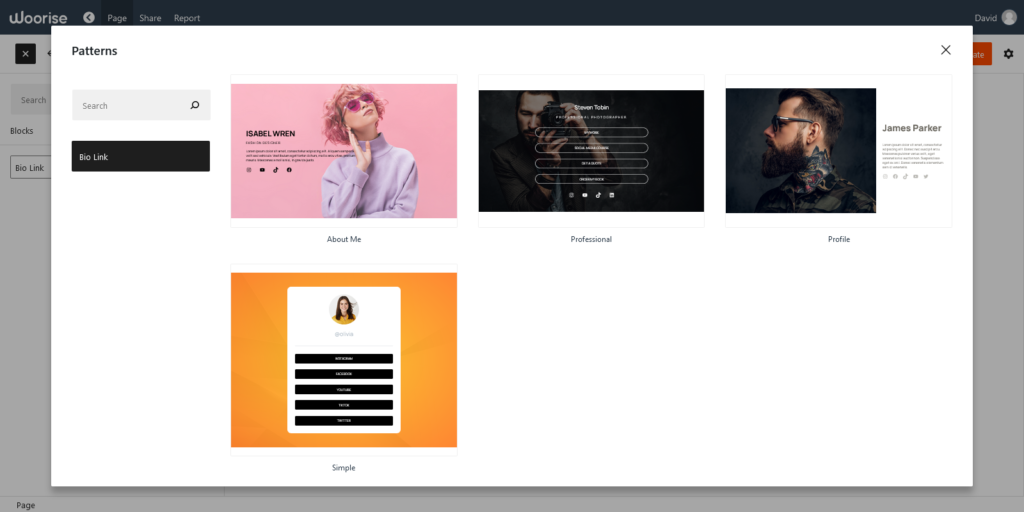
- Next, you can edit the content blocks and links to match your brand. If you want to try a different style you can delete all blocks and insert a new pattern.
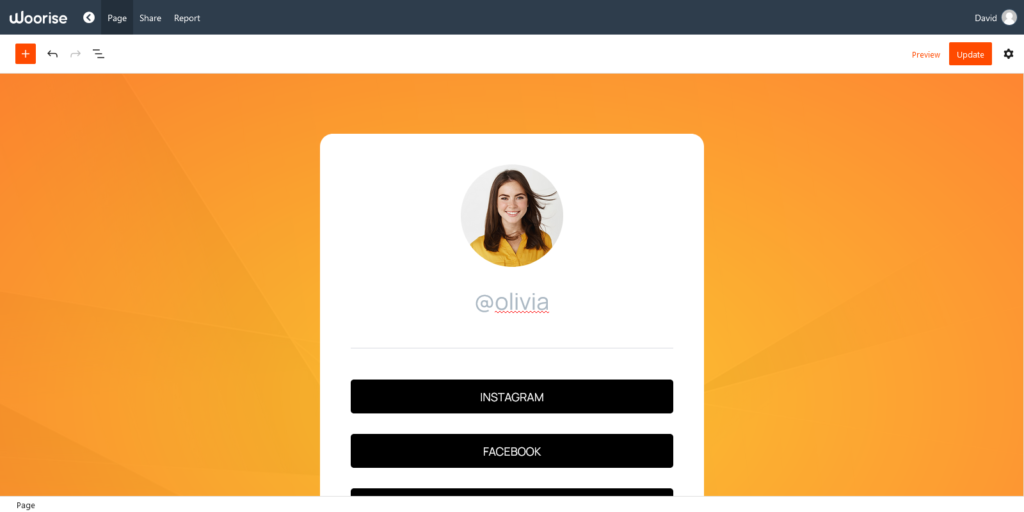
- When you are ready you can click the Share page from the top navigation to share your bio link page with the world, add the link in your Instagram account and other social platforms, in your email signature and more.