Premium plans allow you to remove the Woorise badge from your landing pages and set your own site icon (favicon). If your Woorise site is on the free plan please first upgrade to any premium plans
In this article
Remove Woorise Badge
By default Woorise badge uses your affiliate link on all premium plans. This allows you to earn money for each paid user that is coming from your referral link.
- If you want to disable Woorise badge on specific campaigns, you can click on it while editing the campaign and from the three dots choose Remove Woorise Badge. Note that the Woorise badge will be visible in the other campaigns.
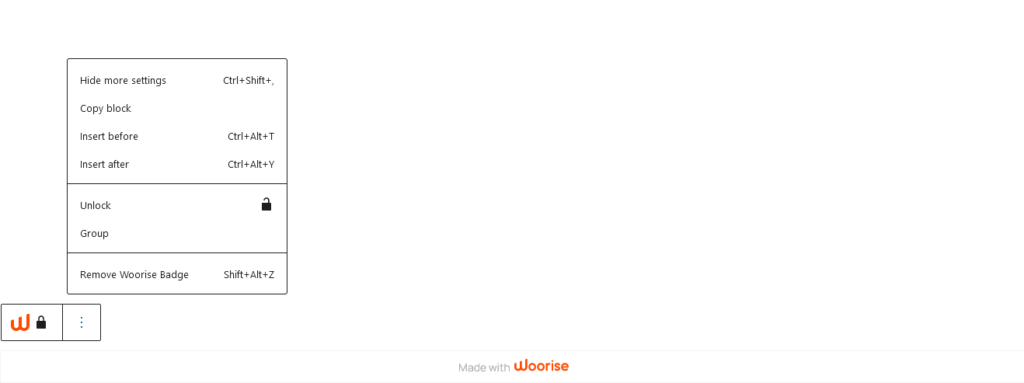
- If you want to remove Woorise badge site wide from all your campaigns navigate to the Settings > Branding and enable the option Remove Woorise Badge.
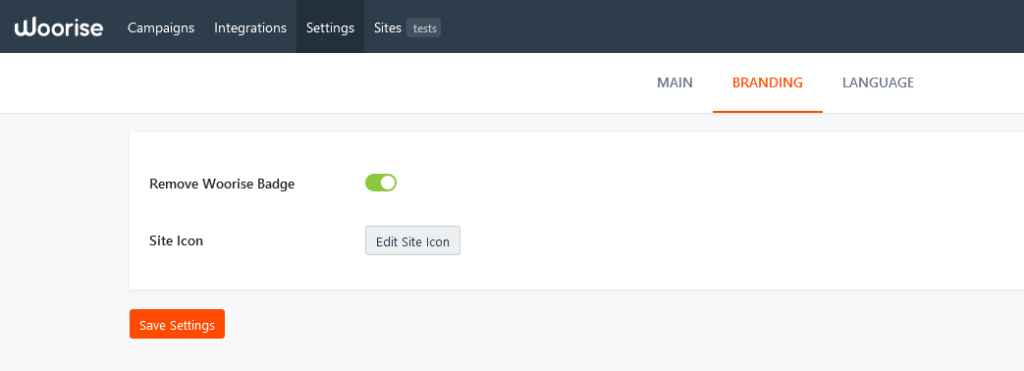
Set Your Own Site Icon
- Navigate to the main Settings > Branding and click on the Edit Site Icon button.
- Click the Select site icon and upload an image at least 512 × 512 pixels.
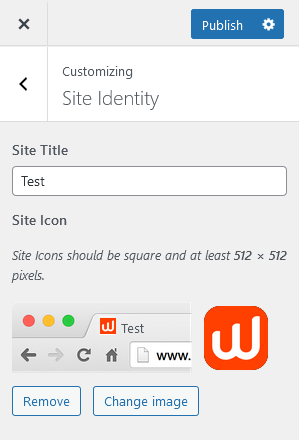
- Click the Publish button. Your new icon will appear in your browser’s tab.