Picking your winners with Woorise is easy. Our automate Pick Winners tool will allow you to choose winners at random from your pool of entries with just one click or you can download your Entry Export File and manually choose a winner.
In this article
Random Winners
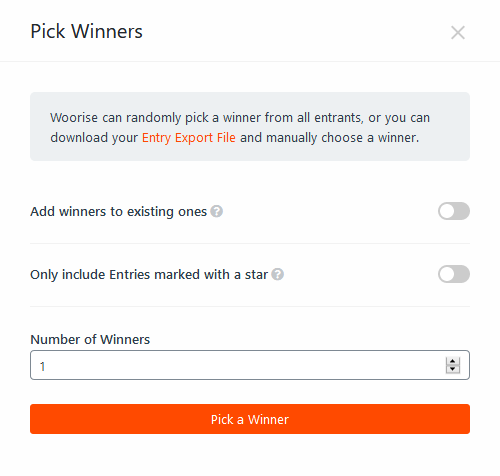
- In your Woorise dashboard click on Campaigns and edit the campaign you want.
- Click on the Entries tab and then on Pick Winners button.
- A popup will show up to choose the number of winners and set your options:
- Add winners to existing ones: If it is enabled winners will be added to existing ones, otherwise existing winners will be replaced.
- Only include Entries marked with a star: If is enabled only entries marked with a star will be included. You can filter entries and manually or in bulk mark them with a star.
- Exclude unverified entries: This option is available when Email Verification is enabled. It will allow you to exclude entries/users that they haven’t verified their email address.
- Click on the Pick Winners button.
Woorise does not automatically contact winners of the giveaway.
Also check how to export winners.
Manually Pick Winners
- In your Woorise dashboard click on Campaigns and edit the campaign you want.
- Click on the Entries tab.
- Check if the Winners column is enabled, if not you can enable it from the gear icon in the entries table.
- In the Winners column you can click the trophy icon to mark anyone as a winner. Click it again if you want to invalidate a winner.
Alternative you can export all entrants and manually choose a winner.