For anyone who creates lengthy forms with numerous fields, you’ll know the frustration of scrolling to find specific fields that you need to edit. That all ends with Compact View!
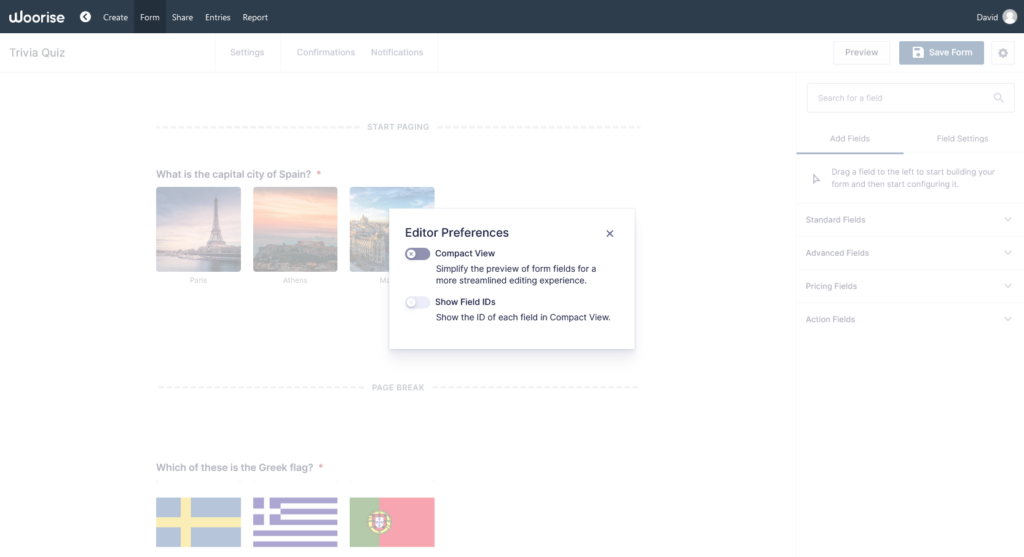
Once Compact View is enabled in the Form editor you’ll find all your fields compressed down to single lines – giving you a full overview of the fields used and the form’s layout.
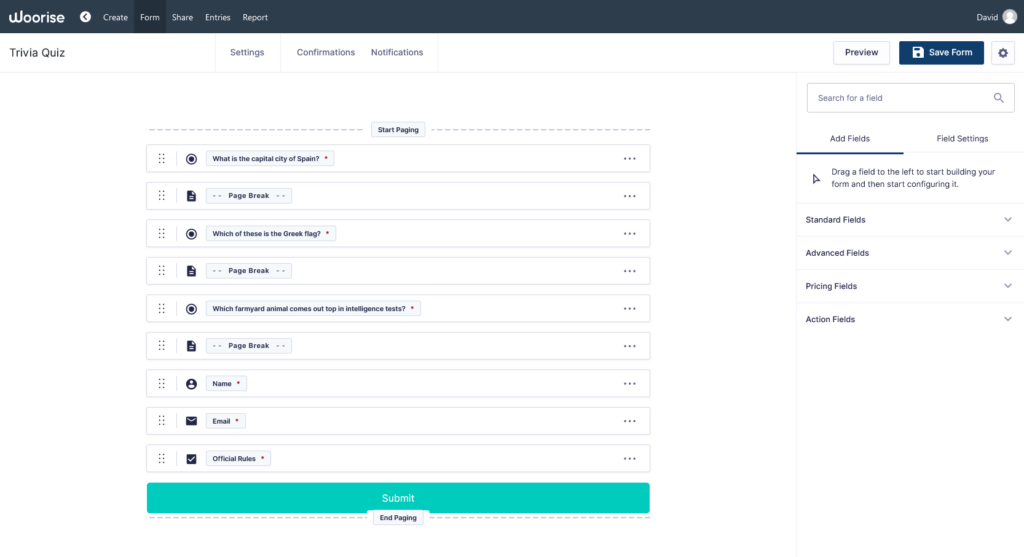
Within Compact View, edits can be made in the usual way – adding and deleting fields, configuring field settings, using the drag-and-drop functionality to change field order or add and alter form columns, and much more – allowing you to quickly make any necessary customizations to your form.
You can enable Compact View from the gear icon in the top right corner in the Form editor.