We are excited to announce one of our biggest updates. A complete redesign of our form editor is now available and it’s going to make a big difference for all Woorise users.
You will find impressive improvements and additions to our drag and drop form builder and the form building experience it provides. Here are the most noticeable new features:
New Look and Feel
The form editor has been revamped, making it easier to use than ever before. You can expect a complete redesign of the UI, with new ways of working and a beautiful look and feel.
Drag-and-Drop Column Control
Introduces drag-and-drop column control so you can easily manage form layouts. Enjoy column control for up to four columns, enabling you to position form fields in the order and layout of your choice, and create unique forms to your exact requirements.
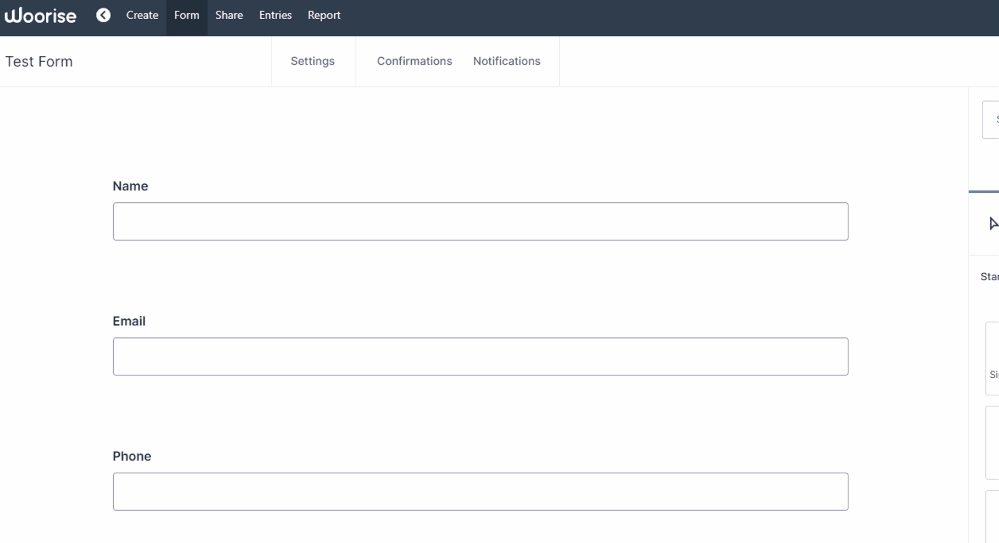
Accessibility
The new version provides the tools you need to easily create accessible front-end forms for your users. The new version will help you to ensure your forms are accessible whether you’re running a .gov or .org website, you’re in charge of an educational institution or non-profit organization, or you’ve got a small business or services site that you want to make accessible to all.
Fly-Out Conditional Logic Menu
Improved conditional logic UI, which includes a fly out menu to allow much more space for complex conditional logic sequences.