A few months ago we introduced a great tool that allows you to schedule email notifications. Since then we keep expanding this tool by adding more features such as the ability to manage unsubscribes.
Today we are introducing two more exiting features that allow you to easily send email notifications through Woorise without the need of an email marketing platform.
Send Email Notifications to all your Entries
You can now choose all your entries or filter entries using the search bar and send to them an email notification in bulk. Use conditional logic and schedule options while creating an email notification to contact exactly the people you want at the right time. Additionally use merge tags to add dynamic content to your email notifications and make them personal.
These features will allow your to easily reach your audience, notify winners, offer a discount coupon to non-winners or create more advanced email marketing campaigns.
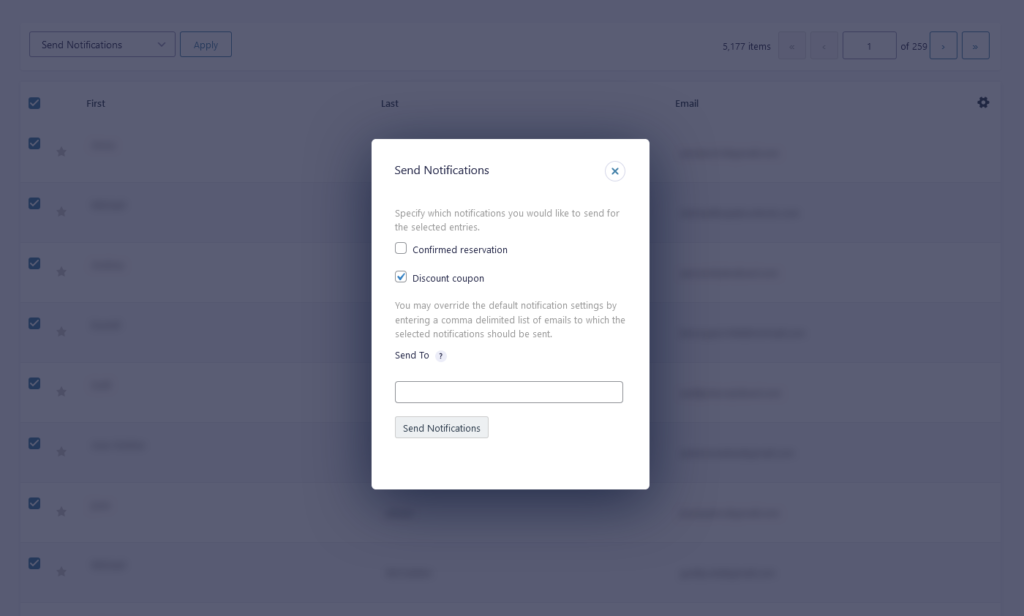
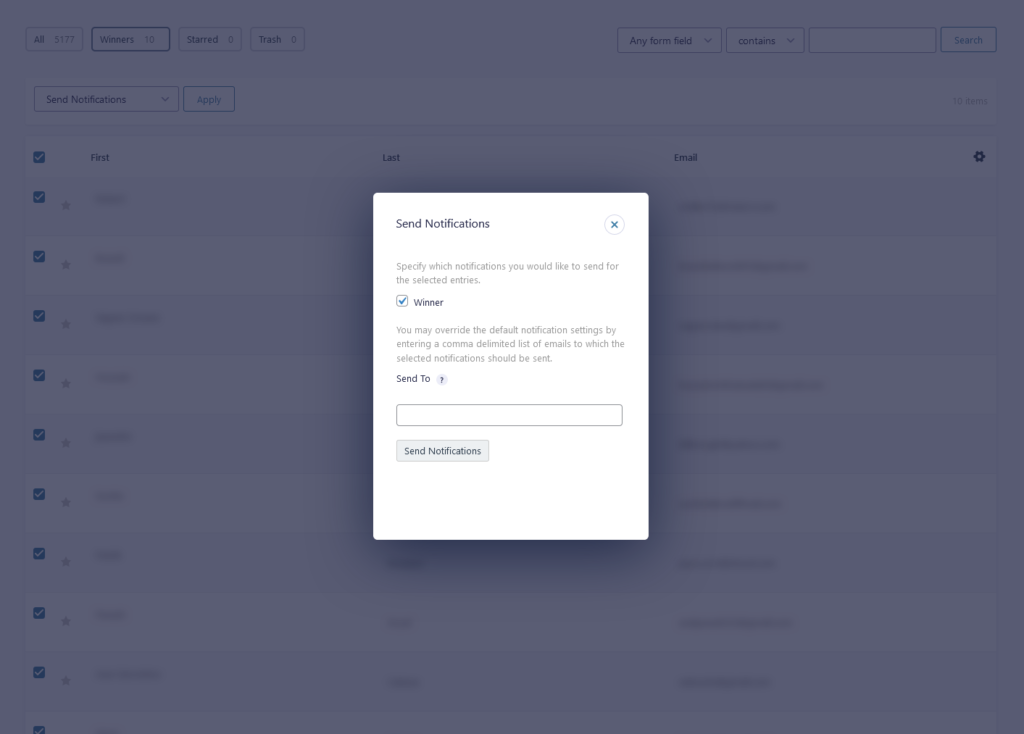
You can currently send up to 20 emails each time.
Introducing the Manually Event
While creating an email notification you can set the email to be sent on various events such as when the form is submitted, when the email address is verified or when a payment is completed.
Now you have the option to choose a new event called Manually that allows you to manually send email notifications either in bulk or per entry.