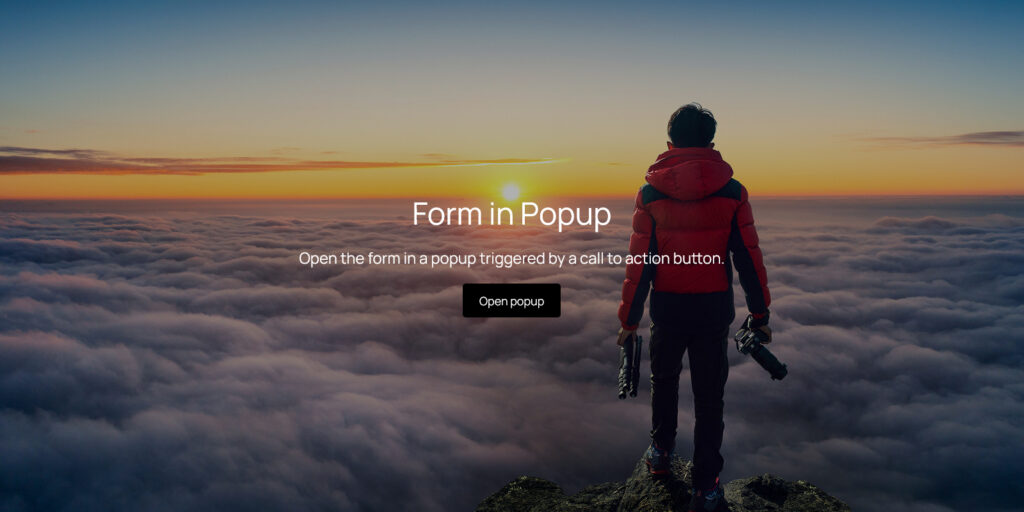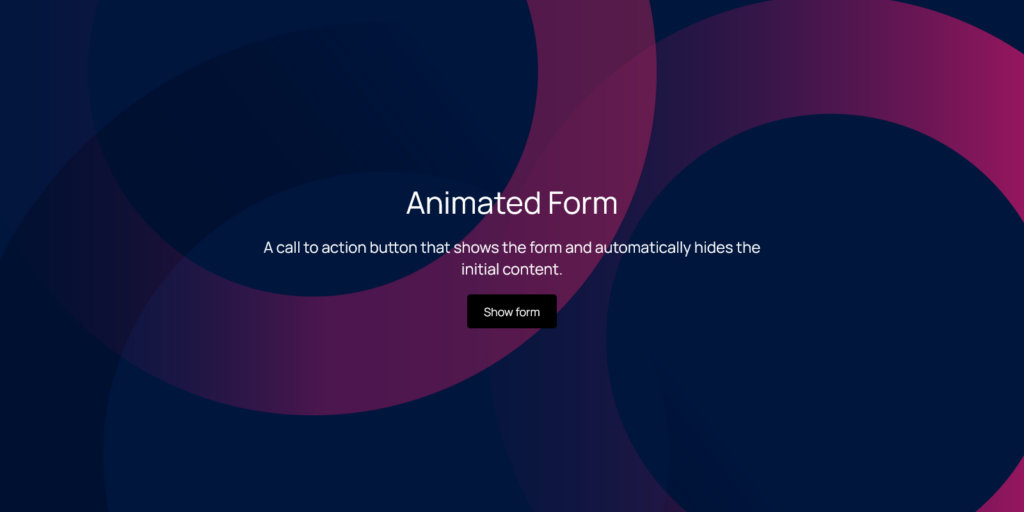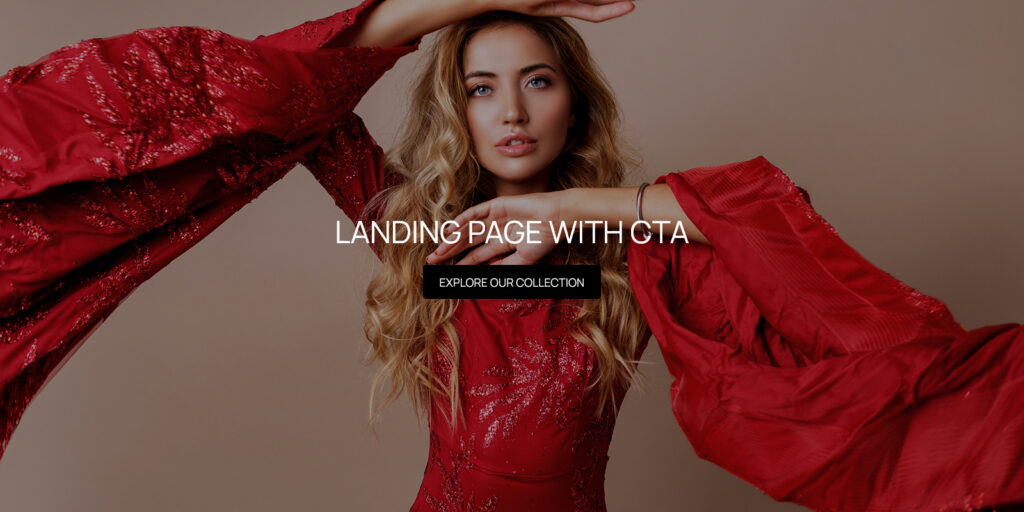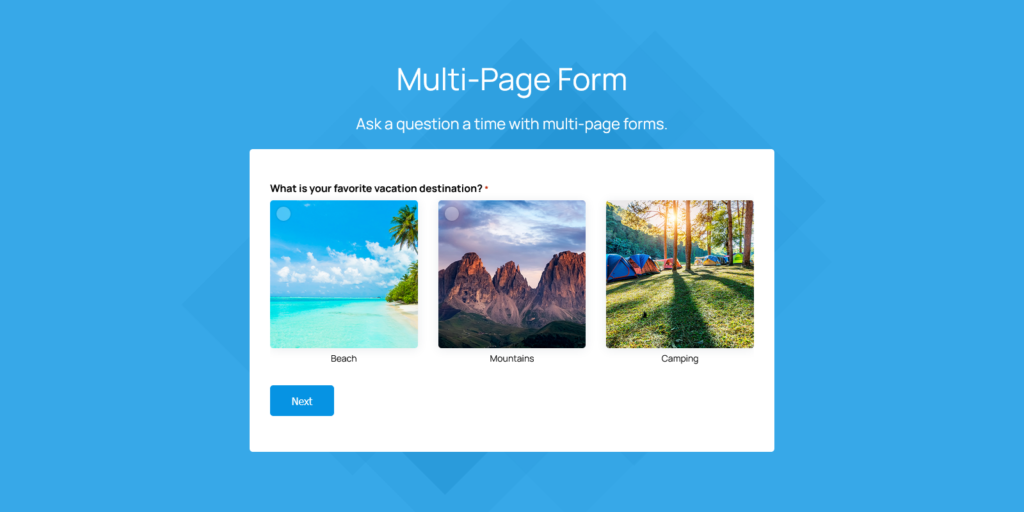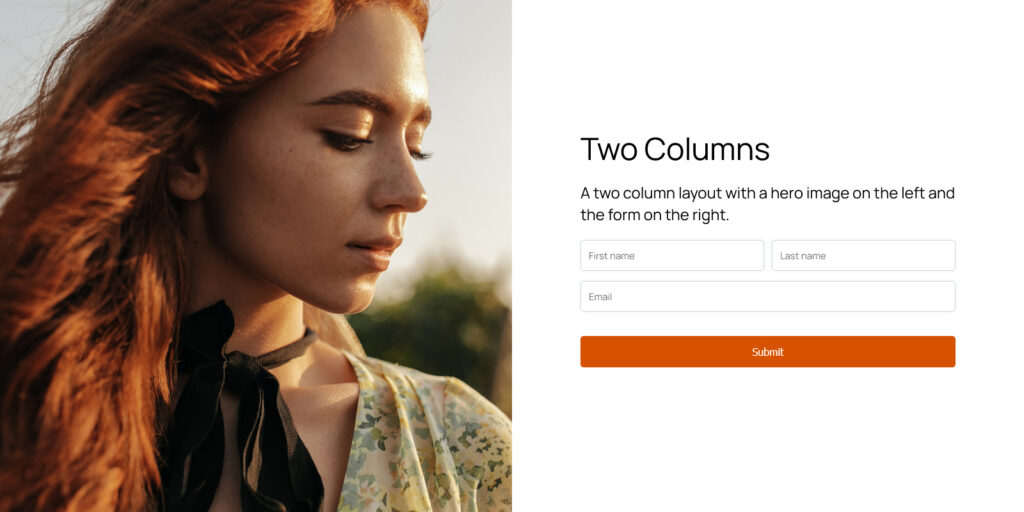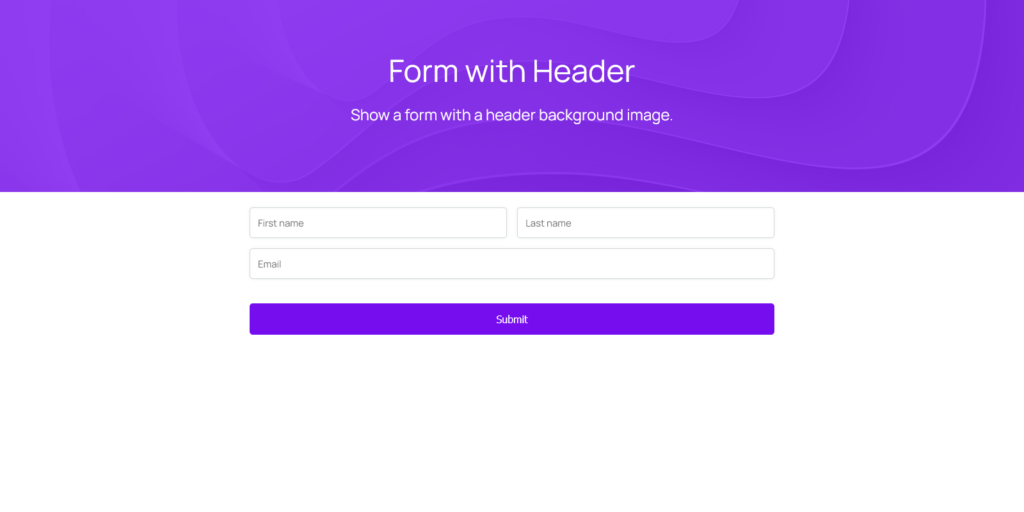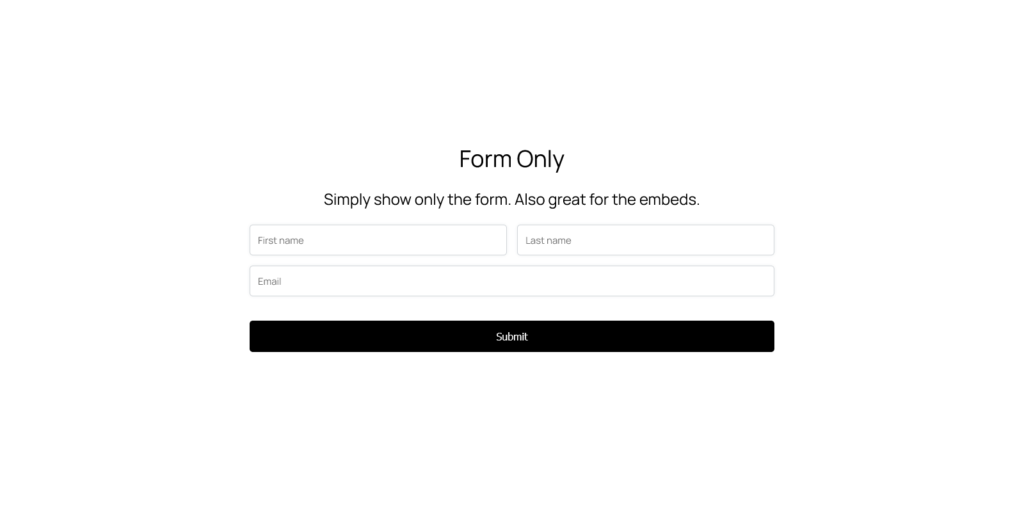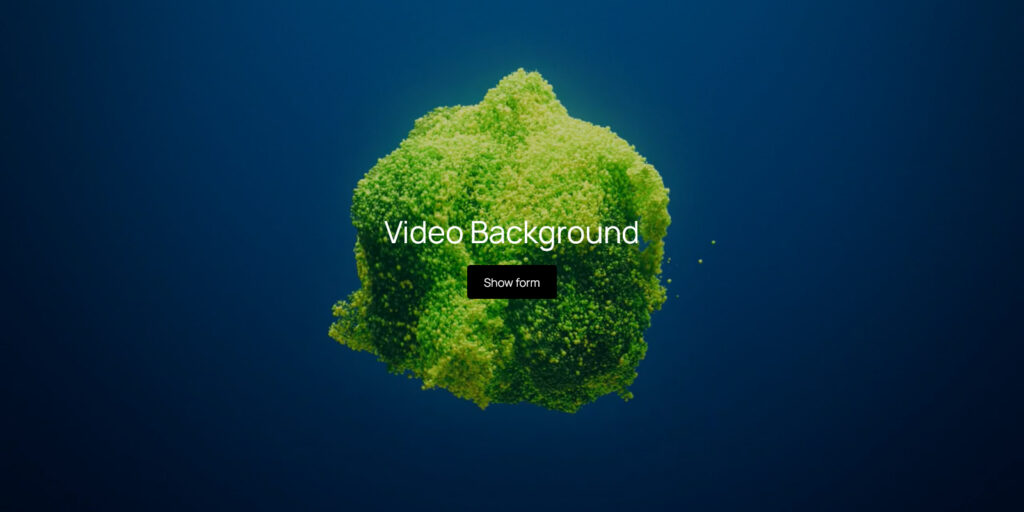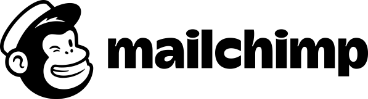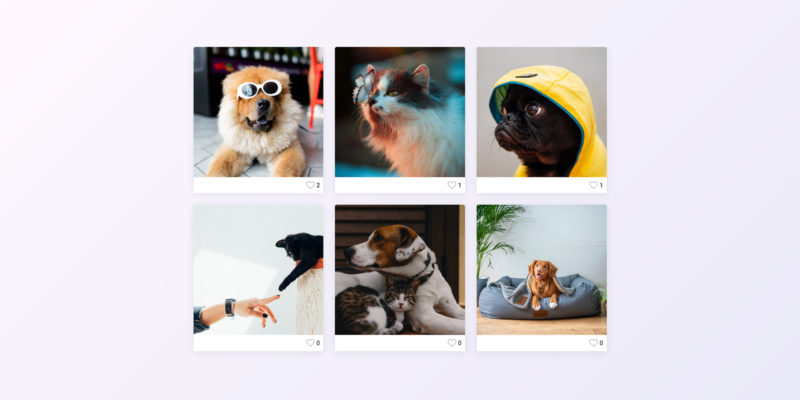Harness the Power of Customer Feedback with the Leave a Review Template
The Leave a Review Template is a versatile and user-friendly tool designed to encourage your audience to share their experiences and opinions about your business, services, or products across various platforms. This template streamlines the process of collecting feedback by providing a centralized hub where customers can easily navigate to different review sites. Whether it’s Google, Facebook, Amazon, G2, Yelp, Trustpilot, Capterra, or Tripadvisor, this template covers a wide range of popular platforms, enabling your business to gather valuable insights from a diverse array of customer perspectives.
One of the key features of this template is its simplicity and ease of use. With clear, straightforward prompts, users are guided to leave reviews on the platform of their choice. This not only enhances the user experience but also increases the likelihood of receiving feedback. The template is customizable, allowing you to tailor the look and feel to match your brand’s style and tone. This customization ensures a seamless integration with your existing online presence, providing a consistent experience for your customers.
Moreover, the Leave a Review Template is equipped with tools to help you monitor and manage the reviews you receive. It offers a consolidated view of feedback from different platforms, making it easier for you to track your online reputation and respond to reviews promptly. This comprehensive approach to review management is essential for maintaining a positive online presence and fostering trust among your audience. The template’s adaptability makes it suitable for businesses of all sizes and types, from local shops to global e-commerce platforms.
Leave a Review FAQs
How do I customize the Leave a Review Template to match my brand?
The Leave a Review Template is designed with customization in mind. You can easily adjust the colors, fonts, and layout to align with your brand’s visual identity. The template includes intuitive editing tools that allow you to make these changes without needing any technical expertise. This ensures that the review process feels like a natural extension of your brand, providing a cohesive experience for your customers.
Can the template link to any review platform or only the ones listed?
While the template includes links to popular platforms like Google, Facebook, Amazon, G2, Yelp, Trustpilot, Capterra, and Tripadvisor, it’s not limited to these options. You have the flexibility to add links to additional review sites that are relevant to your business. This feature makes the template highly adaptable and ensures that you can direct customers to the platforms where your presence is most impactful.
What type of feedback can I collect with the Leave a Review Template?
The template is versatile and can be used to collect various types of feedback, from detailed reviews to quick ratings. Depending on your specific needs, you can tailor the template to gather the insights that are most valuable to your business, whether it’s in-depth customer opinions or simple satisfaction scores.