With over 1 billion monthly users, more and more brands are discovering innovative ways to grow their business through Instagram.
In response to this, Instagram is continually rolling out more and more features to turn the platform into the next big eCommerce platform.
These changes and updates are great news for brands who are able to use Instagram strategically to raise brand awareness, boost their followings, and most importantly, boost their sales.
To help you do this, we’ve put together a list of five Instagram marketing strategies that you can use to boost your sales.
Let’s take a look at them.
In this article
1. Optimize Your Instagram Business Account
The first thing you want to do if you’re looking to promote and sell products through Instagram is to set up an Instagram business account and make sure it’s optimized.
The first step in optimizing your account is making sure you’ve got a high-quality profile photo that represents you well.
If you’re running a brand, choose a photo that shows off your brand in a positive light. You might want to consider using your logo or a shortened version of it.
Having your logo as your brand’s profile picture helps with long-term brand recognition and makes it easy for visitors to your profile to know who the profile belongs to.

Next is your bio; you want to make sure your bio is relevant to your business and contains an easy-to-read, to-the-point value proposition.
Take the example below of the Dollar Shave Club’s Instagram page. This is a great example of what a good bio looks like.
Their bio is short and concise. Their value prop clearly states the problem they solve (‘we make products that solve real grooming problems to make your life easier’), and their bio contains a link to a landing page where a visitor to their profile can click on to make a product purchase.

Try and keep your bio light, don’t make the language too salesy or use too much jargon, and keep it concise. We’d recommend including a link in your bio so you can direct visitors to your site to a relevant web or landing page.
This can be done for pretty much any industry out there. For example- Hasner Law, PC, a personal injury lawyer, keeps his bio short by including a link to his website and a few great keywords that are relevant to the industry.
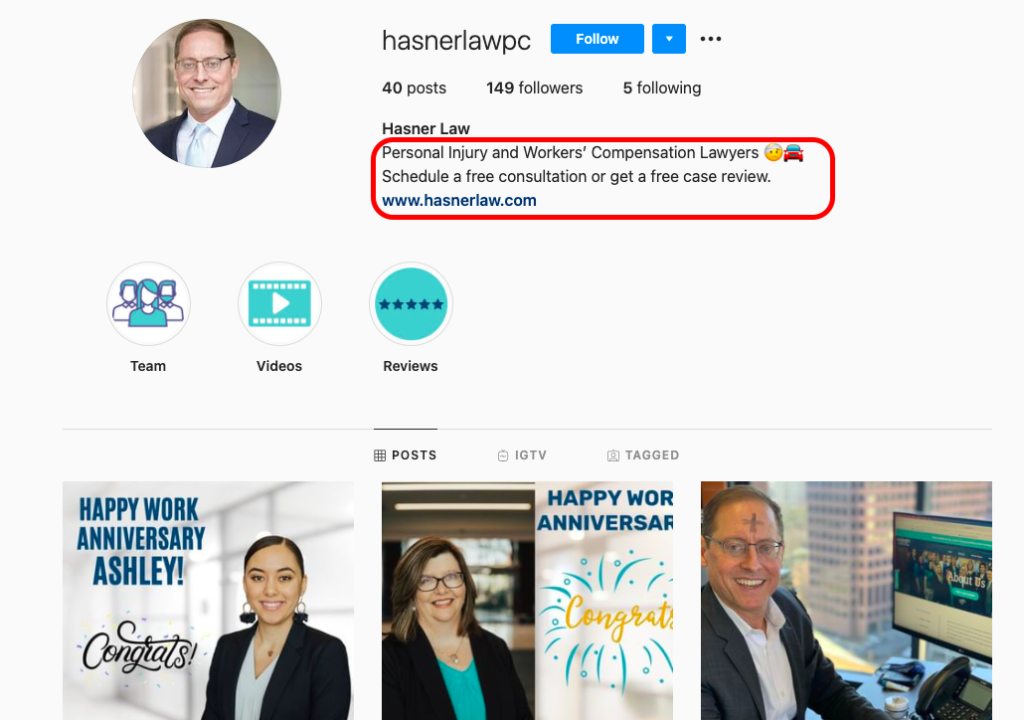
You can also look at including hashtags in your bio, particularly if you’re looking to improve your profile’s Instagram SEO.
Regarding hashtags, another example in the field of law would be Attorney Brian White & Associates. The Instagram page includes a simple description of what the company does, a relevant hashtag (#triallawyer), and a link to the site.
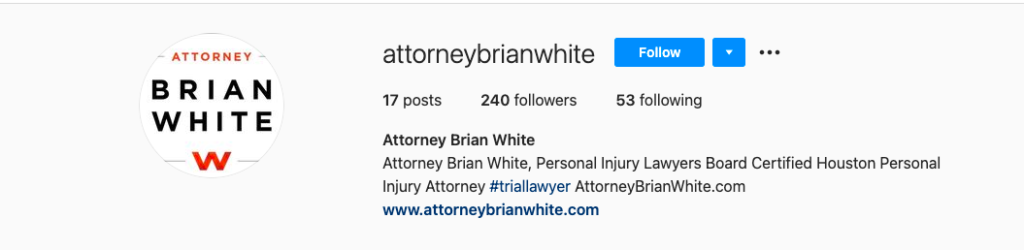
2. Set up Instagram Shopping
Instagram Shopping turns your Instagram business page into an online storefront where you can integrate your product catalog into your Instagram business profile.
To set up Instagram Shopping, you’ll need to make sure you have an Instagram business profile.
You also need to have set up a product catalog through Facebook’s business manager or integrated your product catalog from Shopify or BigCommerce.
For more info on carrying out these steps, you can check out detailed instructions on Instagram’s business support pages.
Integrating your product catalog into your business profile makes it easy for your customers to buy products without leaving your profile. With all the noise online, it makes sense to make it as easy as possible for your existing and new customers to browse and buy your products.
For example, in the screenshot below, you can see how easy it is for visitors to MVMT’s page to shop for their products.
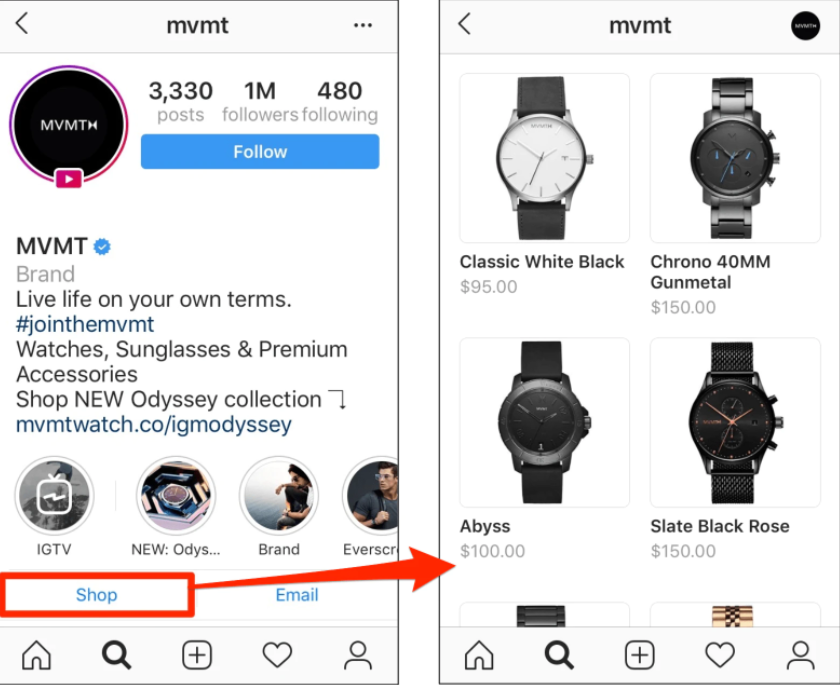
All the user needs to do is press ‘shop,’ and they’ll be redirected to the storefront where they can browse the different products available and make a purchase should they wish to.
The UI and UX are smooth and make it easy for the user to browse products, compare prices and make a purchase. You should also try to include reviews within your shop whenever possible. Any customer is more likely to spend their hard earned cash on your products when you have previous customers that are willing to sing your praises. You could also consider adding a live chat plugin to your storefront so that interested customers can contact you with any questions.
If you’re looking for ways to promote your Instagram store, you should focus most of your energy on email marketing since that is a great way to create a list of customers that you can continue to sell to down the line. You can begin that valuable relationship with a well thought out welcome email.
3. Create Shoppable Posts and Product Stickers
Once you’ve got Instagram Shopping set-up, you can promote your products by utilizing a host of different Instagram features.
One feature to take advantage of is shoppable posts; shoppable posts allow brands to tag and promote their products in their feed posts, stories, IGTV videos, reels, and live broadcasts.
To do this, select the photo you wish to upload and select the product you wish to tag in the post by selecting the ‘Tag Products’ button.
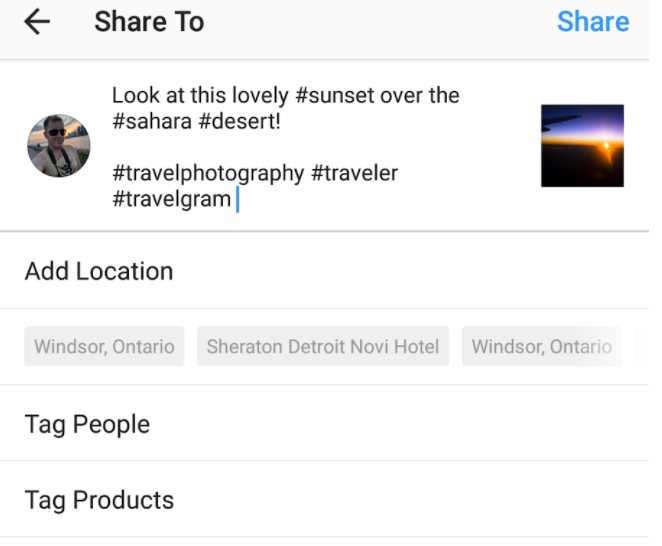
You’ll then be brought to a page where you can search and select the product you wish to tag.
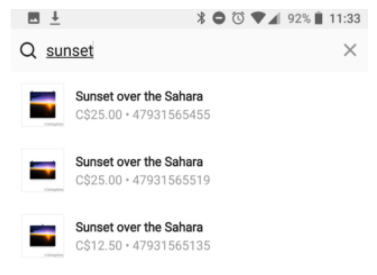
Once you’ve selected the product, simply press ‘done’ and share your post, and your product will be tagged. Those who visit your post can then click on the ‘tag,’ and they’ll be redirected to the product page so they can complete the purchase.
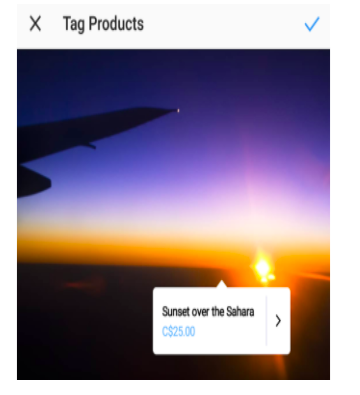
The main advantage of shoppable posts is that they provide a direct way for users to get the product they want.
If a user sees a product they like, they have a direct route to purchase it. This helps cut down the chances of the user seeing the product, having the intent to make a purchase but not being able to do so.
Alongside being able to add products to your posts, you can also add product stickers to your Instagram stories.
With Instagram stories being used by 500 million users every day and one-third of the most-viewed Instagram Stories being from businesses, there are massive opportunities available for brands to promote their products to their audiences.
It’s also worth mentioning that you don’t need more than 10,000 followers to use the product stickers feature, unlike other Instagram story features such as the swipe up feature.
This makes it easier for Instagram accounts with smaller followings to promote their products through the platform.
To set up shoppable product stickers in your stories:
- Tap the ‘+’ icon and select Story.
- Select a photo or video to upload to your Story.
- Swipe up to select the product sticker from the sticker tray.
- Select the product from your catalog that you want to feature.
- Tap Done.
- Move the product sticker to where you would like it to appear on your Story.
- Tap Send To and select your audience.
- Tap Share.
To give you an example of how to place your product stickers, take a look at the screenshot below:
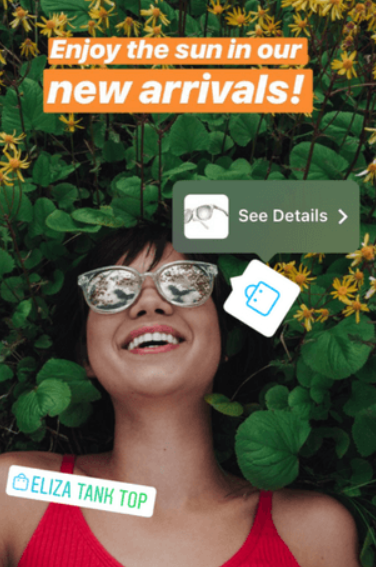
In this post, the brand has placed a sticker for their relevant products near the post’s relevant parts.
The sunglasses’ product sticker is placed near the pair of sunglasses the lady is wearing, while the ‘Eliza Tank Top’ product sticker is placed next to the lady’s t-shirt.
Those who are interested in learning more about the products can simply touch or click where the product sticker is located and click ‘see details’ for more product information.
4. Use Instagram Ads to Reach Your Target Audience
While promoting products to your existing following and attracting more followers organically is a worthwhile endeavor, it may not always give you the number of sales that you’re looking for.
To drive sales and conversions more quickly, it’s worth exploring setting ads through Instagram and targeting them to your target audience.
There are a ton of different Instagram ads you can run, including:
- Stories ads
- Photo ads
- Video ads
- Carousel ads
- Collection ads
- Explore ads
- IGTV ads
- Instagram Shopping ads
For a detailed breakdown of each Instagram ad type, you can check out this guide from Hootsuite.
The different types of ads you can place can be a little overwhelming at the beginning, so if you’re just getting started with Instagram advertising or you’re on a tight budget, start by promoting one of your existing posts.
To do this, navigate to the post you wish to promote and click the ‘promote’ button.
Once you’ve clicked ‘promote’, you can configure who you want to see your ad, where you want those who interact with your ad to be directed to, and how much you want to spend.
After configuring these options, hit ‘create promotion,’ and the process is complete.
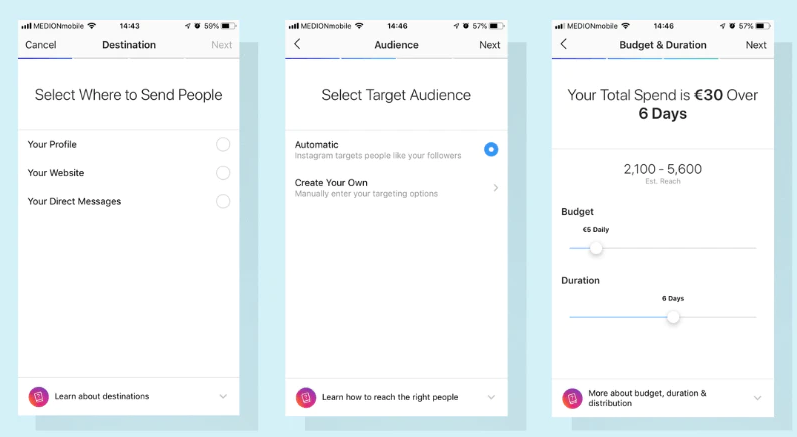
You can keep track of the performance of the post under the Promotions tab of your Instagram profile.
If you’re new to Instagram, try promoting a few different posts after a set period of time; doing this will allow you to get accustomed to the platform, see what type of content your audience is engaging with.
Once you’re comfortable, you can start adjusting your budget and configuring different audiences to target with different posts.
Promoting a post also gives you the option to add a call to action to the particular post you’re promoting. So if you have a specific marketing goal in mind for the post, such as driving more traffic to your online store, you can add a CTA which is relevant to that particular marketing objective.
As you can see from the screenshot below there are quite a few different CTA’s you can choose from, so whatever your marketing goal is there’s a CTA to fit your needs.
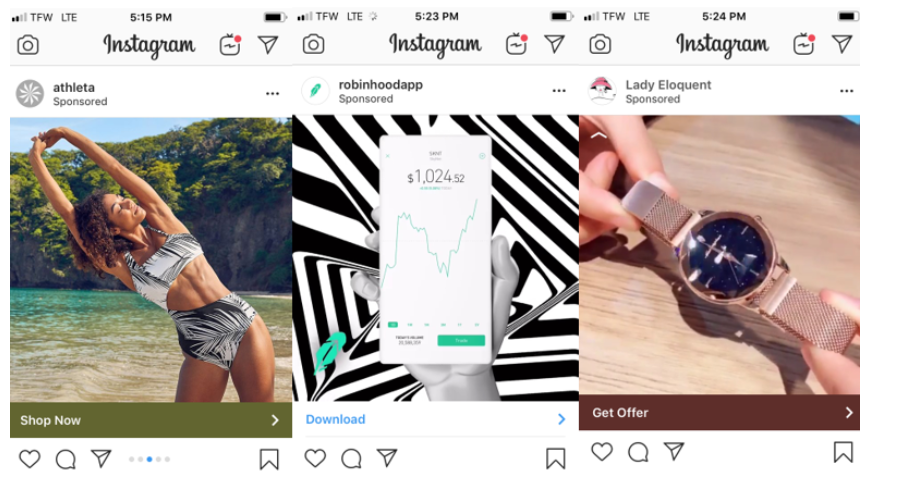
If you’ve got Instagram shopping installed, you can also promote shoppable posts to your chosen audience.
This is useful if a particular shoppable post has performed well and you’re looking to promote the post and the products you’ve tagged to a wider audience.
5. Run Regular Giveaways & Contests
Running Instagram contests helps to spark engagement amongst your audience, increase your follower count, increase traffic to your profile, and boost your sales.
If you’ve set up Instagram shopping earlier, then running contests is a great way to attract visitors with high buyer intent to your profile.
For example, if you run a product giveaway, the majority of the people who enter the contest are probably open to browsing similar products. If you have Instagram shopping set up, visitors can easily click the ‘shop’ icon on your page and browse your other products, which will lead to extra sales.
Three of the most popular Instagram contest ideas include:
Running an Instagram giveaway using a contest app
Using a contest app like Woorise allows you to drive multiple actions related to your Instagram account. You can ask your followers to take Instagram related actions such as follow your Instagram account, leave a comment or like a post.
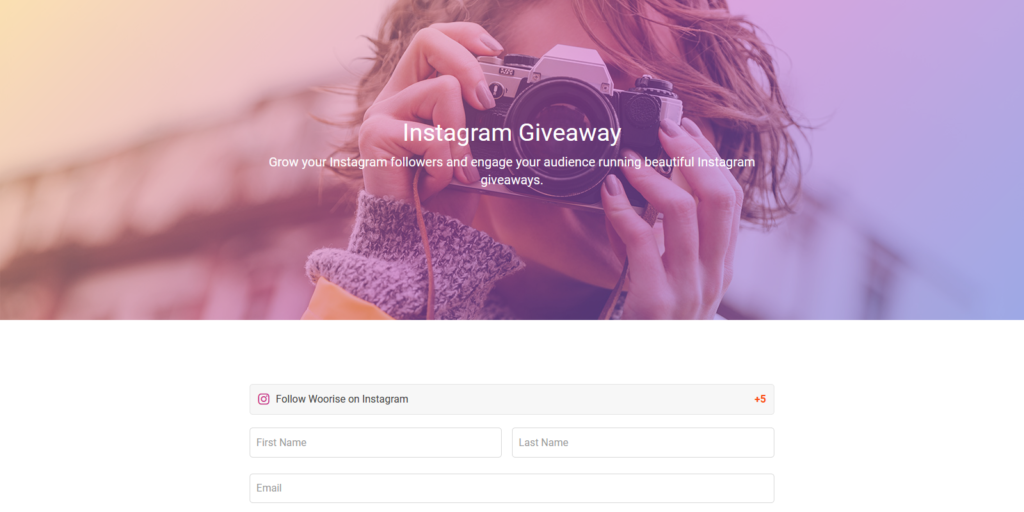
Hosting an Instagram contest using an app is more flexible because it allows you to ask users to take more actions such as follow you on other social accounts, subscribe to your newsletter, answer questions and more from the same campaign.
Like, comment and follow
This format of the contest requires followers to like your photo (to gain entry into the contest), leave a comment (usually tagging another account, which boosts traffic to your page), and ask those who see your post and interact with it to follow your account.

Here is another giveaway example from Crockett Law Group that asks users to follow their account and tag their partner in the comments.
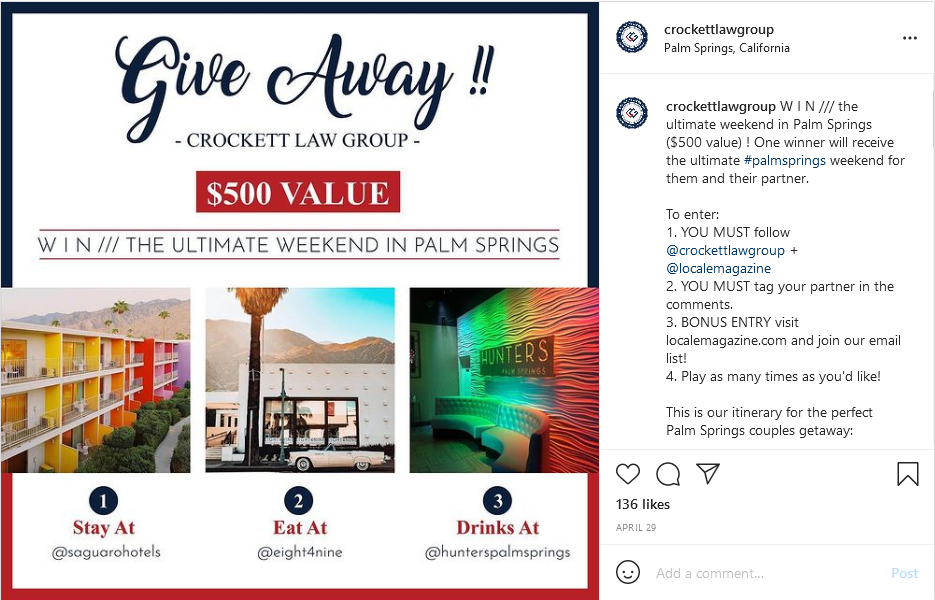
Sharing user-generated content
User-generated content is any content that people rather than brands create. User-generated content helps to promote authenticity, create trust among a brand and its audience, and impact purchasing decisions.
To drive sales you can encourage your audience to submit user-generated content for the chance of qualifying for a discount on a particular product you’re looking to drive sales for.
Another strategy would be to use user-generated content in your ads. Research suggests that ads based on user-generated content have a 4 times higher click-through rate (CTR) and a 50% drop in cost-per-click (CPC) than average ads.
You can also encourage your audience to start a hashtag trend; this could involve asking your audience to start a branded hashtag campaign to promote your products or products they own from your brand.
For example, in the screenshot below, the brand ‘Allbirds’ has its hashtag listed in its bio. If a brand searches for this hashtag on Instagram, they can see the type of content that users are creating about their brand.
While ‘AllBirds’ haven’t specifically encouraged their users to share user-generated content, they can still get great insights into how their customers are using their products and gather ideas for further posts and campaigns.

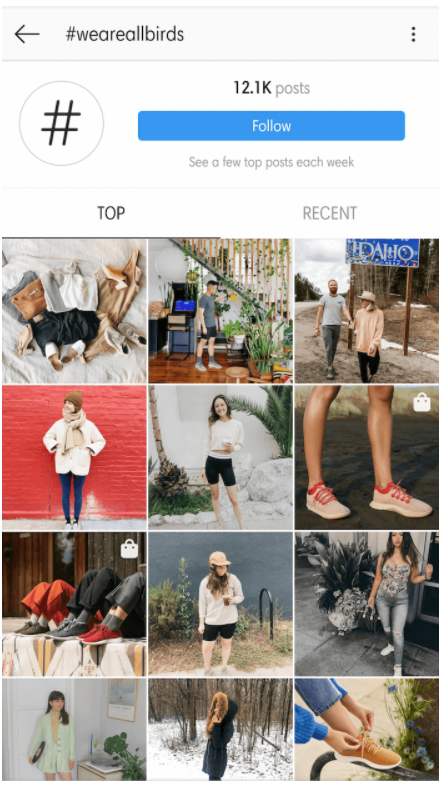
Wrapping it up
There are plenty of strategies available to boost your sales and turn your Instagram profile into a revenue maker, and these five tips should give you a good understanding of how to start driving sales from your profile.
These five strategies are by no means an exhaustive list, so always be on the look-out for other marketing strategies to implement through the platform.
If you’re at the stage where you want to start selling your products directly through Instagram, then take full advantage and turn your Instagram account into an online store-front to make it nice and easy for your customers to purchase the products they need



