If you were to read through the reviews users left on your app and you found heaps of criticism, you may find yourself wanting to curl into a ball and cry.
However, this can be a blessing in disguise.
You can learn so much from the feedback people are giving you. And, while we all strive to gain 5-star ratings and run the world’s best app, you can use the feedback of any type: positive, negative, and neutral, to improve the quality and grow your mobile app.
But so many app developers and business owners fall into the trap of skimming through the reviews, writing a few notes, and forgetting about them a few days later.
So, our post today will help you grow your mobile app by using in-app feedback.
In this article
- 1. A/B Test Everything
- 2. Be Data-Informed, Not Data-Driven
- 3. Implement A Customer Feedback Strategy
- 4. Survey All Types of Users
- 5. Visibility For In-App Feedback Is Crucial
- 6. Ask For Both General And Contextual Feedback
- 7. Install Frameworks That Help You Determine User Activity Within The App
- 8. Don’t Create Only What You Want
- Conclusion
1. A/B Test Everything
And when we say ‘everything’, we really mean everything.
A/B testing, or split testing, as it’s otherwise known, is an essential tool that can give you heaps of insight on its own.
Combine this with feedback and social proof, and you’re onto a sure winner.
A/B testing means using two (or more) features, designs, or copy, and testing them to see which option converts best.
We’d highly recommend testing no more than two options at a time so you can dive deep into the data without becoming overwhelmed. When testing two things, you’re able to piece together a narrative to determine which option is best for your app. If you throw more than two options out, the data will be harder to track, so it may end up being an experiment with vague results.
Don’t exclusively focus on the features and development of your app. You can split-test anything and everything.
Try split testing things like the text on a button or the design. You’ll find even the color of a button can affect conversion rates.
Make sure you monitor the data carefully. Without a robust set of figures to analyze, split testing will be redundant.
You can then, if appropriate, ask for feedback. Surveys that include questions like ‘what made you download the app?’ will give you insights you wouldn’t have gained previously, especially if you begin to find patterns in the responses.
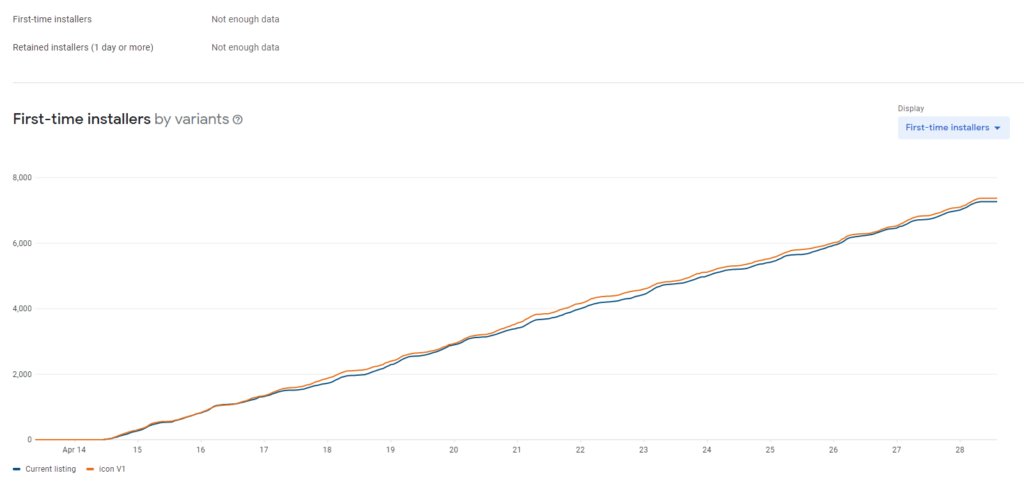
2. Be Data-Informed, Not Data-Driven
Even though the data will form a pivotal part of the puzzle, it can’t be the deciding factor in everything you do.
You need to be aware of the statistics, understanding the number of downloads you receive, which stem from your variation of marketing platforms.
However, the data should help inform your strategy rather than drive it single-handedly.
You must know the brand you want to create and listen to your intuition. Ensure you have a strong brand ethos and use them as a branded moral compass when in doubt.
We’d recommend having a document that surrounds your brand entirely. This is where your brand’s values can be outlined in a clear, concise way. You can then use these foundations to draw out the brand voice, the audience and demographic, and the goals of your mobile app release.
The features within your app should relate to your audience. It should always give a reason for the ‘what’s in it for me?’ question. And, each element of your app needs to speak volumes about your brand. Consistency is key, after all.
Once you have a total understanding of who your brand is and why it exists, you can then create strategies to help you achieve your goals. The data should be monitored and analyzed, and you can then use this to inform your next moves (as long as they adhere to your brand’s values and beliefs).
3. Implement A Customer Feedback Strategy
As with any form of marketing, it needs to be held up with a robust, functional strategy.
HubSpot suggests the A.C.A.F customer feedback loop which consists of 4 stages:
- Ask – Ask your users for feedback.
- Categorize – Divide and categorize this feedback into various buckets that are distinct to your app.
- Act – Use the feedback and act upon it. Share it with your team and solve any problems.
- Follow-up – Engage with your users who took the time to leave you feedback, informing them of the changes you’ve made based on their insight. It shows that you’re truly listening, which allows your users to feel valued and heard.
This 4-step feedback loop is simple but effective. There’s little point in asking for feedback if you are going to do nothing with it. Thus, ensure you have a strong strategy behind it, and show your users that you’re constantly looking to improve your app for their gain.
4. Survey All Types of Users
Every single person who downloads your app can offer you valuable insight.
That includes your most devoted users who use your app daily. It also includes people who download the app, open it once, and never use it again.
Don’t take these results personally. In fact, they’re even more valuable than those who leave five-star ratings. Despite it feeling rough, their reviews give you an understanding of what you need to change to improve.
Devoted users are devoted for a reason. Their feedback should explain why.
Users who were captured by your download page but left disappointed after using the app can point you in the direction to avoid this happening again.
But don’t rely solely on reviews. Asking users to submit reviews will, more often than not, end in a ‘no.’ So, take things into your own hands by creating a survey.
This survey should ask questions surrounding the main elements you’re testing out. You should aim to get responses from every user – no matter how frequently they use the app.
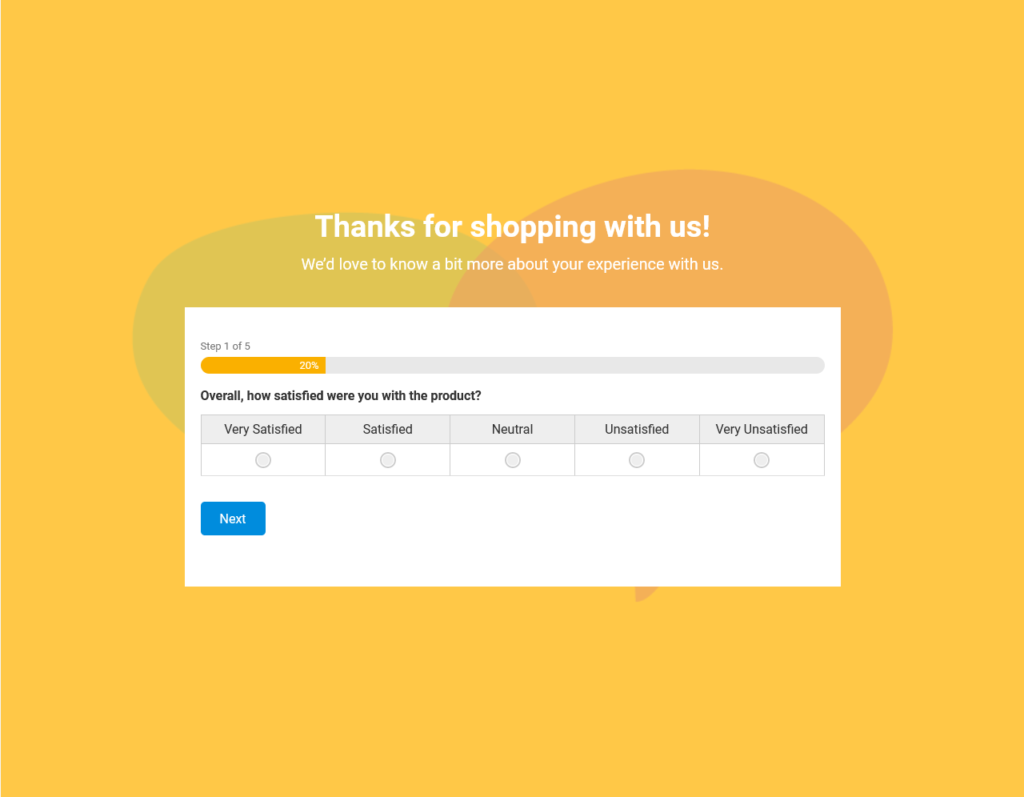
Remember to use an incentive to gain responses. It’s doubtful that someone will take part in your survey unless you give them something in return.
5. Visibility For In-App Feedback Is Crucial
If you are to take away only one thing from this post, it should be this: you must make it easy for users to leave feedback.
The trickier it is to post a comment or answer questions, the less likely it’ll be that the audience will respond.
Suppose you ask for feedback and it becomes too tricky, the user then gives up. You make a few tweaks and remedy it, but a considerable amount of time has passed, so the feedback the user ends up giving is out of context and is a build up of elements they wanted to say previously.
Making it easy is pretty simple. It revolves around your call to action button. Make it clear, bright, and easy to spot. Whether that points to a survey, a new page, or a portal, the call to action button needs to stand alone. Don’t bury it in text or underneath menus.
6. Ask For Both General And Contextual Feedback
There are two main types of feedback that you can use to help you grow your mobile app.
The first is general feedback. This kind of feedback is more ‘surface level’, but don’t count it out.
General feedback can help you zoom in on the specific features that keep cropping up. Spotting a pattern can help you improve your app and/or show you the elements that you should be advertising in your marketing campaigns.
General feedback also shows your audience that you’re open to listening. It’s more led by the user, which conveys your brand as understanding, patient, and willing.
Contextual feedback, on the other hand, is more specific to the context. While general feedback could be positioned as ‘are you enjoying our app?’contextual feedback may ask questions like ‘how useful did you find our new feature?’.
This type of feedback revolves around a certain element of your app that you may be testing out, (which points back to step 1 – A/B test everything!).
Both types of feedback can offer valuable insight into how your app is being received by your audience. Consider the questions you ask carefully, and monitor the responses, searching for patterns.
7. Install Frameworks That Help You Determine User Activity Within The App
Building, developing, and launching your app is one heck of an accomplishment. But the hard work is far from over. This is only half the battle.
Now, you need to optimize and monitor the user activity within your mobile app.
You’ll need to install frameworks for this, and, luckily, there are many mobile app analytic tools out there to make the job a little easier.
Localytics, for example, are the Google Analytics of the app world. In appearance and setup, the two are similar. You’re able to use the personalized testing tool to create personalized campaigns within your app with lots of detailed audience segmentation.
Plus, you can use the Usage Statistics feature to get to know your users in depth. Analyzing this data will show you what your audience best responds to and what tactics are prompting uninstalls.
Many other mobile app trackers will help you understand the user’s narrative in more depth. It’s worth considering the best software for your specific app to understand the strengths and pitfalls and strategize after being informed by the data.
8. Don’t Create Only What You Want
In the writing and editing space, there’s a phrase that is frequently said: “Be prepared to kill your babies.”
This, in a nutshell, means that, even though you’re attached to certain features, you must be prepared to scrap them if they don’t work or resonate with your audience.
This is no different for customer feedback.
If you implemented a feature that you worked tirelessly on, but once it went live, it gained no traction or response, you need to be able to get rid of it.
If it didn’t work when it was first implemented, you can always try and edit it. But, you also need to be aware that it may need to be scrapped.
At the end of the day, your mobile app isn’t about you. It’s about your audience.
So, every feature your app uses needs to provide a benefit to your users. Before you implement anything, make sure you have a crystal clear idea of what that benefit is. Rank them in terms of their importance, and don’t forget to split test them.
Conclusion
Creating and launching a mobile app is time-consuming and, let’s face it, hard work.
And while an app doesn’t always guarantee success, it can open up so many opportunities for your brand if approached with a strong strategy.
Using feedback, whether that’s in the form of data, reviews, or surveys, is a sure way to update and edit your app in the way your audience is desperate for.
Every app user has their favourites, and each demographic has a set success criteria in their mind as to what makes a good, functional mobile app.
As an app developer, it’s your job to understand these success criteria. And feedback is a great strategy to discover it.



