Partial Entries feature (available on Pro plan) allows you to collect data in real time as it is entered on your forms. When Partial Entries is enabled a partial entry automatically created when a user begins to fill out the form.
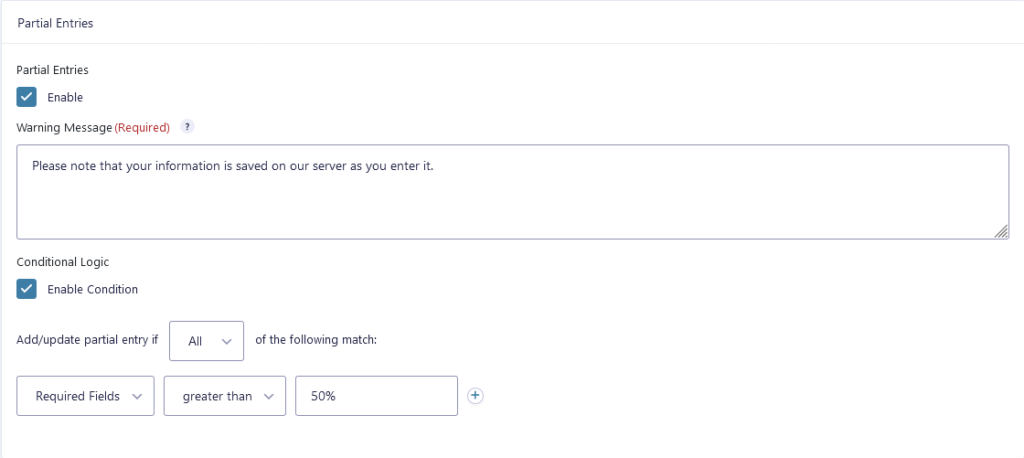
- Select the campaign you want and click on the Form > Settings > Partial Entries
- Click the checkbox to enable Partial Entries
- Additional options will appear. The Warning Message is used to place a message above the form, making your users aware that their field values are being saved before submission.
- You can also enable Conditional Logic to trigger Partial Entries only if specific rules are met.
Partial Entries has two options under the Progress sub-heading: All Fields and Required Fields. You can set a percentage level against either of these criteria that will determine when the partial entry is saved.
In the image above, the partial entry will be saved once more than 50% of Required Fields on the form have user input.
It will take a few seconds for Partial Entries to appear in the Entries page. A partial entry is also saved when a page of a multi-page form is submitted.