Woorise provides many options to limit the submissions of your form. In this guide we will see how you can limit the total number of submissions for a form.
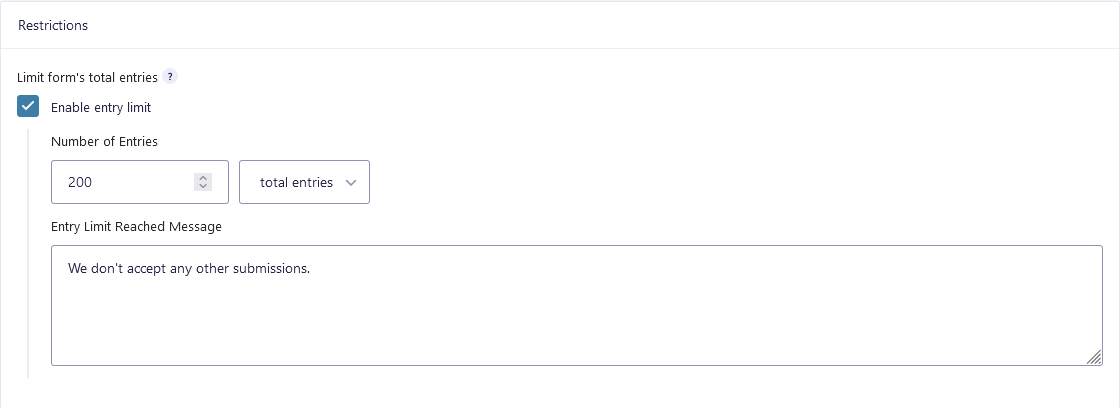
- Select the campaign you want and click on Form > Settings.
- In the Restrictions > Limit form’s total entries click to Enable entry limit.
- Set the Number of Entries and from the dropdown select if the number refers to the total entries or the total entries for a specific time period (day, week, month or year). The form will become inactive when that number is reached.
- In the Entry Limit Reached Message textarea you can enter a message that will show up when the limit is reached.