Unless you run an instant win campaign Woorise doesn’t automatically notify winners. However, we are providing an easy way to send an email notification manually.
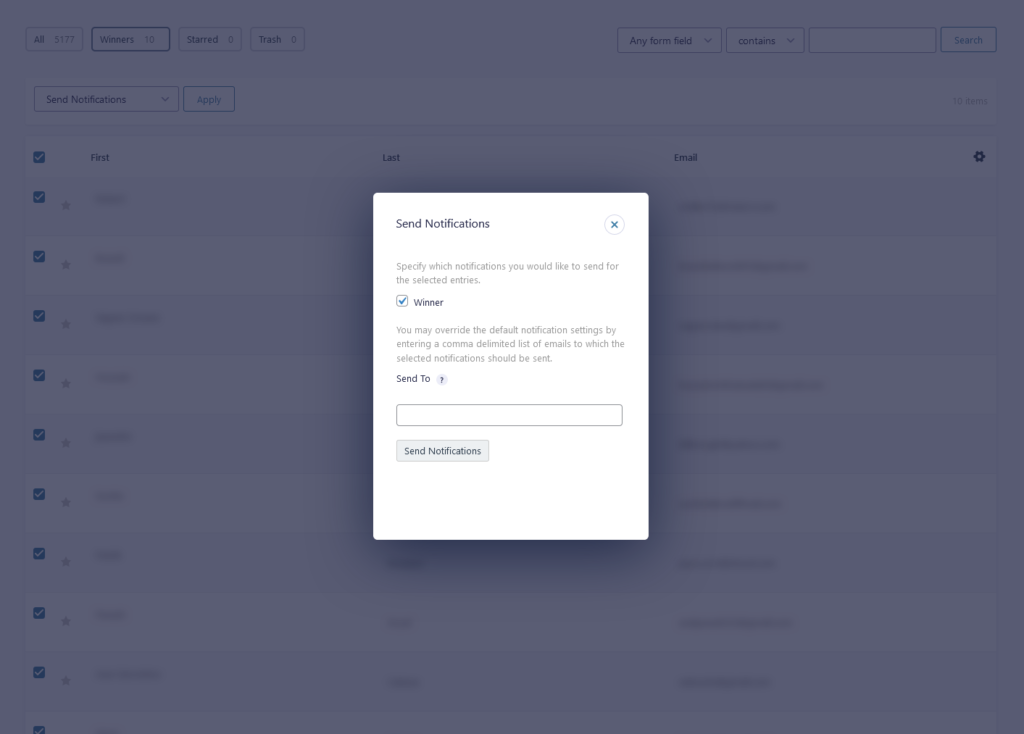
- Create an email notification with the message you want to send to the winners and set the event to Manually.
- After picking winners in the Entries page click on the Winners to filter entries.
- Select the entries you want to send the notification using the checkbox on the left.
- From the Bulk actions dropdown choose Send Notifications and click on the Apply button.
- From the popup select the email notification you want to be sent. Optionally you can override the default email notification Send To by entering a comma delimited list of emails addresses to which the selected notifications should be sent.
- Click the Send Notifications button.
You can currently send up to 20 emails each time.