Woorise allows you to easily create a landing page with a full page background. As a background you can use a solid color, a gradient color, an image, a pattern image or a video.
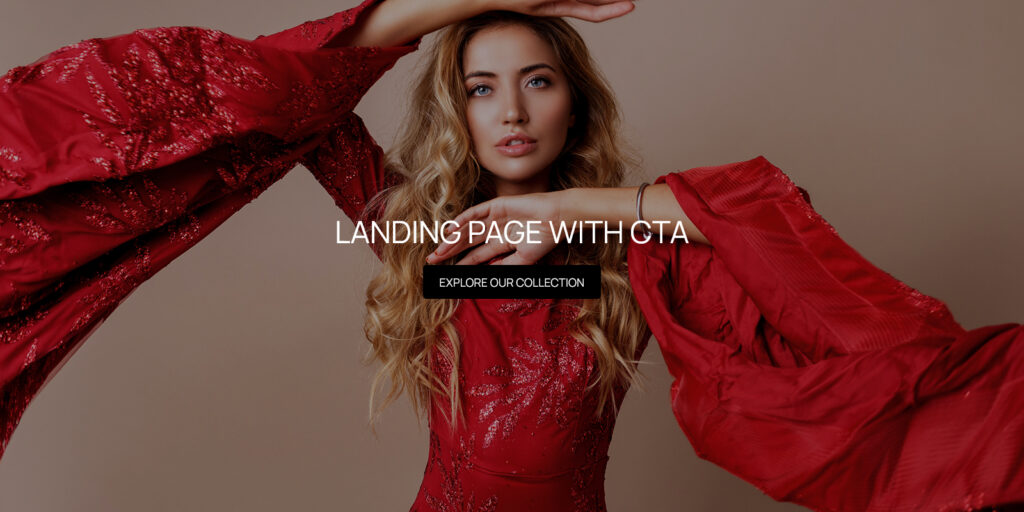
- From the block inserter add a Cover block.
- Set the Cover block to Full width.
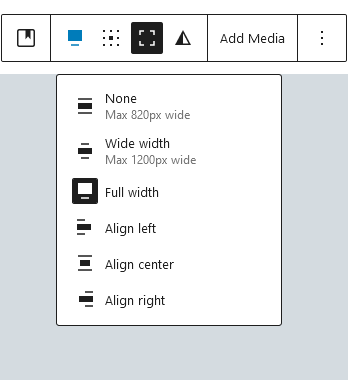
- From the Cover settings set the Minimum height of cover to 100 and the unit value to VH.
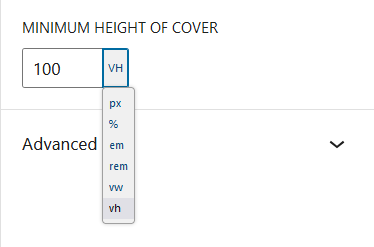
- Next, you can pick a solid color or a gradient or click the Add Media button to add an image or a video as background. All your content blocks such as headings, paragraphs, buttons, the form etc. have to be placed inside the Cover block.