Looking for an easy way to run a daily giveaway? Daily giveaways are contests that give users multiple ways to enter every day. That means users can return each day and enter again to boost their chances of winning.
In this guide will show you how to create a daily giveaway allowing users to enter once per day or any other time period.
- Select the campaign you want and click the Form > Settings > Limit Submissions.
- Click Add New to add a new Submission Limit Feed.
- To allow users to enter once per day please configure the settings as appear in the screenshot bellow. If you want to set a different time frame you can modify the Time Period setting. Please check the Limit Submission guide for more details.
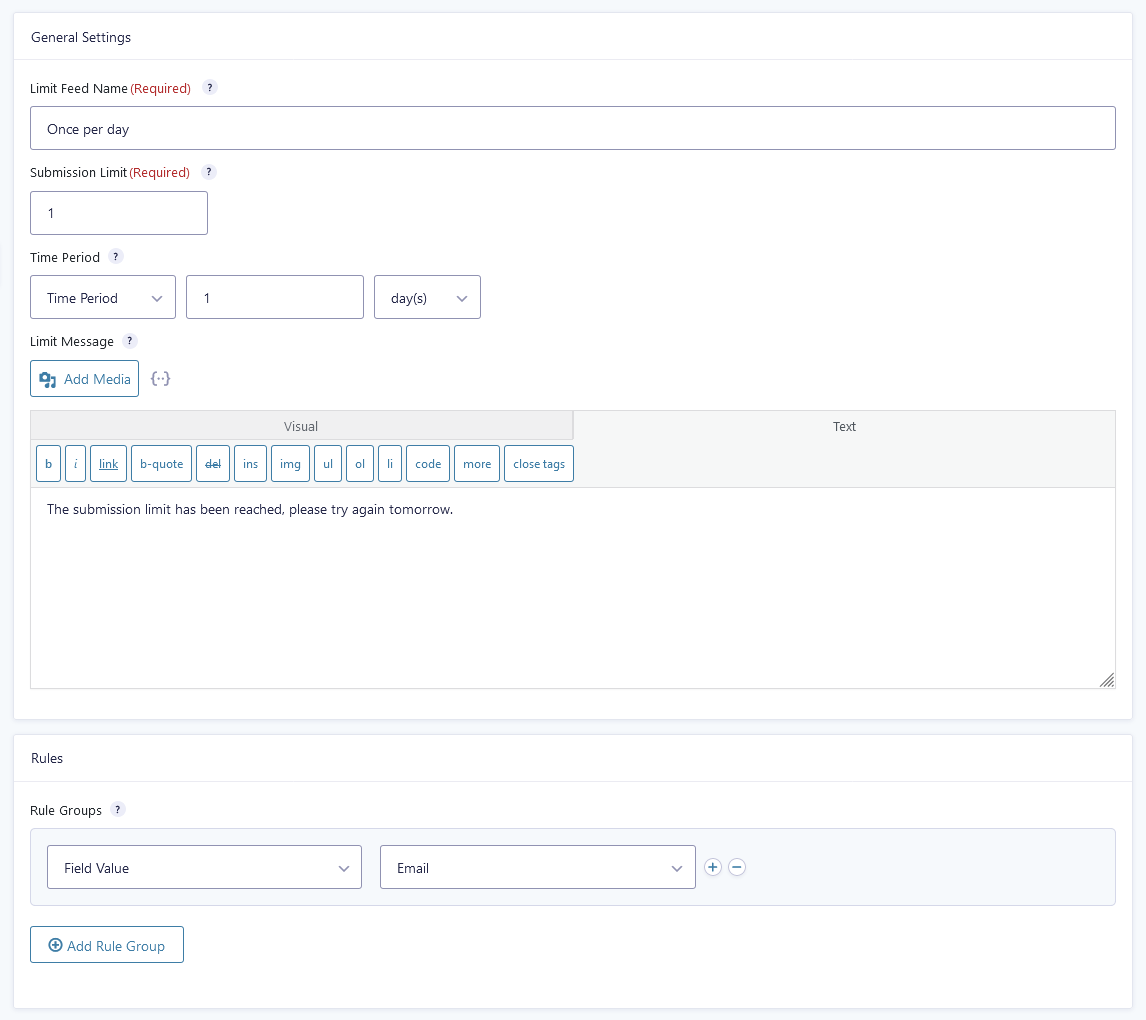
Please ensure that the “No Duplicates” option is unchecked when editing the email field in the Form page > Email field > General tab.