Quizzes are a great way to gain insights into what your audience knows and what they need to know. Using quizzes as part of your lead generation strategy allows you to acquire highly targeted contacts that you can easily convert into clients or customers.
But to do that as a WordPress site owner, you would need a plugin that checks all the boxes that you’d need for your business.
Below is a list of the best WordPress quiz plugins to choose from. Find which among the plugins below fit your website to a tee, the features each quiz tool has, and how much each cost (or if they’re free).
In this article
1. Woorise
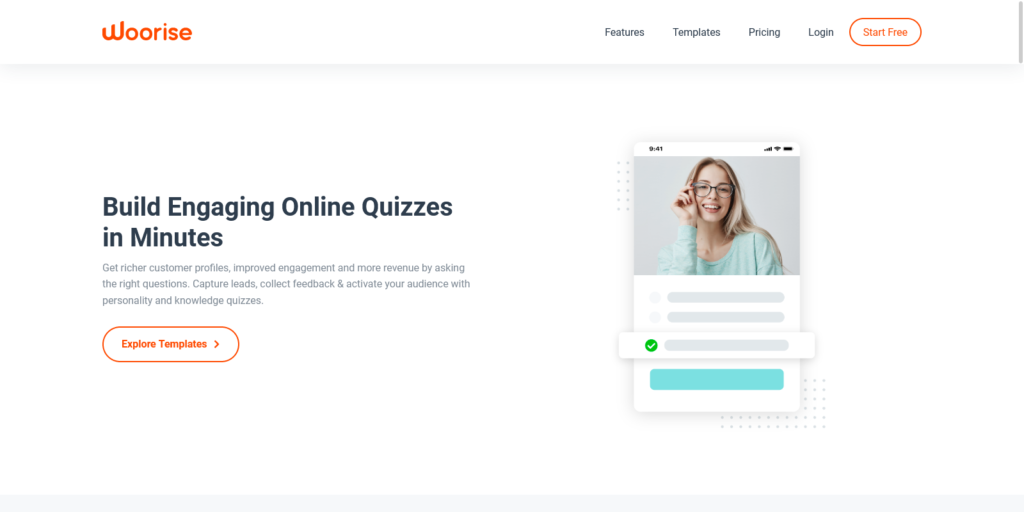
If you’re looking for a WordPress plugin to create a simple yet powerful quiz, Woorise is the way to go.
You can create a variety of quizzes ranging from personality quizzes to assessment quizzes or even add image choices to your quizzes. There are also a many quiz templates to choose from so you have a headstart in creating your quiz.
Should you decide on creating your quiz from scratch, its drag and drop builder gives you full control over how the quiz will look like. From here, you can add any element you want on the quiz even if you know nothing about coding.
There’s also the conditional logic feature that lets you create a dynamic quiz that adapts to the answer of your audience. It can hide fields and elements as respondents move forward with your quiz.
Finally, you can gain a better understanding of your quiz by tracking their individual performances. See the quizzes that your audience loves and create more of those. For quizzes that performed below expectations, find ways to improve and make it better.
The free version of Woorise lets you create unlimited campaigns but has a 500 submission limit. To get a higher limit and access to its integration and email notification features, you must subscribe to its paid plans starting at $29/month.
2. ProProfs Quiz Maker

ProProfs quiz maker is one of the most popular quiz makers and using their WordPress Quiz Plugin is super easy to create fun and engaging quizzes within minutes and embed them on your WordPress site. You can create both personality and scored quizzes either from scratch or using 100+ ready-to-use templates from the library using this WordPress quiz plugin. No elaborate coding required!
All you need to do is add the ProProfs plugin > Activate it > Fetch the quiz URL from the tool’s dashboard > Paste the embed code in the HTML editor and you’re done!
It also features more than 10+ question types and over 100 customization options which you can use to add custom branding elements to your quizzes and give them a more personalized look and feel.
Once created, you can add lead forms at the end of every quiz, which will prompt users to enter their contact information before revealing their results and transfer your leads onto other CRM and marketing automation tools through its wide range of integration options.
It even features an automatic grading and scoring system, and you can also track the performance of individual quiz takers in real-time with the help of detailed analysis reports.
You can get started with a 15-day trial period on all plans, and the pricing starts from $0.50/taker/month and goes up to $2/taker/month, which includes all the features you could ask for.
3. WordPress Viral Quiz
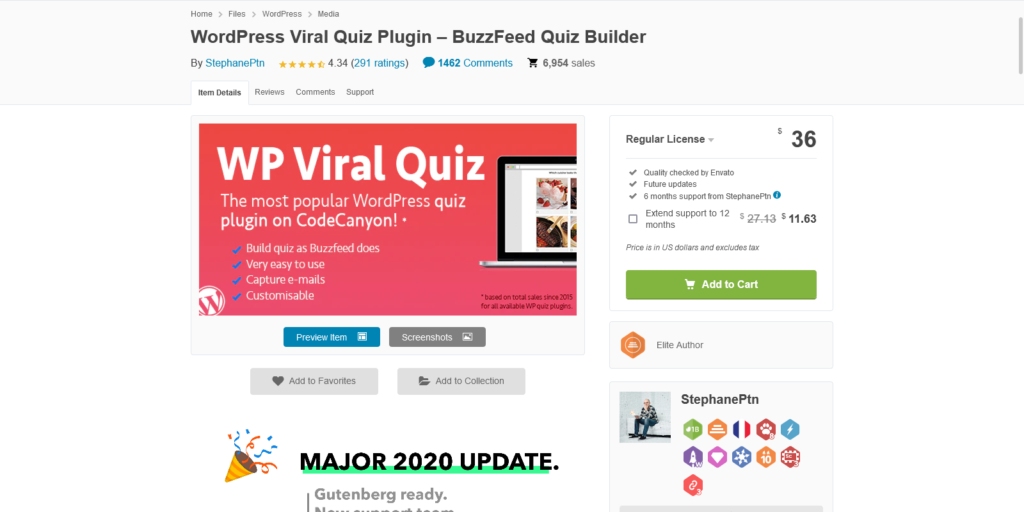
If you enjoy Buzzfeed’s addictive viral quizzes, then you’ll love WordPress Viral Quiz. The plugin lets you create a fully responsive personality and trivia quizzes on your website. You can also publish the quiz outside your site using an iframe.
Once visitors complete the quiz, you can require people to enter their email addresses where they will receive the results. You can save the captured emails straight to MailChimp, Aweber, or ActiveCampaign so you can send them emails later on.
A cool feature of WordPress Viral Quiz is you can import quizzes made by others and publish them on your site. You can also export the quizzes to share them with other site owners using the same plugin.
You can also force them to share the quiz on social media to help spread the word about it.
The plugin is GDPR compliant so you can be safe that you’re collecting user data without breaking any laws.
As a premium plugin, WP Viral Quiz costs $36 for one site with all its features and a 6-month customer support period with its developer.
4. Quiz Cat

The Quiz Cat plugin lets users create fun viral quizzes in just a few minutes. Set up the questions, answers, and results for your quiz and hit publish. Next, take the shortcode of the quiz and place it anywhere you want it to appear on your website.
Its drag and drop builder makes creating quizzes easy as well. Aside from building beautiful quizzes without any technical knowledge, you can edit the quiz by moving and tweaking the elements with just a few clicks.
This lightweight plugin allows you to beef up your lead generation strategy without sacrificing on speed and performance.
The free version of this plugin allows you to create unlimited quizzes. But if you want to unlock its premium features, its paid plans starting at $49 for a single site lets you create tests and vital personality quizzes, customize quiz colors, and more. Higher plans starting at $79 allow you to use the plugin on multiple sites and unlock even more features such as creating weighted quizzes and third-party integration with email software, among others.
5. OnionBuzz

Just like most tools mentioned so far, OnionBuzz allows you to create quizzes that your visitors can engage and play around it. However, instead of the usual personality and trivia quizzes, this free WordPress quiz plugin lets you create lists and ranked lists. Feature items that people can vote on so you can see which among the items your audience likes or dislikes the most. You can set the option to order the list from most to least votes or vice versa.
The flip card feature lets you present facts and trivia in a dynamic way. Instead of listing down the facts in your post, use images that visitors can click on to flip them and reveal what’s on the other side.
Another take on the trivia quiz is the trivia match. You feature images as question items and let visitors guess what the answer is by typing it on the text bar. If they can’t guess the answer, they can click on the “I give up” link to see the correct answer.
Finally, the checklist feature lets you list down items based on the topic. From here, your audience can click on the items that apply to them. Once done, they will see their scores or results that they can share on social media.
The free plan lets you create five stories with two layouts to choose from. But to unlock its premium features such as social and opt-in locker and advertising add-on, purchase the Pro version for $25.
6. Interact
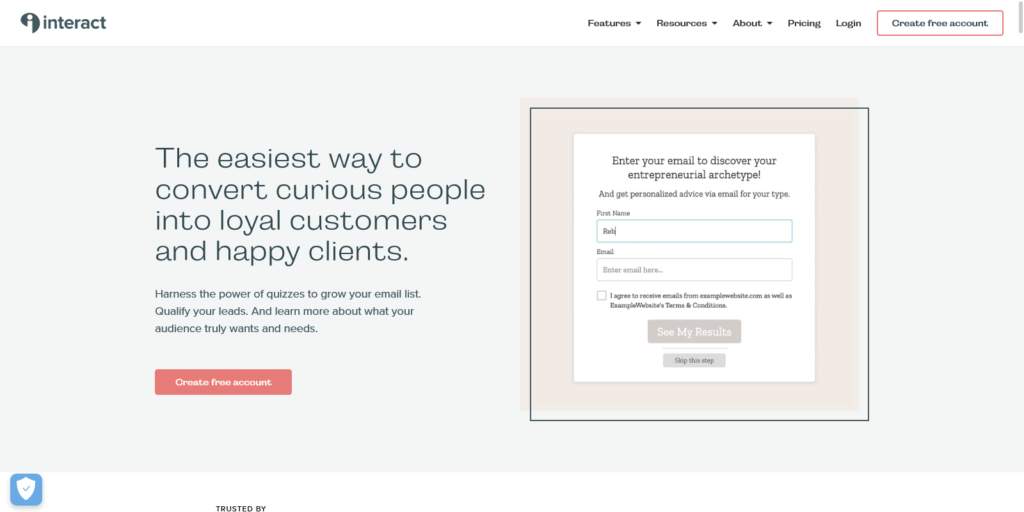
Interact is a quiz builder that lets you create personality, scored, and assessment quizzes easily. Unlike other tools in this list, Interact has over 800+ quiz templates for you to choose from. The templates are organized according to industry to help you find the right one that suits your needs or at least help inspire you with web design ideas.
Using them, you can build quizzes geared towards your audience much more conveniently. For instance, if you’re running a site for managers, you can launch a quiz that answers the type of project manager they are, from technical to creative project managers.
After choosing, you can edit the questions, answers, and appearance before publishing it on your site.
It lets you create different quiz questions to engage with your audience much better. You can use images in your questions and answers or allow quiz takers to choose more than one answer per question.
The tool also allows you to create conditional logic in your interactive quizzes. This way, the succeeding questions that the quiz asks will depend on what the user answered beforehand. Using this feature helps you create more personalized quizzes that lead to more highly qualified leads.
The free plan of Interact allows for the creation of unlimited quizzes. But to unlock premium features like conditional logic, email integration, and custom design, you have to pony up for any of their paid plans starting at $29/month.
7. Thrive Quiz Builder
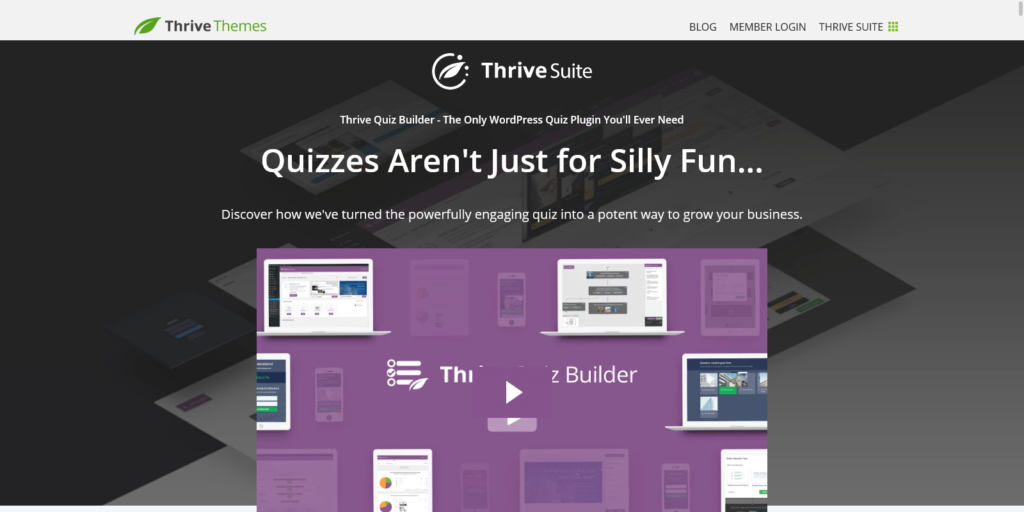
Thrive Quiz Builder is a powerful plugin that makes it easy for anyone to create quizzes and surveys. The drag-and-drop interface makes creating a quiz or survey as easy as filling out a form.
You can create a quiz from scratch or using any of the three templates available: list building, social shares, and gain customer insights. Then, create a particular quiz type (number, percentage, personality, and right/wrong) that suits your needs.
Thrive Quiz Builder lets you create multiple result pages depending on how the user fared in the quiz. If the user gained a particular score or percentage, the plugin will show the appropriate result page or redirect them to a URL. Doing so allows for more personalized results and better engagement.
Once your audience finishes the quiz, you can create a badge that will appear on social media when they share the quiz. Upload images and set the background color for the badge, which also includes their score or result.
Thrive Theme Builder and Thrive Architect, to name a few. You can pay quarterly at $30/month ($90) or annually at $19/month ($228) to gain access to all its plugins and features.
This bundle is perfect for agencies who want to offer the quiz plugin and others as part of their service. It’s also ideal for eCommerce businesses looking to get the best resources available to attract the right audience and build an email list to market their products.
8. WP Quiz Pro

WP Quiz Pro is MyThemeShop’s take on interactive quizzes. This WordPress plugin lets you create trivia and personality quizzes geared towards increasing viral traffic to your site and reducing bounce rates by increasing user engagement.
Users can download the free plugin to get these features. But if they’re serious with their lead generation efforts, they need to purchase the Pro version at $77/year for three sites.
The premium version allows for the creation of professional online exams, which is something that educators can use for their online courses or membership sites.
You can also create surveys and interactive list posts to gain insights into the preferences of their audience. From here, apply the findings to improve their websites.
Finally, you can collect the email addresses of respondents before they take the quiz or after they answer so they can view the quiz results. This way, you can build your email list faster and engage with highly targeted leads.
9. HD Quiz
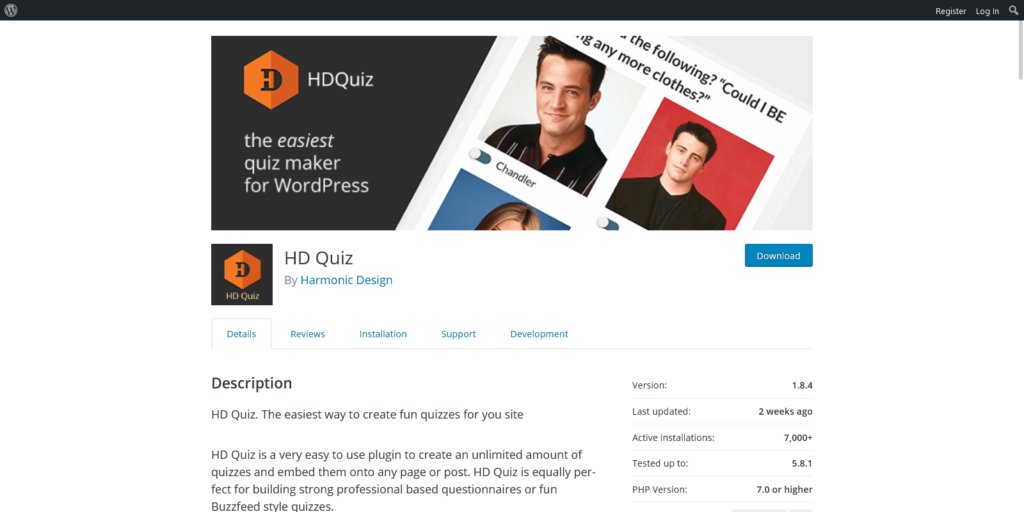
If you’re looking for a free and simple plugin to create interactive quizzes, HD Quiz is probably for you.
Using this tool, you can create unlimited and mobile responsive quizzes. You can also customize how your quizzes would look like. Include a featured image on each quiz or use images and animated GIFs for the answers.
There’s also a tooltip feature that you can add to each question in case quiz takers don’t understand something. You can even add links and a small write-up for each question to help add context about the quiz topic.
The unique thing about HD Quiz is the Quiz Timer. Set a time limit for a question or quiz so respondents won’t take forever to complete it. This is a feature that online educators looking for a cost-efficient solution for running online exams for their students would appreciate.
10. Quiz and Survey Master Plugin

Quiz and Survey Master is one of the more premium WordPress quiz plugins in this list as it has different use cases.
Users can create personality quizzes to increase engagement or surveys to better understand your audience. There’s also the option to turn respondents into leads by getting them to enter their personal information and send the data straight to your email platform or CRM software of choice.
The plugin allows organizations to create a leaderboard-based quiz to help gamify work.
For educators, they can create exams that their students must answer. They can add a timer for each question and a completion certificate once they’re done with the exam.
Over time, users can determine the effectiveness of the quizzes you created using the plugin’s built-in analytics. They can check how many responses they received from the quiz and figure out how to increase its performance.
Finally, its extreme documentation covers all possible issues and problems users might face with the plugin. This allows them to overcome obstacles they might encounter along the way using this plugin.
This WordPress quiz plugin has three pricing plans: Basic ($79), Plus ($129), and Pro ($149). The plans vary in the number of sites where you can use the plugin and additional features. The higher the plan you purchased, the more premium features you’ll get.
11. Chained Quiz
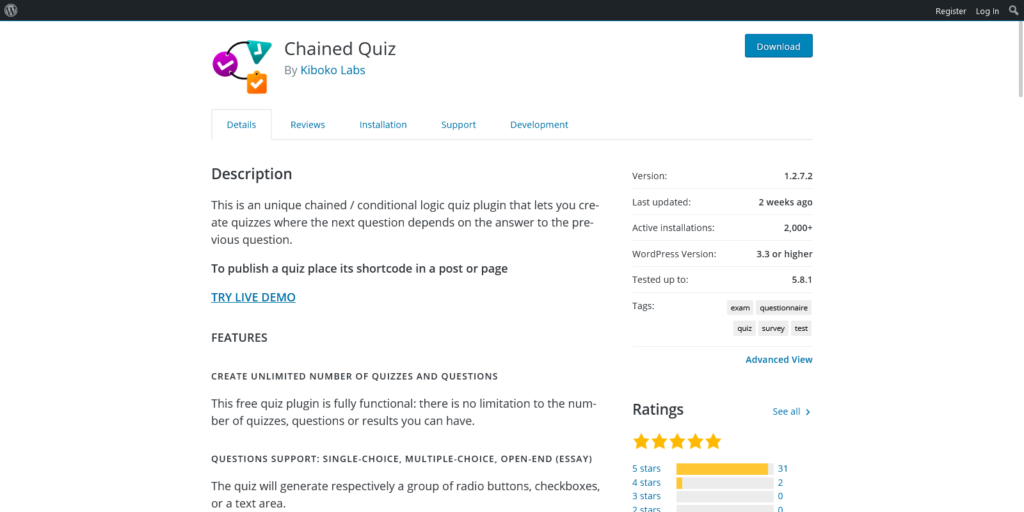
The conditional logic feature was only available on a premium WordPress quiz plugin, but not any more thanks to Chained Quiz.
This free WordPress quiz maker plugin lets you create quizzes in which the previous answers of respondents dictate the following questions. As mentioned, this is a great way to personalize your quizzes and attract leads that you can segment based on their answer.
You can create unlimited quizzes using conditional logic for all. Quizzes range from single-choice answers, multiple-choice answers, or open-ended essays. You can assign points to each answer and tally them for the results.
From here, you can either redirect them to another page or offer them something in return after they complete the quiz. Choose which action will take place here based on how much they scored.
If you want to get more from Chained Quiz, you can get a copy of its premium version WatuPRO.
This premium plugin has a grading system for the questionnaires you will create. It also has a much more robust answer calculation so you can customize how an answer to a question is scored.
WatuPRO is an ideal solution for people using an LMS to run their online courses and want a complementary quiz builder to help educate their students.
12. ARI Stream Quiz
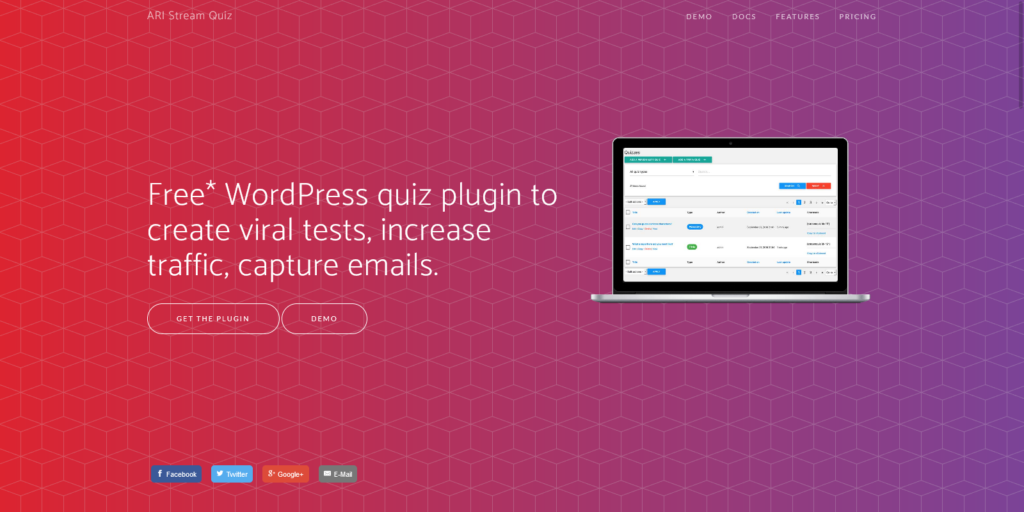
Rounding up the list is ARI Stream Quiz, a powerful WordPress quiz plugin that works as a lead capture form. Unlike the tools above, this plugin integrates with an extensive list of email software from ActiveCampaign to Zapier.
From here, you can create unlimited mobile responsive quizzes using Buzzfeed or standard themes. Make the quiz more interesting to your audience by customizing it with HTML code and other media items. There’s an option to encourage social sharing to help spread the word about your quiz.
You can then check how your quizzes fared over time. See the relevant statistics about each and determine what you should do with them—either tweak them for improvement or find better ways to promote them and increase their reach.
ARI Stream Quiz is available for free that gives you access to its core features which include trivia games, MailChimp/MailerLite capture data, social sharing, and more. The paid plans starting at $17 one-time payment for one site include personality quizzes, more integrations with email platforms, forced sharing, and more.
Conclusion
Choosing the best WordPress quiz plugin from the list above is not as easy as it seems. Ultimately, it will depend on your project goals not just from the plugin, but also for your business as a whole.
For example, cash-strapped businesses who are looking for a free quiz plugin won’t go wrong with Chained Quiz or OnionBuzz to help them get their website off the ground. On the other hand, more established businesses would find more use with plugins like Thrive Quiz Builder and Quiz and Survey Master.
However, keep in mind that quizzes are just one of the many ways you can turn your audience into leads. Also consider other methods such as landing pages, giveaways, and a form maker, among others.
In this case, Woorise should be on top of your list as your WordPress viral quiz plugin of choice.
This software helps you create different lead generation campaigns that can only be done using multiple tools. Woorise allows you to launch a full-scale strategy of engaging your target audience with giveaways, quizzes, and others. From here, you can bring them down your sales funnel and turn them into customers!



