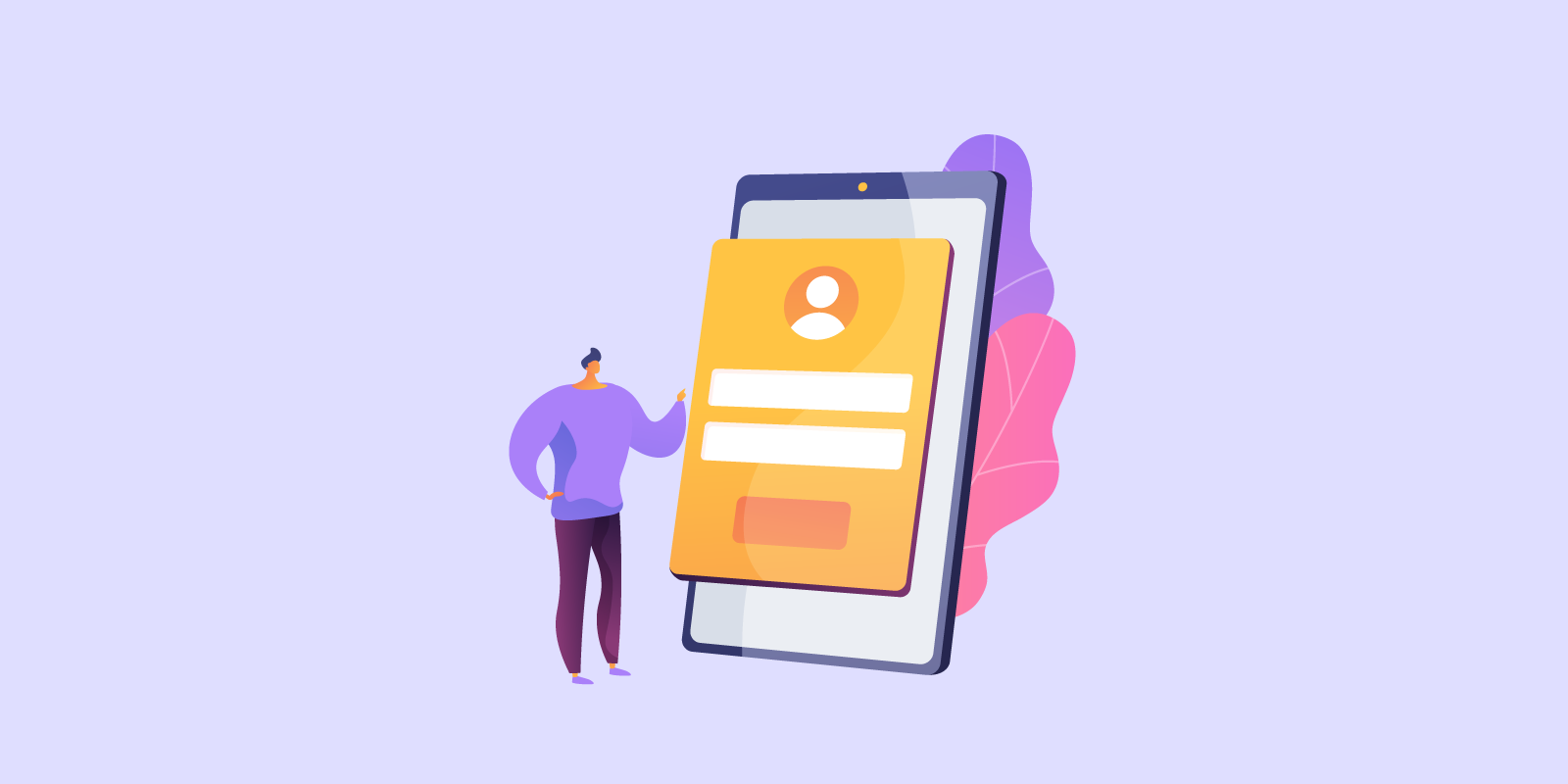As an online business owner, connecting with your prospective customers is the start of your relationship with them. Though you can do this through a bot-powered live chat, or a human agent, a contact form offers a great way to even target customers who may not have the time or inclination to engage in a conversation on your site.
For WordPress sites, it is easy to add a contact form using any of the plugins available in the market. Besides capturing the right customer data and directing the messages to the right person, a WordPress contact form also needs to be secure, as their vulnerabilities are often exploited by hackers to send spam messages.
In this article, we shall look at the best WordPress contact form plugins you can choose from.
In this article
1. Woorise
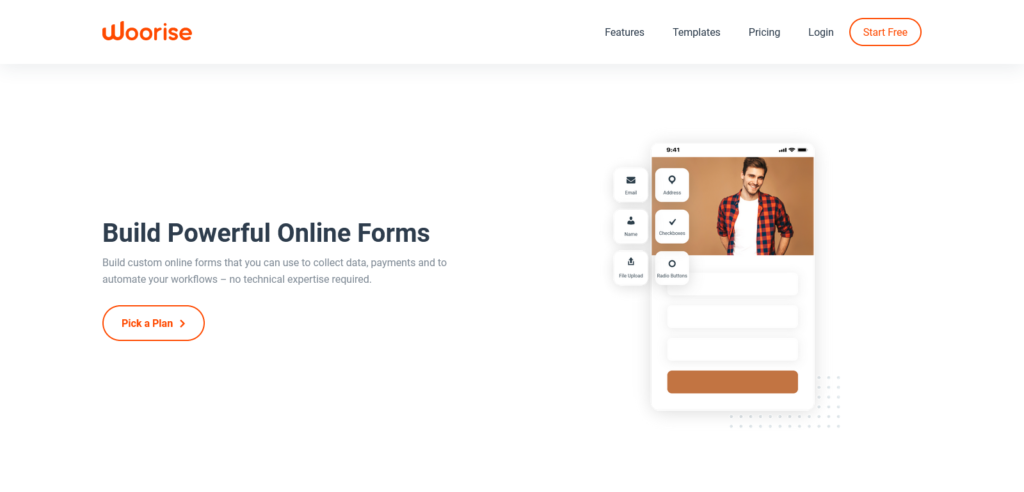
Woorise is an all-in-one lead generation and marketing platform that allows you to create a wide range of interactive campaigns such as landing pages, forms, surveys, quizzes, viral giveaways & contests, accept payments and more to collect leads and engage your audience.
Woorise features include a modern landing page and form builder, 40+ field types and thousands of social actions, 100+ interactive templates, conditional logic, real-time email notifications, multi-language support and built-in analytics.
Woorise also integrates with popular marketing platforms such as HubSpot, Mailchimp, ActiveCampaign, Aweber, Google Analytics, Bitly, Zapier, PayPal, Stripe and many more allowing you to automatically send your new leads to the tools you already use.
Main features:
- Modern drag & drop form builder
- 100+ ready-made templates
- 40+ field types and thousands of social actions
- Conditional, skip and hide logic
- Multi-Page Forms
- Customized thank you pages
- Real-time email notifications
- Multi language support
- Branding options
- Secure payments support from 6 providers including PayPal and Stripe
- Export your data in a CSV file
- Various embedding and sharing options
2. WPForms

An extremely popular and user-friendly WordPress contact form plugin, WPForms can be used to build a complete contact form in a few minutes. This plugin features an easy and intuitive form-building interface where designers can use drag-and-drop functionality to create a beautiful form.
WPForms is also packed with security features like CAPTCHA integration and spam detection. Besides building contact forms, this plugin can also be used to build forms for surveys, payments, newsletters, and user registration.
Main features:
- Drag-and-drop form builder
- Over 150 pre-built form templates
- Support uploading of files
- Protection from spam
- Intelligent geolocation
- Integration with email service providers including MailChimp.
WPForms is available with both free and paid licenses, with the paid packages starting from $39.5 for a year.
3. HubSpot Forms
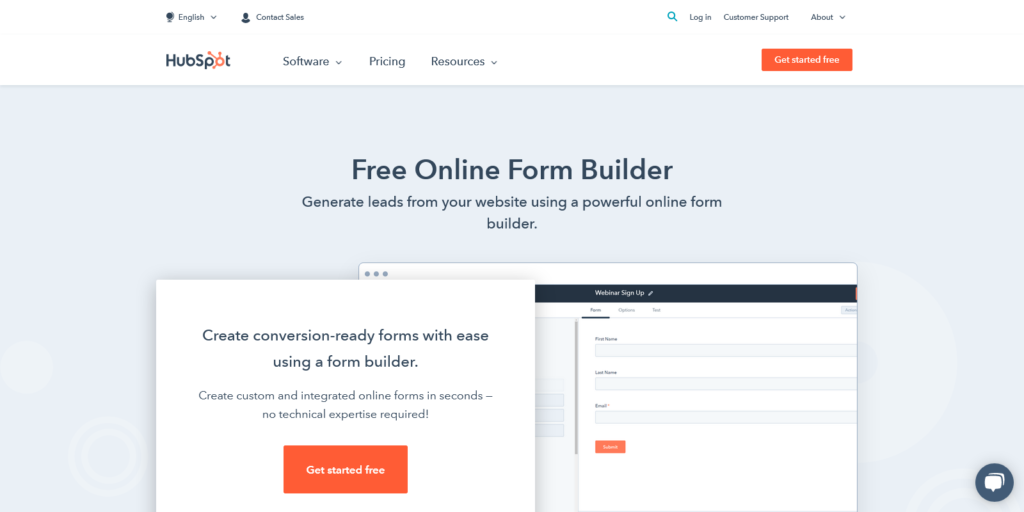
Among the best free contact form plugins for WordPress sites, the HubSpot form builder allows you to connect your WordPress site with the HubSpot CRM tool. This enables your business to organize all your business contacts. Further, the HubSpot form builder includes a sales lead generation dashboard, where you can configure and use lead capturing tools like popups, exit-intent forms, and a contact database.
With its customizable form builder, user information entered in a HubSpot form is automatically directed to the HubSpot CRM database. Its intuitive interface ensures that you can create a complete website form in a few minutes.
Main features:
- Over 1,000 types of form fields
- Built-in analytics for determining most-visited webpages
- Seamless integration with Salesforce and HubSpot CRM
- Live chats using automated bots
- Data partitioning for separating forms for different teams
4. Contact Form 7
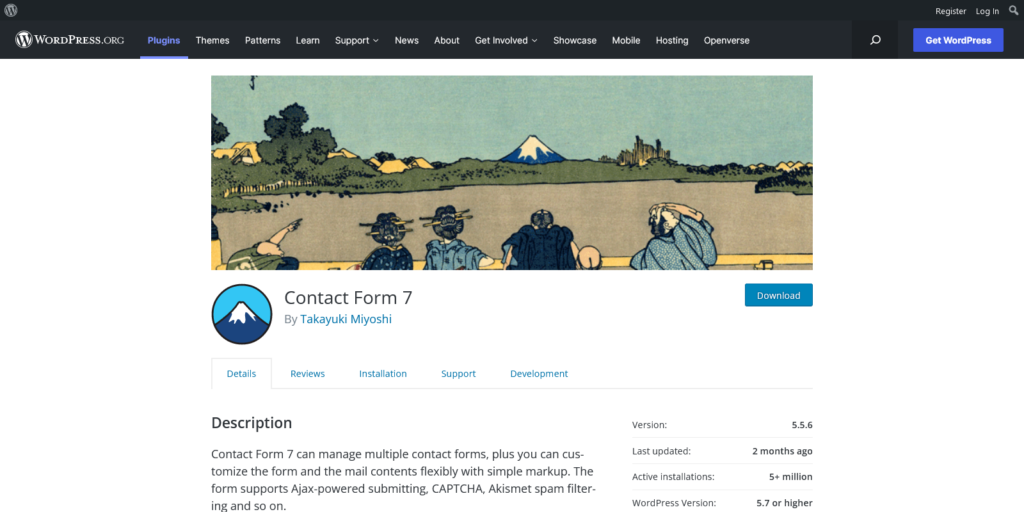
With over 5 million installations, Contact Form 7 is easily among the most popular WordPress contact forms plugins in the marketplace in 2021. Why is it so popular? Apart from being completely free, Contact Form 7 can deliver an easy-to-design yet elegant online contact form. Despite being free, this plugin users receive great customer support that includes complete documentation, FAQs, and an online discussion forum.
Main features:
- Easy to install and customize
- Unlimited number of online forms
- Customer support documentation and discussion forums
- Compatible with email settings
- AJAX-powered form submissions
- Akismet spam filtering
Contact Form 7 is compatible with security tools including CAPTCHA and spam filtering and it is completely free of cost.
5. Formidable Forms
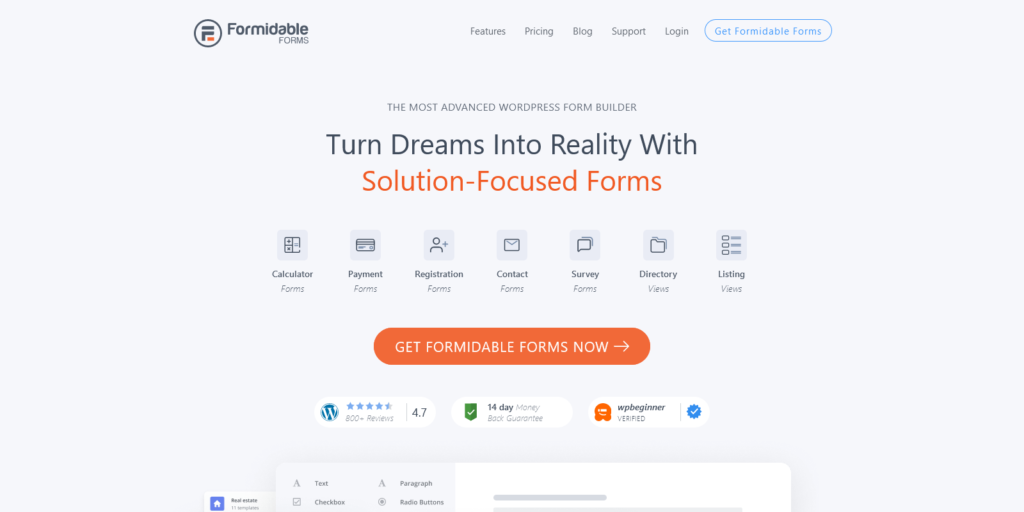
With over 200,000 active installations, Formidable Forms is another good choice for designing contact forms. Rated at 4.5-out-of-5 stars, Formidable Forms allows designers to create forms in under 60 seconds. Plus, they can either design forms from scratch or use any of the plugin’s ready-to-use form templates. Additionally, you can import and export the forms using XML.
The plugin also offers anti-spam features including invisible Google reCAPTCHA, Akismet spam protection, and blacklisting of WordPress comments.
Main features:
- Drag-and-drop form building tool
- Unlimited number of Email notifications
- Visual Styler for editing CSS styles for your form
- GDPR compliance
- 17 add-ons for integration with MailChimp, PayPal, and WooCommerce
- Easy integration with reCAPTCHA
- Advanced forms for surveys and quizzes
Formidable Forms is available with both free and paid licenses, with the paid packages starting from $49.5 for a year.
6. Gravity Forms
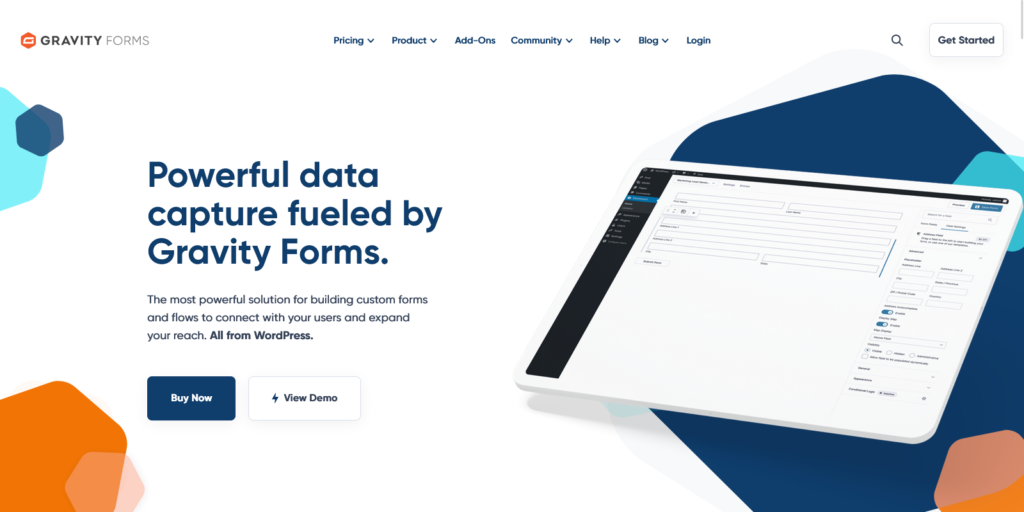
If you are looking to build an advanced contact form for WordPress, then Gravity Forms is the tool you should consider. Among its unique features, you can use Gravity Forms to design multi-page forms that allow users to fill their information into multiple forms. This form-builder tool supports a host of form fields including radio buttons, dropdown fields, file uploads, and street addresses.
Gravity Forms includes security features like anti-spam protection, automatic updates, and login requirements.
Main features:
- Drag-and-drop form builder
- Over 30 supported form fields
- Supports email notifications and file uploads.
- Built-in integration with third-party tools including Dropbox, MailChimp, and PayPal
- Frontend submission of user comments that are directly published on the blog.
Gravity Forms is only available with premium plans starting from $59 for a single website to $259 for unlimited websites.
7. Ninja Forms

Designed for both beginners and experienced designers, Ninja Forms has one of the best user interfaces for building contact forms. Using Ninja Forms, designers can create an unlimited number of forms using a variety of form fields. In addition to being suitable for beginners, this contact form plugin packs in plenty of customization features that can be used by experienced form designers.
What about security features? Ninja Forms offers spam protection in the form of Akismet and Google reCAPTCHA.
Main features:
- Drag-and-drop form builder
- Over 27 supported types of form fields
- Over 40 add-ons for conditional logic, file uploads, multi-part forms, and layouts
- Unlimited number of forms and submissions
- WordPress GDPR compliance
- Fully responsive and mobile-friendly
- Integration with external services like MailChimp, AWeber, and Campaign Monitor.
- Dedicated customer support
- Compatible for payment processing using PayPal Express and other processors.
Gravity Forms is available with free and paid membership plans starting from $99 for a year.
8. Jetpack Forms
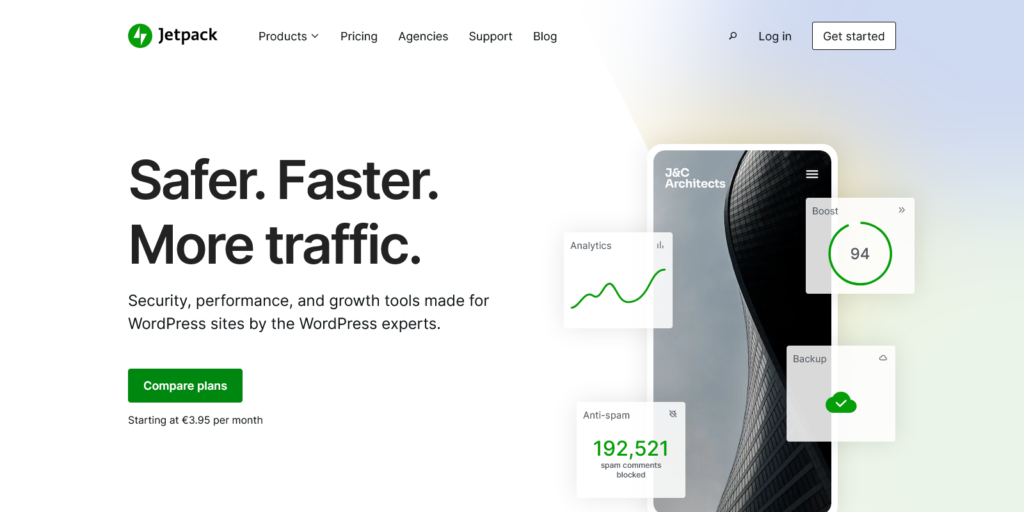
Apart from Contact Form 7, Jetpack is among the most popular plugins used on WordPress sites. Besides designing contact forms, Jetpack Forms can also help in increasing website speed and keeping spam out of your site.
It is a good choice if you already have Jetpack and do not want to invest in a separate form-building plugin. Further, Jetpack Forms is packed with pre-built form templates for contact forms, newsletter sign-ups, and appointment forms.
With regards to security, Jetpack offers anti-spam protection powered by Akismet.
Main features:
- Easy to use with the “Add Contact Form” button.
- Customizable email notifications
- Integration with Google Analytics and third-party tools like Instagram, MailChimp, and Pinterest
- Anti-spam and caching support
- Suitable for adding contact forms to web pages and web posts.
Jetpack Forms is available with a free version along with premium licenses starting from $4.77 for a month.
9. Everest Forms
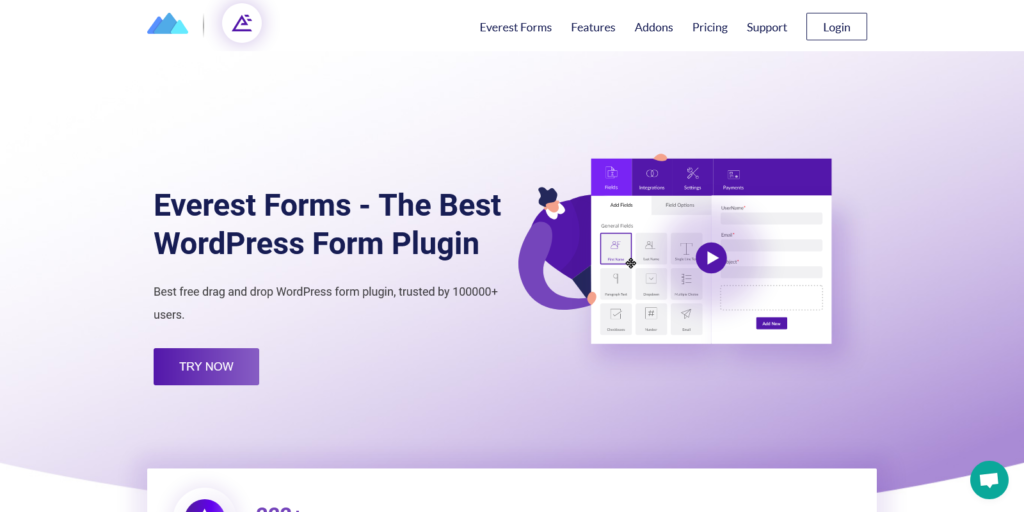
Everest Forms allows you to create unlimited contact forms — even with its free version. Trusted by over 100,000 users, Everest offers a simple drag-and-drop form-builder functionality. Besides that, this plugin has predesigned form templates that can be used to build any form.
Everest Forms offers protection from malicious spam with its support for Google reCAPTCHA.
Main features:
- Intuitive UI for form building and an unlimited number of forms
- Support shortcodes for adding a form to the website by page or post.
- 14 add-ons supporting functionalities like conditional logic, style customization, and multi-part forms.
- Integration with third-party tools like MailChimp, Zapier, PayPal, and ConvertKit.
- Support for form delivery using email
Everest Forms is available with a free version along with paid versions starting from $99 for a year.
10. Quform
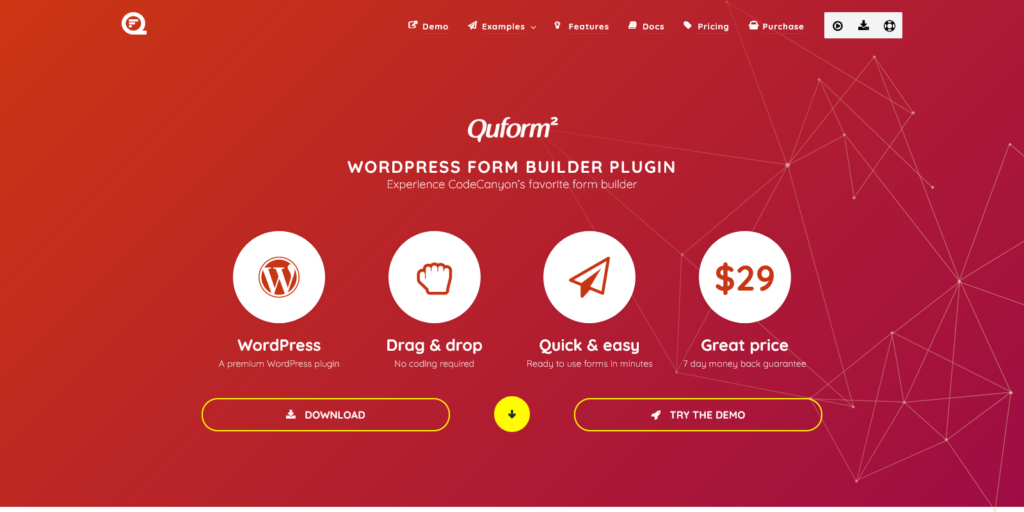
Quform is another versatile tool that can offer complete value for your money. The Quform form builder can be practically used for creating any type of form and offers a range of customizable features including animations, button styles, and labels.
Quform is integrated with the reCAPTCHA tool for protection from spam messages.
Main features:
- An intuitive and easy-to-use drag-and-drop form editor
- 19 different element types and 11 button styles
- Integrated and customizable validators
- Ability to import and export files
- Customized auto-reply messages and filters
- Support for file uploading
- Mobile-friendly web forms
Quform is only available with a premium version priced at a one-time fee of $29.
Choosing the Best WordPress Contact Form Plugin
Selecting the best WordPress plugin for contact form creation means digging deeper to understand your needs, budget, and brand guidelines. For instance, if you want to design a one-time contact form with basic functionalities, then a plugin that offers a free version like Contact Form 7, Formidable, or Jetpack is all that you need.
On the other hand, plugins like Gravity Forms and Formidable Forms offer plenty of in-built form templates that you can use to create beautiful contact forms. Caldera and Everest Forms are excellent tools when it comes to using an intuitive form editing interface with drag-and-drop functionality.
Among the premium plugins, Quforms offers the best value for your money. At the same time, Gravity and Ninja Forms would be good buys if you are looking for advanced form-building capabilities.
As you can see, the question of the best contact form for WordPress sites has different answers depending on your business, your users, your budget, and even your sense of brand aesthetics. We hope this article and all the options we’ve shared helps you make the best choice for your unique website.