If we have a question we want to answer, most of us will turn to the internet for help. But what if we want to know peoples’ opinions on a particular product or service, or we want to garner opinions on a topic we’re interested in?
In cases like this, we’d more likely need to ask the question directly to people, and there is a range of software that helps us to do just that.
There is a wide selection of online survey tool options to choose from, each of which will have its advantages or disadvantages according to what people need. If you’ve not used one before then you might not be sure what to look for, so here are some of the key features to bear in mind, and then we’ll look at the best online survey tools out there.
With so many to choose from, we have created this brief guide below to help you choose an online survey tool that is best suited to your needs.
In this article
- 1. Woorise
- 2. Typeform
- 3. Forms.app
- 4. SurveyMonkey
- 5. ProProfs Survey Maker
- 6. Google Forms
- 7. Survey Planet
- 8. Qualtrics
- 9. LimeSurvey
- 10. SoGoSurvey
- 11. Zoho Survey
- 12. SurveyLegend
- 13. Alchemer
- 14. Zonka Feedback
- Key Features to Consider Searching for Surveys tools
- Bonus: 11 Survey Tips to Get Better Feedback from your Customers
- Finding the Best Online Survey Tool for You
1. Woorise
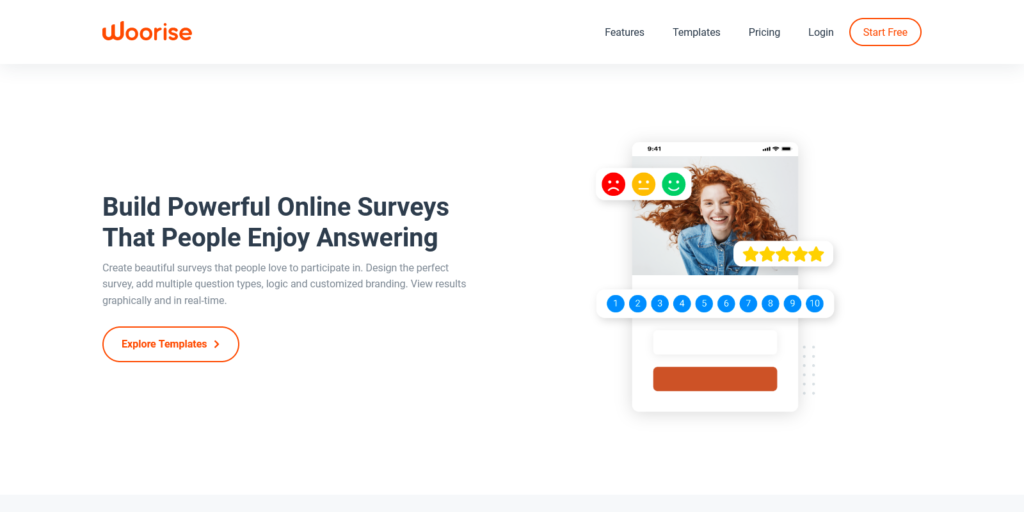
Woorise is one of the best survey tools for small business. It allows those without any coding skills to create complex question sets and then process the responses easily and efficiently.
With Woorise you can create, customize and modify your customer surveys in minutes from a drag & drop user interface. Choose from a wide range of pre-built survey templates designed by Woorise experts or chose from a wide range of survey question fields such as Likert, Rating, Rank and more to create your own customized survey.
Let’s take a look at some of the features offered by Woorise and why it is one of the best online survey software in the market:
- Allows you to send online surveys and NPS surveys that are compatible on any device
- Complete customization of your surveys using custom CSS and vibrant survey templates to choose from
- Rich insight and eye-catchy dashboard for extracted data
- Roll out employee engagement surveys, customer feedback surveys, employee satisfaction surveys and check employee pulse and customer pulse
- Integrate with hundreds of applications
- Automate workflows and send recurring surveys and offline surveys
- Multiple survey share options
You can sign up for free and create a survey within minutes. However if you are looking to create dedicated survey questions and get detailed reports you will need to upgrade to Grow or Pro plans starting at $49.
2. Typeform
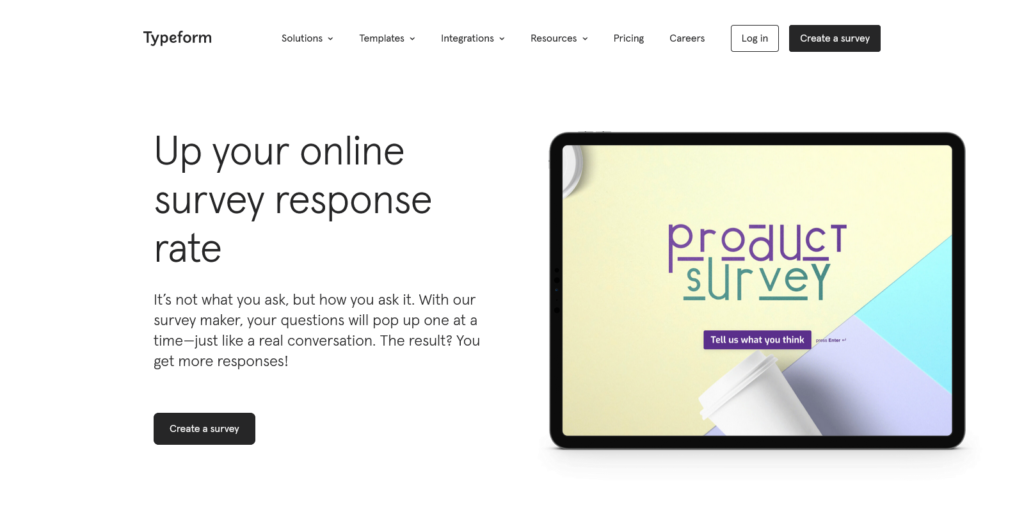
Typeform is one of the most versatile and user-friendly online survey tools available. The platform provides simple and easy-to-use tools that not only help you to design your questionnaire forms but also to process the data you’ve received.
Typeform has one feature in particular that helps it to stand out from the rest: Logic jumps. Typeform’s logic jumps allow you to create multiple forms within a single form. As the respondent completes the form, they can be presented with answers according to their previous answers, helping to create a far more personalized approach to get the answers that are most helpful. This helps you get the information that will help take your customer value management to a new level.
A range of templates are available that will help you create questionnaires with specific goals in mind, such as lead generation. Typeform can also be integrated with other platforms like Salesforce, Google Docs, and Slack to add even more functionality.
Typeform does offer a free plan, albeit with limited responses and features. The paid plans start at $35/month and there are three other paid options to choose from.
3. Forms.app
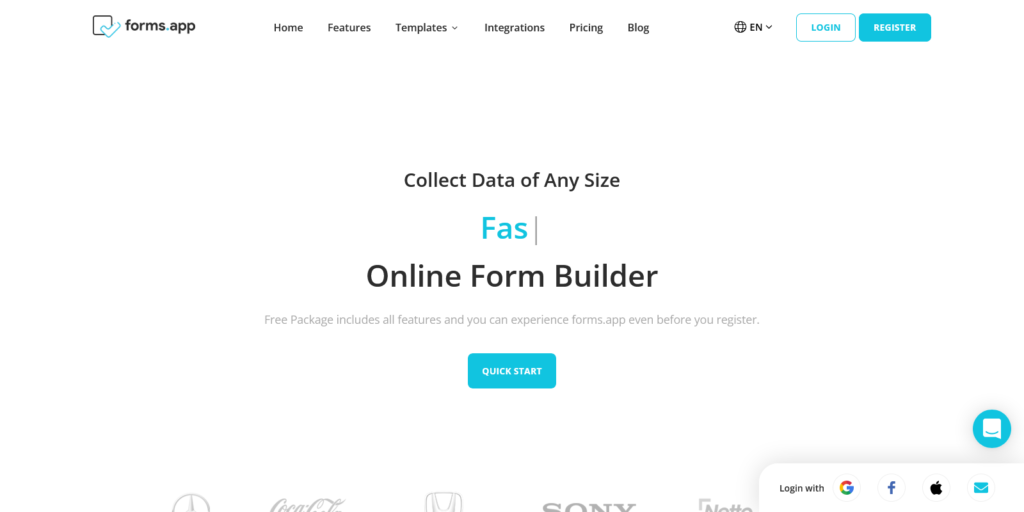
When it comes to surveys and polls, you will need reliable and practical tools. And forms.app is definitely one of them. forms.app has a user-friendly interface that makes creating forms so much easier without any coding. It also offers many templates to help you get started and give ideas for your next form.
It is possible to use forms.app on your mobile phone, as well. This way you can create your forms & surveys and check the responses wherever you want. The conditions and calculator features make it possible to create complex surveys. As an all-around survey maker, forms.app comes with a free forever plan and has paid plans with reasonable prices for every budget.
4. SurveyMonkey
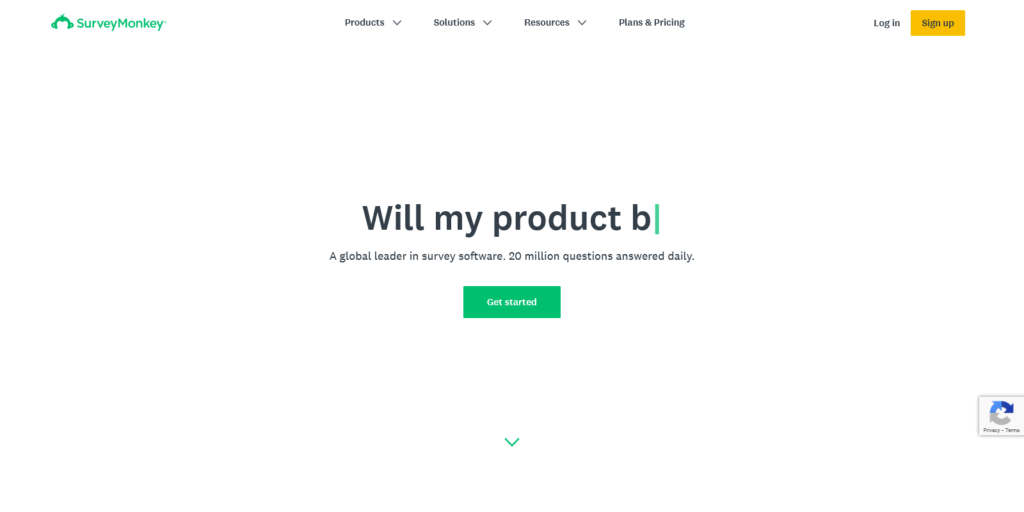
SurveyMonkey is perhaps the most popular online survey tool available, and for some very good reasons. The easy-to-use interface helps to make it easy for users to create and use forms, while the platform has also been designed to make it easy to use on mobile devices. There are also 100 expert templates to choose from, while sophisticated tracking and analytical tools will help you to get maximum value from the data collected and enhance your sales methodologies for maximum effect.
SurveyMonkey offers a free plan that allows up to 10 questions to be asked in a survey, with up to 40 responses per survey. Several paid plans are available that will allow you to ask more questions and gather more responses, as well as opening up more advanced features. Some people might find some of SurveyMonkey’s costs to be on the pricey side, but some of the platform’s advanced features may be just what a larger organization needs.
5. ProProfs Survey Maker
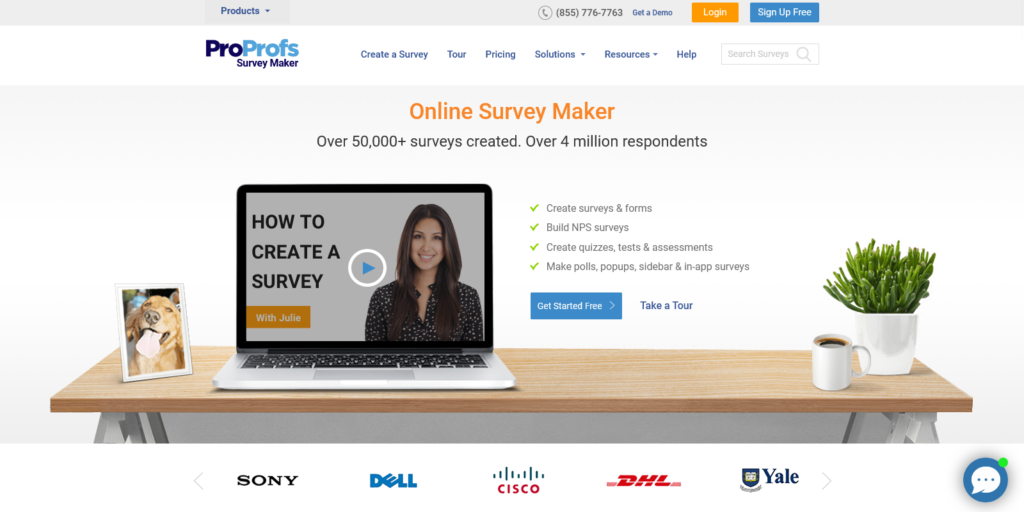
ProProfs Survey Maker is a SaaS-based online survey maker tool. It offers a library of 100+ ready-made professional survey templates and 100k+ ready-to-use survey questions designed for every situation. Even a beginner can create the survey using this tool as no coding knowledge is required.
The best part of the ProProfs Survey Maker is its advanced analytics dashboard that offers actionable insights into your customer data. You can easily see who filled out your survey, when, and how. Be it intelligent reporting, customizable features, or mobile responsive design, this tool comes with everything needed to conduct a survey.
The tool offers a “Basic plan” with unlimited surveys and a limited number of responses. Other than the basic plan, it provides the “Essentials plan” that starts at $ 0.05/month and the “Premium plan” that starts at $ 0.10/ month.
6. Google Forms
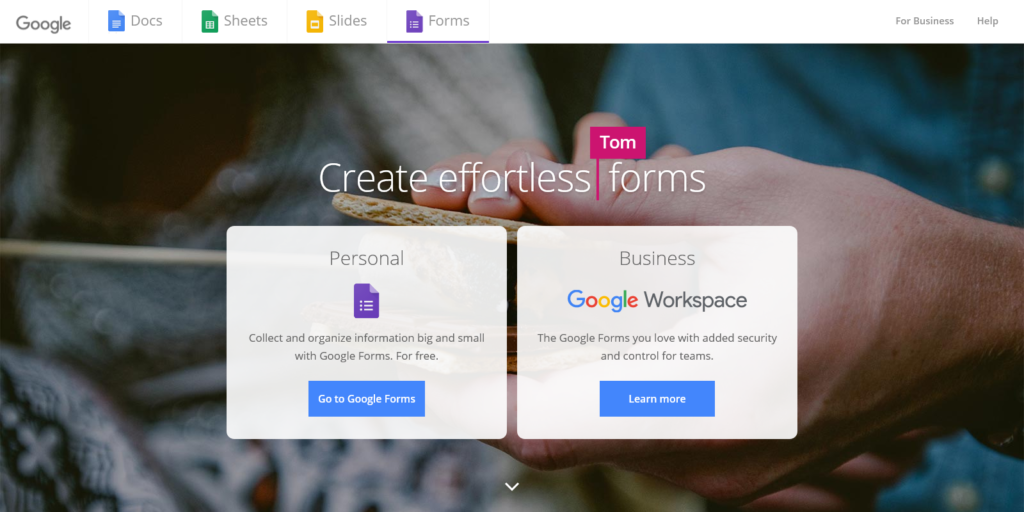
If you’re looking for an option that’s completely free and very easy to use, Google Forms could be just what you need. As a Google product, it should come as no surprise that Google Forms can be integrated with other Google tools, including Gmail, Google Drive, and Google Sheets. Any replies are automatically saved to Google Drive where they can be transferred to excel with ease. Users also get access to videos that show them how to get the most out of the platform.
As a free platform, you should not expect Google Forms to offer as many features as some of the other options available. While Google Forms may not offer the functionality that some will be looking for, it does still offer a range of useful features. The fact that Google Forms is completely free to use, however, will make it appealing to a lot of people who need a fairly straightforward and affordable online survey tool.
7. Survey Planet
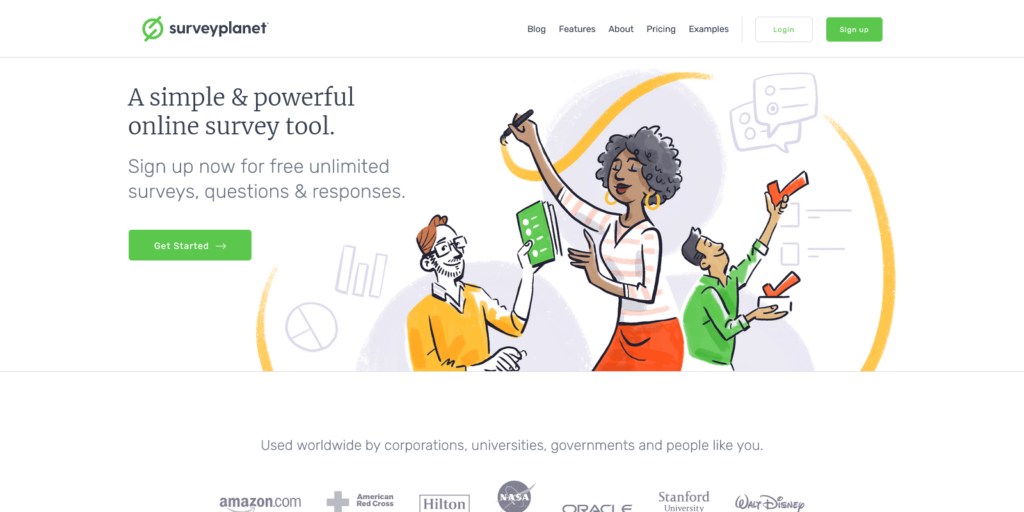
Survey Planet is a tool that might appeal to a lot of people because the free plan allows you to create an unlimited number of surveys, each with an unlimited number of questions and responses. Surveys sent using the free plan will be Survey Planet-branded, however.
The platform comes with easy-to-use, customizable templates along with pre-written questions that users can use as they are or edit as they please. Questions can also be asked according to the recipient’s previous answers and some questions can be skipped altogether.
Although Survey Planet’s free version offers unlimited surveys, users will need to use a paid version for access to some of the platform’s more useful features. The paid version will also remove Survey Planet’s own branding and allow users to add their own branding instead. There is only one paid package available, which costs $20/month.
8. Qualtrics
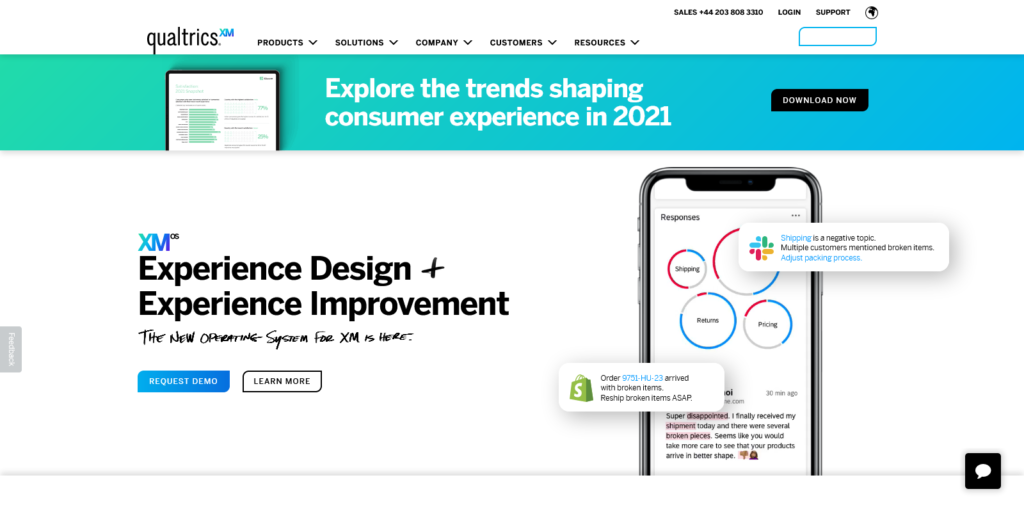
Qualtrics is perhaps the most comprehensive online survey tool there is. It is packed full of useful features such as email triggers, real-time web reports, logic branching, pre-built templates, more than 100 question types, drag and drop survey creation tools, and more. The software has been built to be able to handle large, sophisticated questionnaires as well as simple questionnaires.
Qualtrics has a free plan that allows users to have one active survey at a time, with up to 100 responses. You will need to contact Qualtrics to get a quote on the price of paid plans, although some plans cost a whopping $1,500/month. The price alone reflects that Qualtrics has been made with large corporations in mind and is at least partly justified by the vast array of features available.
9. LimeSurvey
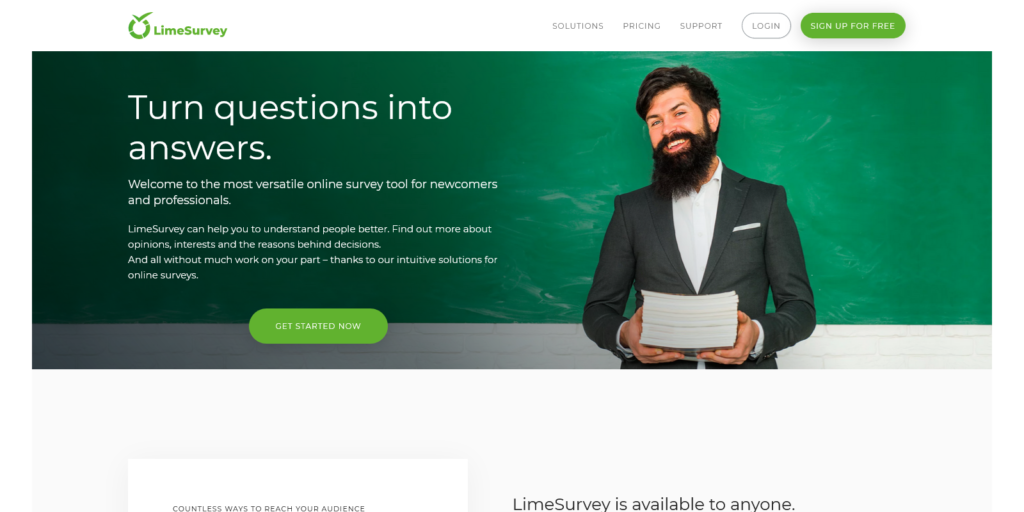
LimeSurvey is an open-source online survey tool through which users have access to a large network of developers, meaning there’s plenty of support if needed. LimeSurvey caters to speakers of more than 80 languages, and an unlimited number of administrators get access to the platform. Users get access to useful features like comprehensive data analysis tools, customer survey URLs, and email marketing. There are 28 different question types that can be used.
LimeSurvey users can use the software for free, which allows up to 25 responses a month. Above the free option, three payment tiers are available. The free version and the basic plan will both include LimeSurvey’s branding on surveys, but the branding is removed for the other two tiers. Users also get to use more responses according to which package they are using, in addition to more storage and alias domains.
10. SoGoSurvey
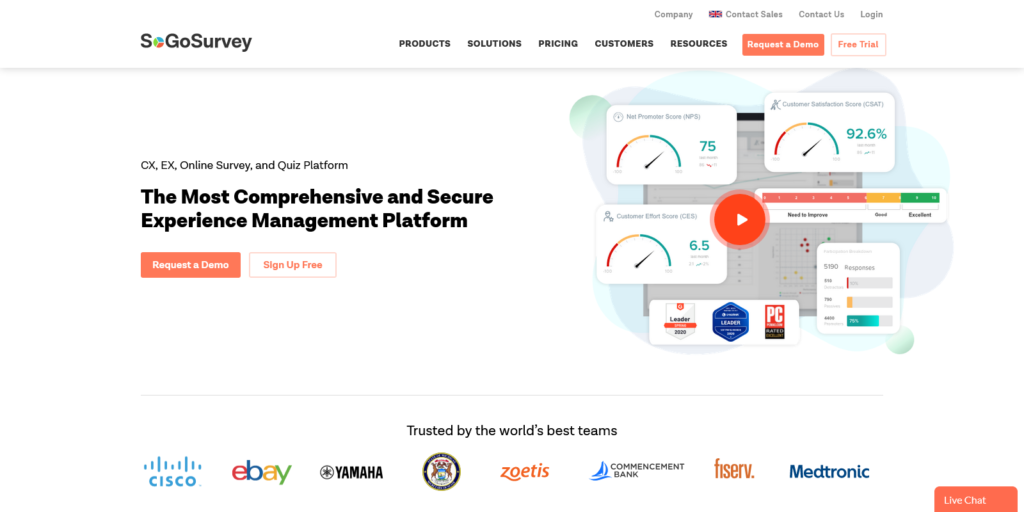
SoGoSurvey is an online survey tool created with companies in mind with the intention of helping them gather feedback on their products and other aspects of their business, including employee experience surveys. The platform is also designed to be mobile-friendly.
SoGoSurvey offers robust security and a range of analytical reports that help businesses go deep into the results. One downside of the extensive analytical options is that there can be quite a learning curve to take advantage of what the platform has to offer, but this level of detail is just what a lot of businesses are looking for.
SoGoSurvey offers a free 10-day trial, but there is no free package available. The least costly plan starts at $25/month, with another three tiers that offer an increasing number of functions. Potential users will need to contact SoGoSurvey directly for further pricing details. While the lack of a free plan will make the product unappealing to a lot of potential users, the sophisticated reporting features will make the fees a good value for a lot of businesses and individuals.
11. Zoho Survey
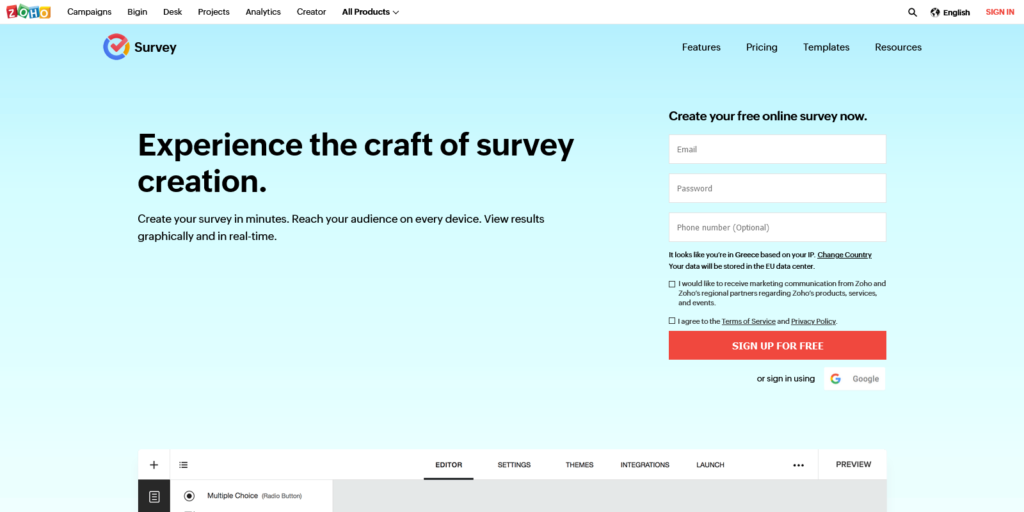
Zoho Survey is an easy-to-use online survey tool that has a range of useful features including customizable themes and skip logic. Zoho survey also allows 25 different question types. Surveys are also designed automatically to fit any size of screen, helping to make them more appealing to potential respondents.
Filtered responses, real-time reports, and custom reports help users to make more use of the information gathered, and the data can be exported in various formats. Zoho Survey can also be used in conjunction with Zoho’s CRM platform, helping to make the data gathered even more useful.
12. SurveyLegend
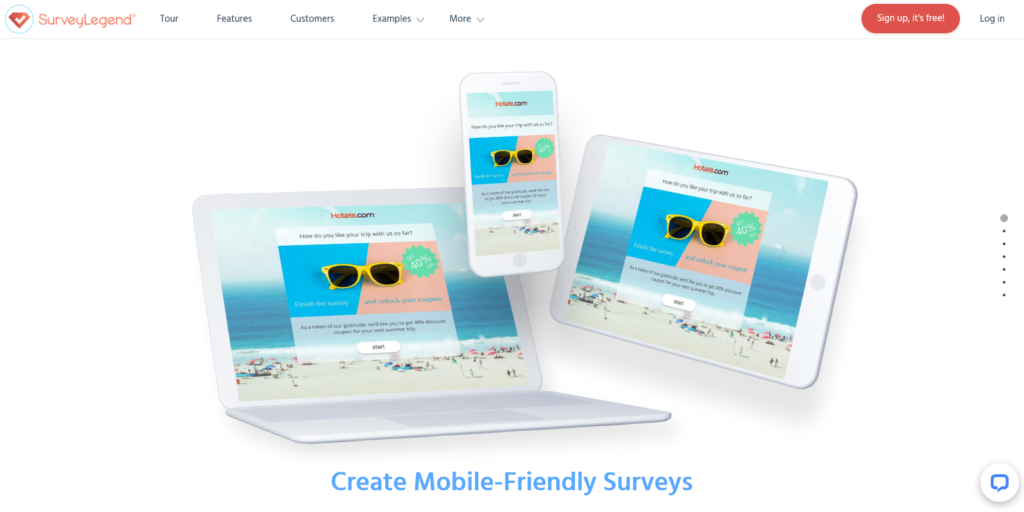
SurveyLegend allows users to create branded surveys that are mobile-friendly. A range of themes is available that can be customized to help fit in with the users’ brand. The surveys can also be delivered in a variety of ways, helping to make them more accessible to the people you want responding to them.
Drag and drop features help to make it easy to create questionnaires, and even novices can create content that is functional and aesthetically impressive. Data gathered from the surveys can be exported to different sources, including PDF, Excel, and Google Drive.
SurveyLegend offers a free package, which allows users three surveys. The starting paid package is only $15/month, and allows 20 surveys, but surveys created by both the starting paid package and the free packages will have SurveyLegend ads on them. Another two pricing tiers are available, each of which will offer more features than the one before it.
13. Alchemer
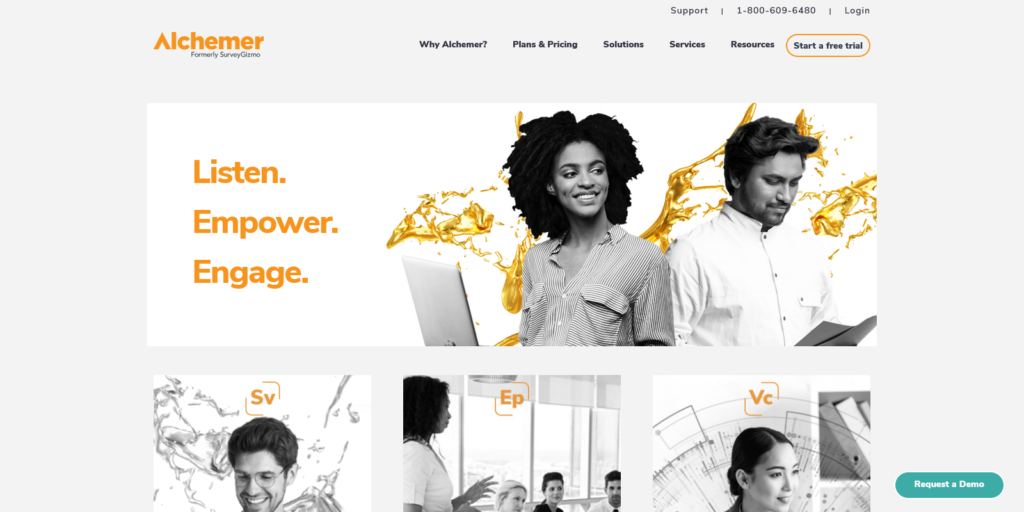
Alchemer, previously known as SurveyGizmo, is a comprehensive online survey tool that is aimed at businesses and other organizations. It helps users to create personalized questionnaires that help organizations get the information that’s most beneficial to them. A variety of templates are available to choose from, each of which can be customized to help match the user’s brand.
Alchemer offers the user a range of reports that help them access the information that’s most useful to them. The tool also comes with some useful automation features, such as the ability to automatically send emails according to the respondent’s answers.
Alchemer does have a free plan available that allows unlimited surveys and responses, but analytics are very limited with the free version. The paid plans do offer more functions and analytics, but prices start at $49/month.
14. Zonka Feedback
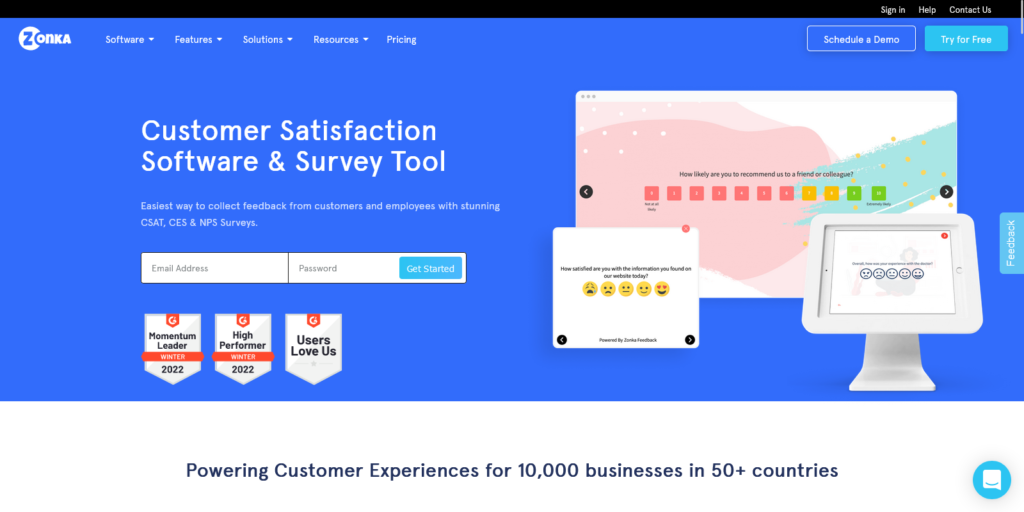
Zonka Feedback is a survey system that lets you conduct surveys on tablets (Android and iPads), touchscreen kiosks, websites, emails, and other devices. Create surveys that are tailored to your specific needs. It also has real-time alerts, detailed feedback reports, and features that help with feedback loop closure. It helps businesses collect and analyse customer feedback. The software is designed to boost your company’s profitability and competitiveness by increasing customer satisfaction and retention and utilising the best customer service tools available on the market.
Zonka Feedback offers numerous features such as you can run CSAT, CES & NPS surveys to get customer loyalty, satisfaction and effort. You can easily manage feedback, collaborate with the team to close feedback. Zonka Feedback supports more than 30+ languages. Zonka Feedback offers a free trial, with paid plans starting at $24.
Key Features to Consider Searching for Surveys tools
Integrations
Surveys can provide you with some very valuable information, but what really matters is how you get to use that information. Some of the best online survey tools can be integrated with customer relationship management (CRM) platforms and even machine learning services, helping you to leverage the value of the data you’ve collected.
Data Export
Some surveys can gather a lot of information, meaning you’ll need to have it available in a format that lets you store and use that information. Typical examples are Microsoft Excel and Google Sheets, and many platforms allow you to export to these and other software with ease.
Survey/Response Limits
Depending on which software you are using, and which packages you are paying for, you may be limited in terms of how many surveys you can have running, and how many responses you can gather from each survey.
Also, note that many features are unlikely to be available for free versions, and even some paid versions will be limited in terms of which features you are given access to. Make sure to get all details regarding limitations before you agree to pay for anything.
Templates
A lot of online survey tools come available with templates that make them a lot easier to use. Templates can help you make aesthetically impressive and fully functional questionnaires relatively easily. The survey templates can also usually be customized to help you get them looking just as you want them to look.
Branding
Some free, and even paid, online survey tools will come with the developer’s own branding on surveys when they are sent out. While this will not be a problem for some users, it is very much a problem for others. Check first to see that branding is removed from surveys if you need them to be. You can also take it one step further and look for options that allow you to add your own branding.
Bonus: 11 Survey Tips to Get Better Feedback from your Customers
Do you know what your customers think of your brand?
A shocking 91% of customers have experienced poor customer service in the last six months. And there’s a good chance those numbers apply to your company as well.
American customer satisfaction has fallen to its lowest level since 2005. That’s bad news, but it presents a huge opportunity for companies willing to set themselves apart and deliver world-class customer experiences.
Customer feedback surveys are the key to understanding what they’re looking for. Today, we’ll dive into the best way to design a customer satisfaction survey that works so you can understand your customers and deliver even better service.
But first—do you even need more feedback?
Why you need more (and better) customer feedback
Customer feedback comes in plenty of forms, from satisfaction scores to opinions on your products and brand.
One of the biggest advantages of talking to customers is spotting problems ahead of time. Even if you think your brand is aligned with what customers want, the research shows you’re probably mistaken. For example, a 2022 survey showed that 61% of businesses rate their users as “very satisfied” with the customer experience—but only 23% of customers agree.
This difference between how businesses perceive themselves and how customers see them is called the “empathy gap.” Listening to feedback is one of the best ways to overcome it.
Asking for feedback has an even more surprising benefit: profitability. We’ve known for 20 years that customers given a simple phone survey are more profitable in the long term. It seems that just asking someone their opinion of a brand improves customer loyalty and makes them more likely to buy.
And the best way to collect customer feedback? With a survey. They’re the most flexible and scalable method, as well as the most popular way for customers to communicate with a brand—85% of people share their opinions using surveys.
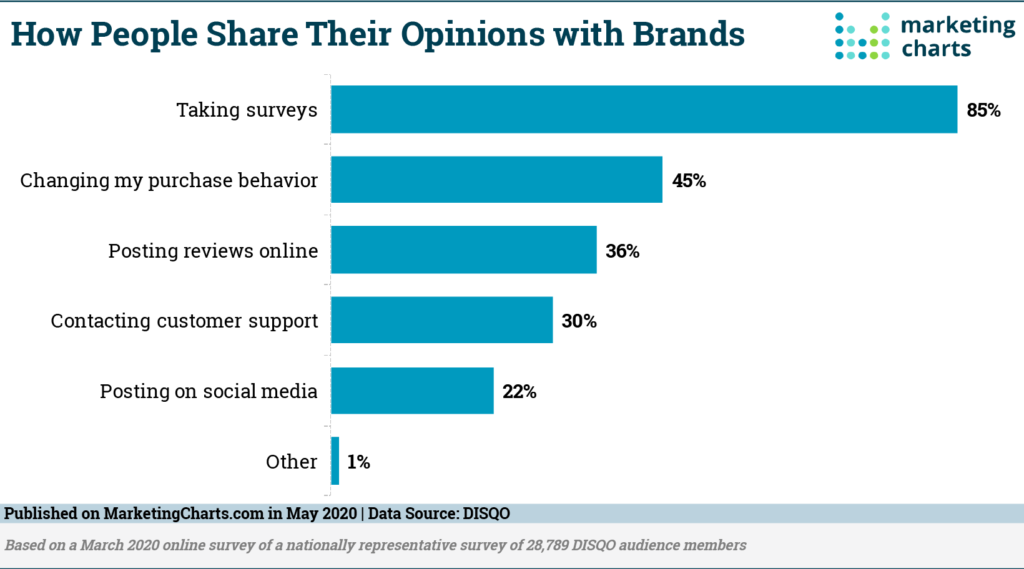
The evidence is unequivocal: more customer feedback is better, and surveys are the way to go. Here’s how to get input that matters every time.
There are infinite ways to create surveys, but some are more effective than others. From research methods to design to distribution, your choices will affect your results.
Here are the 11 steps to making your survey a success. And it starts with figuring out why you’re building a survey in the first place.
1. Decide your purpose
Gathering valuable feedback starts with identifying your goals. Do you want to conduct a survey for market research? To measure customer satisfaction? To understand the factors behind customer retention?
Even for areas where you think you know the customer well, there’s probably room to grow. In a 2022 survey, 48% of respondents said they expected companies to provide more ways to share feedback.
Define an objective you’d like to learn with the survey. That will lead you to find the best target audience.
2. Find the audience triggers
Your goals determine which customers should take the survey. Along with the customer base, decide what moment would be best for the data you’re looking for. Some examples include:
- New customers. Send a survey link after purchase or on the order confirmation page.
- After cart abandonment. Learn why a prospect didn’t end up completing their purchase.
- With customer support. Gather customer feedback and insights on how to improve your product and how your customer success team is doing.
- Loyal customers. Discover what your most faithful customers love about your brand.
Now let’s decide how to get it into the hands of your audience.
3. Choose distribution channels
With every customer satisfaction survey question decided, now you need to choose how to share it.
Perhaps the most common option is an online survey. You can share a link with customers via email, text message, or social media. You can also embed it on your website.
But there are other creative ways to collect customer feedback. For example, with a VoIP phone system, you can deliver automatic surveys with interactive voice response (IVR) technology. This is a hassle-free and easy way to collect answers to survey questions using the caller’s keypad. For example, you could request a net promoter score immediately after a caller finishes a customer support call.
Every channel has its strengths and weaknesses, but they all benefit from an important tip for quality responses.
4. Keep it short
Keep your survey between one and ten questions for a good response rate. It’s a good idea to give customers an idea of how many feedback questions you have or how long the survey will take to complete.
For example, this survey request email from MacPaw makes it clear it’ll take “2 minutes max.”
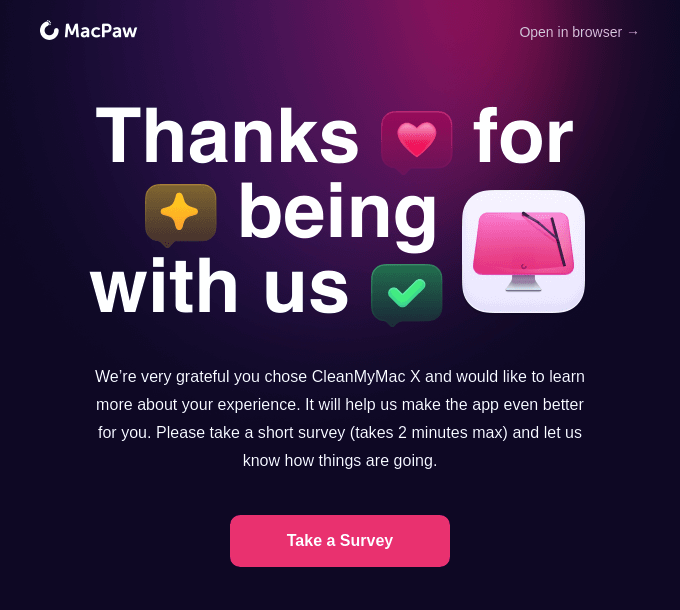
Thankfully, you won’t need a long survey if you focus on the right questions.
5. Choose the most important questions
All questions are one of two types: open-ended or closed-ended.
Open-ended questions, like text boxes, are best for qualitative data. You won’t get as many responses, and organizing them might not be straightforward, but the data will go deeper into real customer stories.
Closed-ended questions, like multiple choice or satisfaction scores, are helpful for quantitative data. You’ll get more responses that are easy to sort, albeit not as detailed.
Some of the best types of closed-ended questions include:
Net promoter score (NPS)
The NPS survey is one of the most popular and effective satisfaction surveys. It asks a simple question:
“What’s the likelihood you would recommend our company to a friend or colleague?”
The respondent selects a number from one to ten.
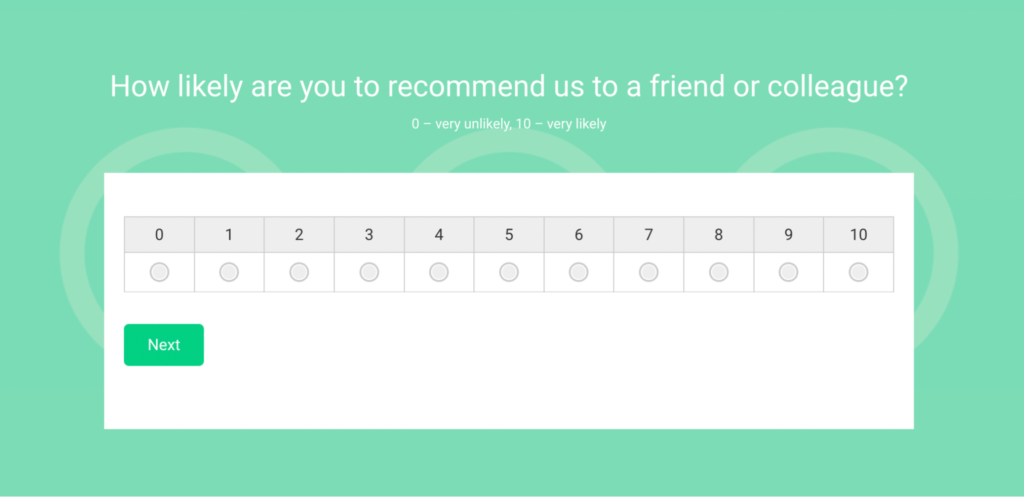
A recent study by Forrester showed that only 3% of U.S. companies are customer-obsessed. Measuring and improving your NPS is a great way to move toward this goal.
Customer effort score (CES)
The CES survey seeks to understand how the customer perceives how easy it is to work with your brand. It asks:
“On a scale of ‘very easy’ to ‘very difficult,’ how easy was it to interact with our brand?”
The respondent selects a number from an odd-numbered set of three to seven.
You can adapt this customer experience survey question to a specific feature or use it for the brand experience as a whole.
Customer satisfaction score (CSAT)
The question on a CSAT survey is straightforward. Just ask:
“How would you rate your satisfaction with our brand?”
Respondents can select from three to five graded responses, usually faces that range from unhappy to smiling.
Even if you think you’re doing well keeping your customers happy, there’s probably room for improvement. A recent report from Oracle shows that 78% of people believe brands can do more to deliver happiness to their customers.
Planning the right survey questions will give you the data you need to improve your customer experience.
The questions are the heart of a good survey. But looks matter, too.
6. Make it look great
Even with the best questions, a survey that’s confusing or difficult to use won’t be as effective as you’d like. That’s where survey design and usability come in.
Make sure it works great on mobile and is clear at each step. Using large, colorful icons is an easy way to guide the user along. And using progress indicators can make even a long survey seem more manageable.
Finally, custom branding is a must-have for any professional survey. It improves the customer experience and your brand perception.
The best way to create a great-looking and effective survey is to choose a customer feedback tool like Woorise with easy-to-use survey templates.
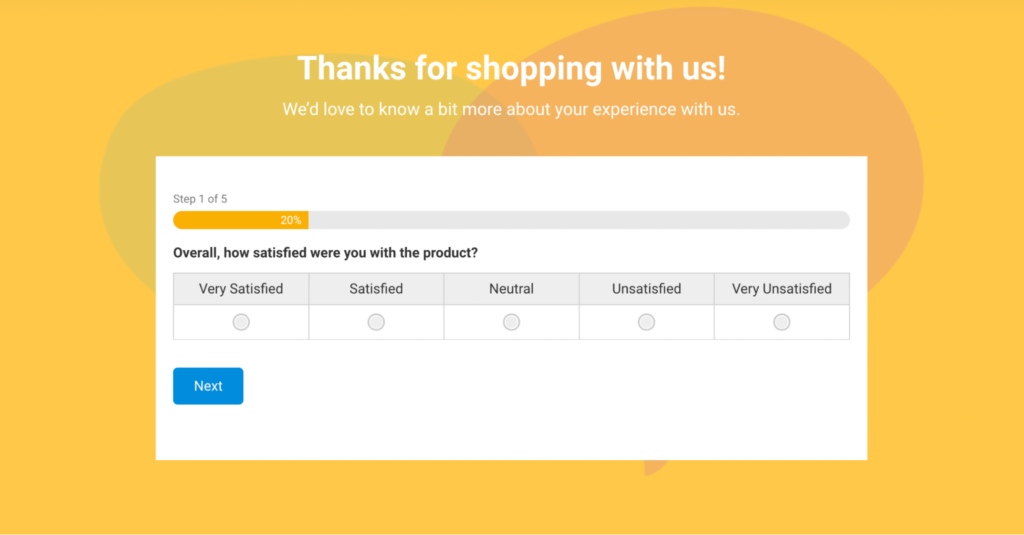
It makes the design process easy and gives you a better result for far less work than it’d take designing on your own.
Before we share the survey, there’s a simple way to improve its insights.
7. Segment your survey
Not every question is going to be right for every customer. That’s where features like segmentation and conditional logic come into play. With a survey tool like Woorise, you can base each question on customer needs.
For example, you can structure your first question to understand where the respondent is in their stage of the customer journey, then base future components on that answer.
You can also kick off your customer feedback survey with a net promoter score, then ask different questions for each stage of customer engagement—defection, indifference, and loyalty.
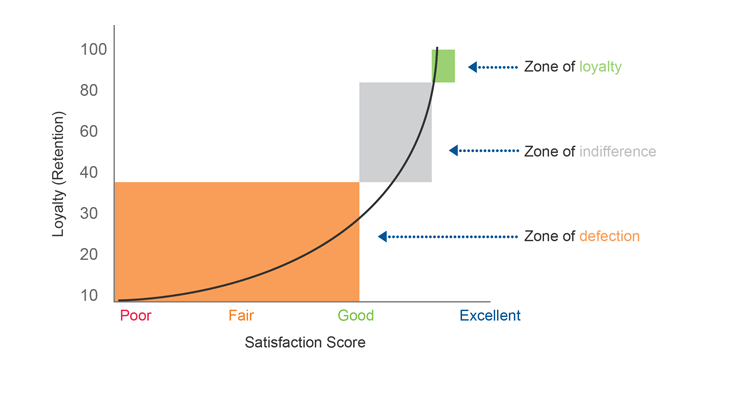
With your survey ready to go, it’s time to look at one secret to boosting your response rate.
8. Consider offering an incentive
One of the best ways to improve the responses to your customer survey is to offer a reward for completion. Even if you have a small budget, some incentives are low-cost to you.
Creating a contest or giveaway is often cheaper than giving an incentive to each participant. (Just make sure you follow the regulations in your country or state.)
Another option is to offer “store credit.” For example, a free month (or year) of your software product may have a high ticket price but cost your company next to nothing.
Google does this well by giving gift cards for participating in its research surveys.
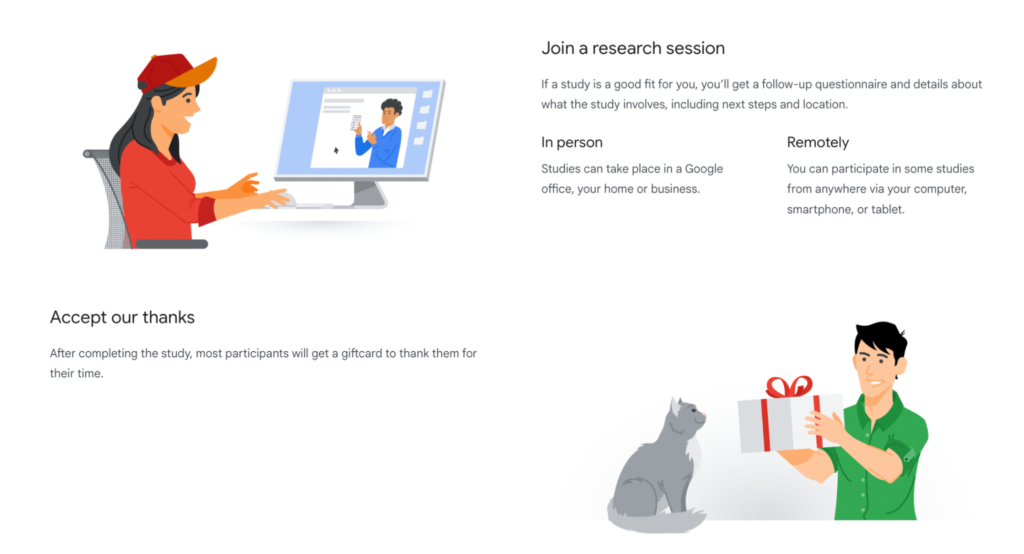
There’s just one more tip to consider before sharing the survey.
9. Get feedback before going live
Recent research shows that only 35% of customers are satisfied with their brand relationships. And every survey plays a role in that brand relationship. So it’s worth a bit more time to ensure it’s what you want.
Get feedback on your feedback survey itself. Share it with your team. If you like, you can even adapt it to an employee satisfaction survey later. But get your team’s thoughts before your survey goes live.
10. Follow up for best results
Your customers have busy lives and might not respond to the survey immediately. That’s okay. Don’t give up—and don’t be afraid to send a few gentle reminders.
Email reminders are the easiest to send but also the easiest to ignore. Consider text messages or even personalized messages to increase the number of respondents.
Another method to save time is to look for a survey tool with helpful integrations with the other customer service apps you use.
Unless you have a 100% response rate, do at least a little follow-up. And once you’ve collected the number of responses you need, it’s time to move to the critical last step.
11. Act on what you learn
It’s easy to collect data without doing anything about it. A 2022 study by Amperity showed that 77% of decision-makers believe they underutilize their customer data.
Surveys only matter when you take action. Make a change when you get enough responses to see a survey result. Customer feedback is invaluable and one of the best ways to improve, and executives say that customer satisfaction is the best way to measure user experience.
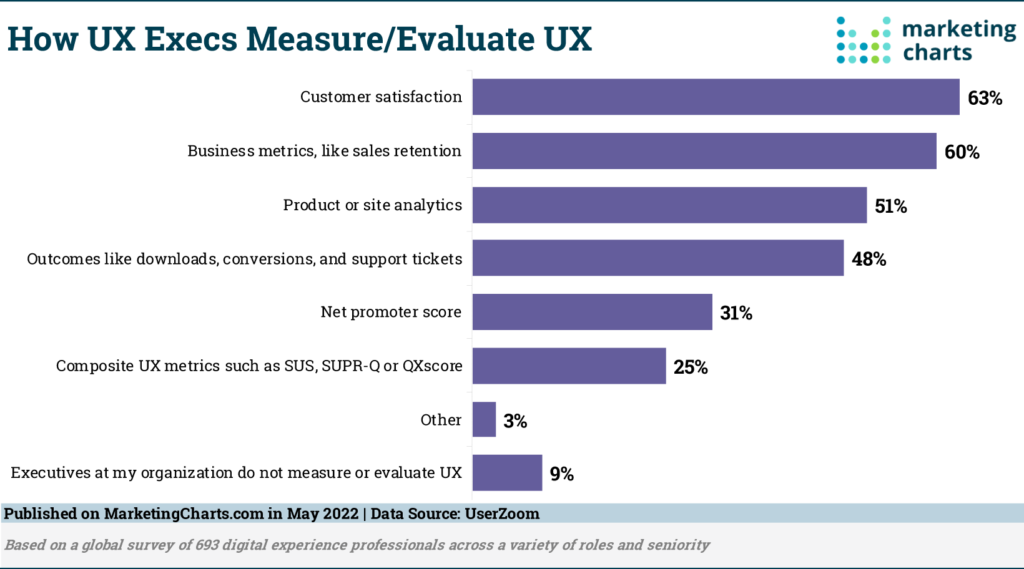
Look for easy ways to solve the problem you’ve pinpointed or ways to keep improving what customers already love. And once you’ve made changes based on the survey, it’s time to return to the first step. What have you learned, and what questions do you have now?
Decide on new goals for your following survey, and keep learning and growing.
Finding the Best Online Survey Tool for You
Which online survey tool is best for you will depend largely on what you need from it, and your budget. Some options have only limited functionality but still provide all that some people need and for a very affordable price — or even for free. Others will be more expensive and possibly beyond the financial reach of a lot of people, but are packed with features that make them a godsend to large organizations.
Remember it’s always best to shop around to try and find something that suits you best and look for more opinions and reviews on the internet. Some developers will even give you a limited free trial so you get to take the software for a test-run before committing to paying anything.
A great survey goes beyond a simple feedback form. Set goals and decide who you’d like to ask and when you want to ask them. Use a clear and well-designed survey template, and consider offering an incentive to encourage more responses.
And most importantly, take that feedback to heart. Study what customers have said about your company, and make changes accordingly. The right kind of survey is the best way to grow.



